Creating Ghibli-Style Images Using ChatGPT and Grok

Ghibli-style images have become a popular trend, captivating many with their unique artistic charm. Fortunately, creating such artwork has never been easier. With just a few simple steps, you can transform any ordinary image into a stunning Ghibli-style masterpiece in about 16 seconds. Let’s explore how you can do this using different AI platforms.
Creating Ghibli-Style Images with ChatGPT
- Visit ChatGPT.com (Note: a Plus subscription is required).
- Upload your chosen image.
- Simply instruct the AI by typing: “Make it Ghibli style.”
- Wait a few seconds for the AI to work its magic.
- Save your newly created Ghibli-style artwork and enjoy!
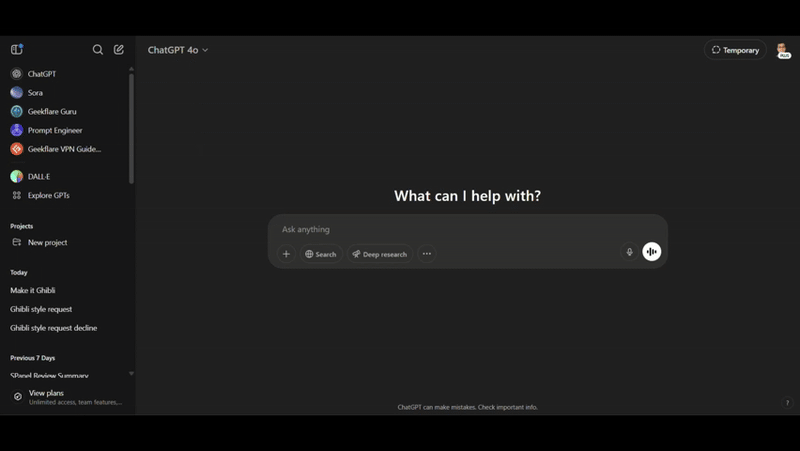
✨ And it’s done! Easy and straightforward. 🎨
Using Grok to Create Ghibli-Style Images
- Head to Grok AI.
- Upload the image you want to transform.
- Enter the same command: “Make it Ghibli style.”
- Allow a few moments for the process to complete.
- Save your finished Ghibli-style image for later use!
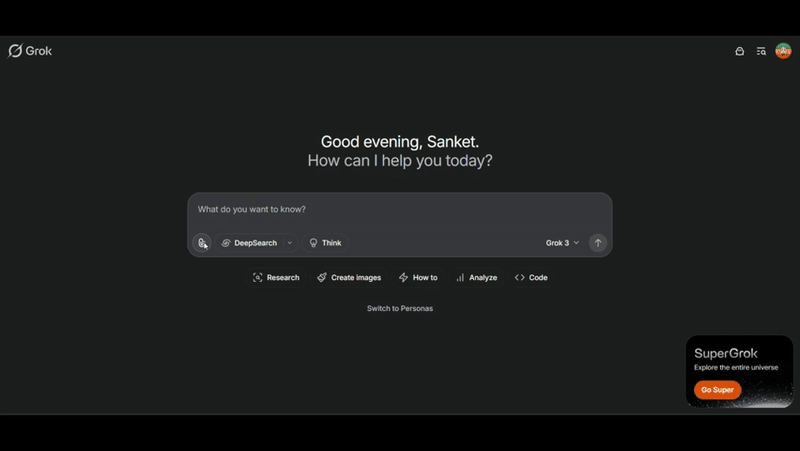
✨ No subscription needed! It’s simple and completely free. 🎨
Please follow and like us:




