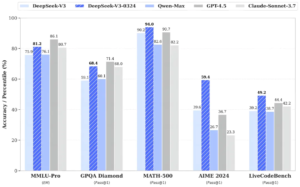Deepin Linux 23.1 Launched with DeepSeek AI Integration – Open Source Unhindered by Trump’s Chinese Tariffs

Introduction to deepin 23.1
Deepin, a popular Linux distribution from China, has recently rolled out its version 23.1. While discussions around government tariffs on imports often dominate the headlines, this update showcases how open-source software can transcend borders. Packed with enhancements and user-friendly features, deepin 23.1 aims to deliver a stable and accessible user experience.
Major Kernel Upgrades
Enhanced Hardware Compatibility
One of the standout features of deepin 23.1 is its significant kernel upgrades to versions 6.6.84 and 6.12.20. These changes bring better compatibility with the latest hardware, ensuring that users with NVIDIA graphics cards, as well as Intel and AMD processors, can experience improved system performance. The integration of updated graphics drivers and CPU microcode enhances overall functionality, making it an appealing option for tech-savvy users.
Language Input Improvements
Vietnamese users will find an especially pleasant upgrade in this version. The introduction of the fcitx5-unikey update enhances language input, making typing in Vietnamese smoother and more intuitive.
User Experience Enhancements
New Desktop Features
The deepin Desktop Environment (DDE) in version 23.1 has also seen significant upgrades. A smart mirror source management system has been implemented, making it simpler for users to manage app updates and installations. For those with limited screen space, deepin introduces a compact mode in the Control Center, which helps keep essential controls accessible without clutter.
Pinning apps directly from the launcher onto the taskbar is another new feature that enhances usability, allowing users to customize their workspace effortlessly.
Offline Functionality and Compatibility
A notable addition to deepin 23.1 is its support for offline natural language processing. This means that users can now search, translate, and summarize documents and images without needing to be connected to the internet. This feature is particularly beneficial for users in areas with unreliable connectivity.
For multi-platform users, the deepin App Store is now compatible with Debian, Ubuntu, Arch Linux, and Fedora subsystems. This broadens the accessibility of applications and speeds up the app-launching process, making it easier to work across different systems.
Embracing AI Technologies
DeepSeek AI Engine
AI integration is another highlight of deepin 23.1. Its UOS AI engine, now running on DeepSeek, includes features like improved local model deployment and enhanced web search integration. This development allows for persistent chat history, text error correction, and more fluid text-to-speech interactions, enhancing the productivity of Linux desktops.
Stability Improvements
Bug Fixes
Deepin’s commitment to improved user experience is evident from the substantial stability enhancements in this version. The development team has addressed over 100 user-reported bugs, resolving issues related to Bluetooth connectivity, UI glitches, and multimedia playback problems. This dedication ensures a smoother and more reliable Linux experience.
Getting Started with deepin 23.1
Installation Options
For new users or those updating after a long time, deepin 23.1 is particularly user-friendly. You can download the cumulative update ISO from the official deepin website for a fresh installation. Existing users of deepin 23 can upgrade seamlessly via the Control Center without needing to reinstall.
Conclusion
Deepin 23.1 invites users from all backgrounds to explore its refined Linux experience, showcasing the power of open-source software. With its blend of user-friendly features and significant upgrades, this distribution is an exciting option for Linux enthusiasts and newcomers alike. Feedback from users will continue to shape the evolution of this dynamic operating system.