Disabling Meta AI on Facebook, Instagram, and WhatsApp
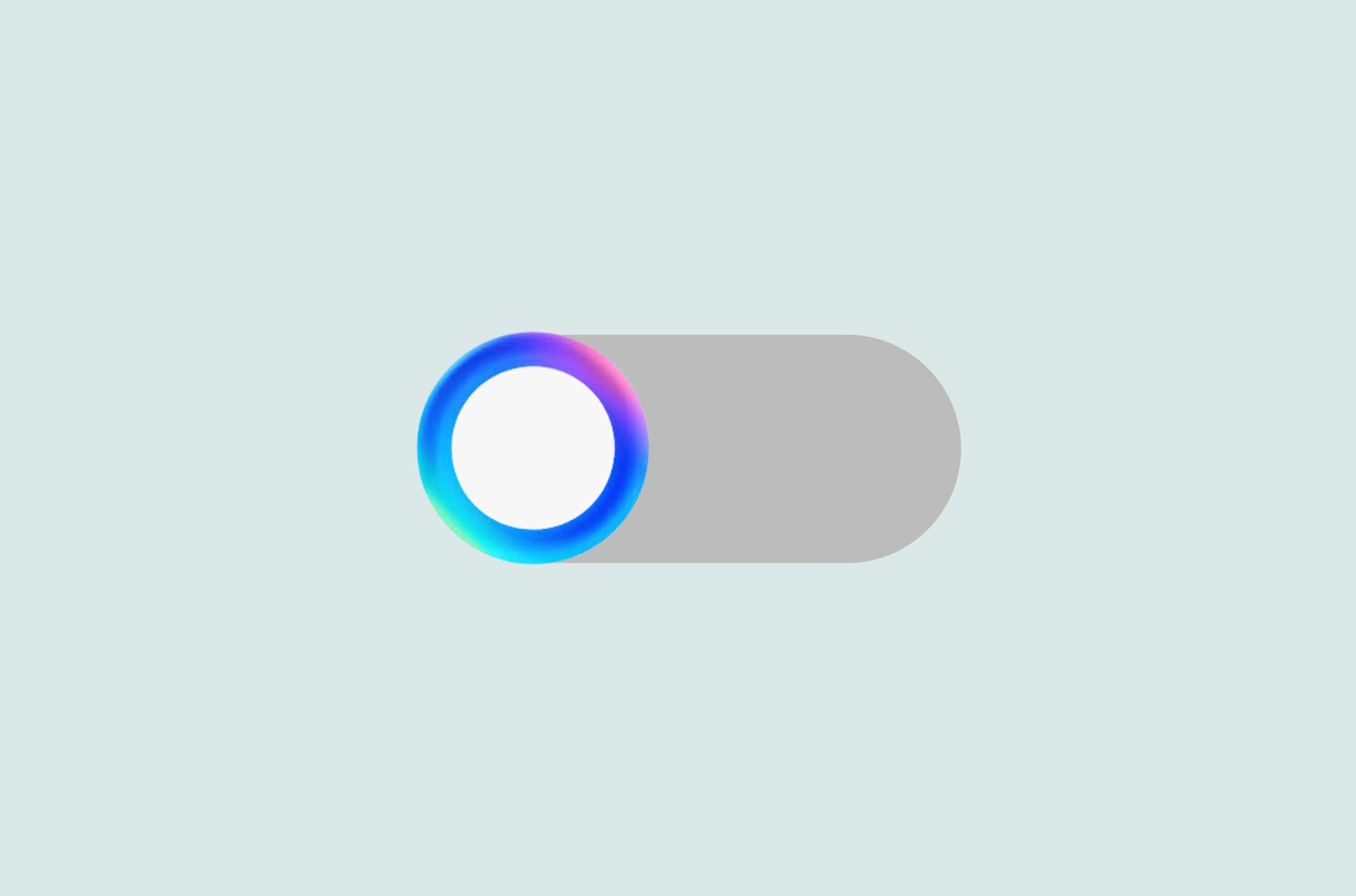
Privacy Concerns with Meta’s AI Model
Meta’s recent decision to allow the use of its generative AI model, Llama, by U.S. government agencies for defense and national security purposes has sparked significant privacy concerns. This move comes after Meta previously stated its commitment to limiting military applications of its AI technologies. Users of Meta’s platforms, including Facebook, Instagram, and WhatsApp, are alarmed that their personal data might be linked to these government projects.
As public worries grow, many are looking for ways to regain control over their personal information. This guide provides insights on why you might want to limit or disable Meta’s AI features and how to do it.
Understanding Meta AI
What is Meta AI?
Meta AI serves as the artificial intelligence assistant across platforms like Facebook, Instagram, WhatsApp, and Messenger. This AI is designed to enhance user experience by offering personalized interactions, real-time responses, and even creating images from text. Powered by the Llama 3 large language model, it adapts itself to provide more relevant and context-aware responses. It’s not restricted to app usage; Meta AI also extends to hardware like the Ray-Ban Meta smart glasses and Quest VR headsets, offering voice-activated features.
Reasons to Disable Meta AI Features
There are several important reasons to consider disabling Meta AI on your accounts.
Ethical Concerns
The integration of Meta AI with U.S. military and security agencies raises ethical issues. Many users feel uncomfortable knowing that their personal interactions could be used in military or surveillance applications. Meta aims to showcase the potential of its AI technologies; however, this risks compromising user trust.
Privacy Issues
The extensive integration of Meta AI means that data collected across these platforms may now be shared with government agencies. Although Meta professes a commitment to responsible AI development, users are rightfully concerned about how their data may be utilized, particularly regarding national security issues. This lack of clarity leaves many feeling uneasy about their privacy.
Transparency and Control
With AI tools being shared with government entities, users are finding it increasingly challenging to discern how their data is used. This situation makes it harder for individuals to maintain control over their information. For those who prioritize privacy, disabling AI features can offer a little more reassurance.
Security Risks
Open-source AI models like Llama bring both benefits and risks. While they encourage innovation, they can also be misused. Potential misuse by malicious actors raises security concerns over user data and interactions. Turning off Meta AI features may help mitigate these risks.
How to Turn Off Meta AI Features
While there isn’t a simple “off” button for Meta AI, users can still disable or limit certain features. Below are the steps for doing this on various Meta platforms.
For European Users: Opting Out of AI Learning
- Log in to your Meta account and navigate to the privacy policy page.
- Select “Settings & Privacy,” then “Privacy Center.”
- Find the section related to generative AI models and click on the "Right to object" option to fill out a request form.
- Confirm your request via email or direct notification.
Disabling Meta AI Features on Facebook
To limit AI features on Facebook, particularly the AI-generated comment summaries:
- Click on your profile picture at the top-right corner.
- Navigate to “Settings & Privacy,” then go to “Settings.”
- Scroll down to “Audience and Visibility” and choose “Posts.”
- Toggle off comment summaries under your posts.
How to Mute Ask Meta AI
- Go to the Search Bar and click on the blue arrow to access Meta AI’s chat box.
- Tap the "i" icon in the corner and select “Mute.”
- Set it to “Until I Change It.”
Disabling Meta AI Features on Instagram
- Open the Instagram app and go to the Search Bar.
- Tap on the blue arrow to access Meta AI’s chat.
- Click the "i" icon at the top right and select “Mute” to stop notifications.
For WhatsApp Users
Currently, there isn’t a direct option to turn off Meta AI on WhatsApp. To minimize interactions:
- Open Meta AI Chat.
- Tap on its name at the top.
- Go to “Notifications,” toggle it to “Mute,” and select “Always.”
Using Facebook’s Minimalist Version
For a simpler experience without AI, you can use the minimalist version of Facebook, found at mbasic.facebook.com. This version loads faster and allows basic functions without AI features.
Additional Privacy Protections
If turning off Meta AI isn’t feasible or you prefer to keep using it, consider these steps to protect your privacy:
Avoid Sharing Personal Information: Don’t share sensitive data to decrease the risk of it being stored by Meta AI servers.
Utilize a VPN: Using a VPN like ExpressVPN can secure your connection and protect your identity online.
Disable Content Model Training: Adjust settings in platforms like ChatGPT to prevent your conversations from being used for training.
Implement Strong Security Measures: Use unique passwords, enable two-factor authentication, and consider using a password manager for added security.
- Stay Informed: Follow trusted news sources regarding AI developments, updates, and associated risks.
By taking these steps, you can help protect your personal information while engaging with Meta AI and other similar platforms.






