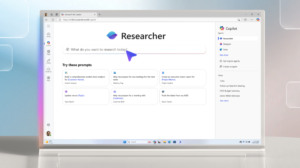Effortlessly Complete Forms with AI by Pasting Images and Uploading Files
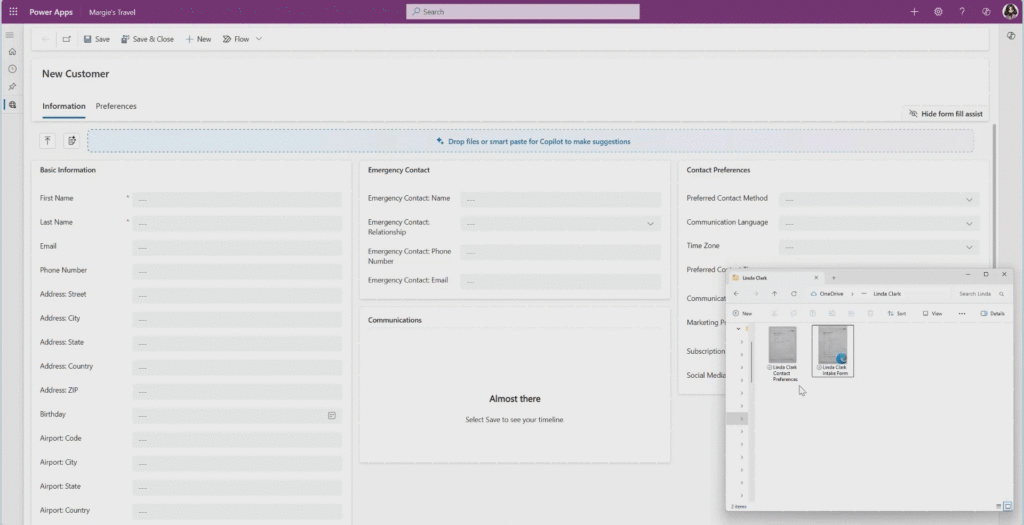
Enhancements in Data Entry within Power Apps and Dynamics 365
Power Apps and Dynamics 365 model-driven applications are improving data entry efficiency with new AI-driven features aimed at making form completion quicker and less tedious. According to a study involving information workers, those utilizing AI technology experienced a 29% speed increase in filling out forms compared to manual methods, with a remarkable 95% preference for AI assistance. Let’s look at the latest updates that elevate your data entry experience.
New Features for Enhanced Data Entry
1. Smart Paste Functionality
The smart paste feature is now enhanced to support the integration of images. Users can paste screenshots, handwritten notes, or other images, and the AI will intelligently extract pertinent information. This functionality eliminates the need for retyping and streamlines the data entry process.
Applications for Smart Paste:
- Expense Reporting: Easily extract invoice information from receipt images to record expenses automatically.
- Inventory Management: Update stock lists by pasting images of handwritten counts or delivery documents.
- Maintenance Records: Transform inspection checklists or maintenance logs from images into structured data with ease.
- Meeting Notes: Turn whiteboard notes from sales discussions into digital records for follow-up actions.
- Contact Management: Insert contact details directly from a scanned business card into your CRM system.
2. Expanded File Type Support
Users can now upload various file formats, including .txt, .csv, .docx, .pdf, and common image types (.png, .jpg, .jpeg, .bmp). Once a file is uploaded, the AI will automatically extract significant details to help fill out forms faster.
3. New Form Fill Toolbar
With the introduction of a new form fill toolbar, users can manage AI-generated suggestions more effectively. This toolbar grants a clearer overview of all AI suggestions, identifies the sources of these suggestions, and provides a real-time count of pending reviews.
4. Enhanced Controls for Makers
Creators of forms now have the capability to specify certain fields requiring human input only. This ensures that the AI assists primarily in areas where it can add the most value, enhancing the process while retaining necessary human oversight.
How to Implement These Updates
Enabling Smart Paste and Other Features
To utilize the smart paste function, navigate to the Power Platform admin center. Click on Environments, select the desired environment, then head to Settings and Product features to enable this option.
Using the New Form Fill Toolbar
To access the new toolbar capabilities, you need to enable the form fill assist toolbar in the Power Apps app designer while working on a model-driven application.
Share Your Experience
These new features are available for immediate use, allowing you to experiment with pasting images, uploading files, and leveraging the new toolbar for a more efficient workflow. User feedback is essential for refining these tools, so don’t hesitate to share your thoughts on how the updates are impacting your data entry tasks.
For more detailed guidance on using these enhancements, visit the Microsoft Learn page.