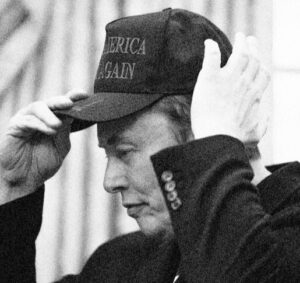Elon Musk’s xAI Unveils Vision Features in Grok Chatbot: An Overview of Functionality and Details

Elon Musk’s xAI Unveils Grok Chatbot’s Vision Capabilities
In recent developments within the tech world, Elon Musk’s artificial intelligence company, xAI, has expanded the functionality of its Grok chatbot. This enhancement introduces vision capabilities, allowing the chatbot to interpret and analyze visual data along with its existing text-based communication abilities. Here’s a closer look at how this vision feature works and what it means for users.
Understanding Grok Chatbot
Grok, powered by xAI, is designed to assist users by providing real-time information and responses to queries. Initially focusing on text, Grok leverages advanced natural language processing to engage in conversations, answer questions, and perform tasks effectively. The recent addition of vision capabilities marks a significant evolution, broadening the horizons of what this AI tool can achieve.
How the Vision Feature Works
Visual Data Processing
The vision capabilities allow Grok to analyze images and provide insightful interpretations. Here’s how it operates:
Image Input: Users can upload images directly to the chatbot. This could range from photos of documents to snapshots of objects.
Object Recognition: Once an image is uploaded, Grok utilizes sophisticated algorithms to recognize and categorize elements within the image. For example, it can identify animals, landmarks, or even text within images.
Contextual Understanding: After recognizing objects, the chatbot can understand the context of the image, enabling it to offer relevant information or respond to specific queries related to what it sees.
- Interactive Feedback: Users can engage in a dialogue about the visual content. For instance, if a user submits a photo of a flower, Grok can identify the flower species and provide additional information about it.
Integration with Text Capabilities
The combination of vision and text capabilities allows Grok to provide a richer user experience. Users can ask follow-up questions based on the visual data, like asking for comparisons, explanations, or related topics. This interactive approach makes the conversation more dynamic and informative.
Benefits of Grok’s Vision Capabilities
The integration of vision features into Grok offers several advantages:
- Enhanced User Interaction: Users can engage with Grok in a more organic way by combining text and images, leading to a more engaging experience.
- Broader Applications: The potential applications are vast, ranging from educational uses, where students can inquire about images, to professional settings, such as analyzing diagrams or blueprints.
- Accessibility: By providing visual recognition, Grok becomes more accessible to users who may struggle with textual information alone, allowing them to gain knowledge through imagery.
Potential Use Cases
Here are some scenarios where Grok’s vision capabilities could be particularly useful:
- Art and Photography: Users can upload images of art pieces to receive insights about the artist, technique, or historical context.
- Travel: A traveler could submit a photo of a landmark to learn about its history or significance.
- Education: Students can upload diagrams or charts to get detailed explanations and help with homework.
Future of AI with Vision Capabilities
The introduction of visual processing in chatbots like Grok indicates a significant movement toward more versatile and intelligent AI systems. As xAI continues to refine these capabilities, we can expect improvements in accuracy, object recognition, and contextual understanding.
In summary, the enhanced vision feature of Grok represents a considerable leap forward in AI technology, opening up new avenues for interaction and information retrieval. As this technology evolves, users are likely to experience a more enriched and interactive relationship with AI tools.