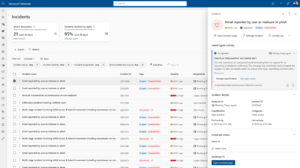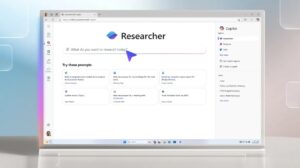Enhance Your Abilities with Copilot and Designer in Microsoft 365 Personal and Family

Introduction to Microsoft 365 Enhancements
Since its launch in 2013, Microsoft 365, previously known as Office 365, has continually evolved to offer subscribers an expansive array of applications, features, and benefits. Key inclusions over the years have been high-level security tools such as Microsoft Defender, creative platforms like Clipchamp, and numerous upgrades across popular applications like Word, Excel, PowerPoint, OneNote, and Outlook.
Unveiling New AI Features for Subscribers
Recently, Microsoft announced the integration of Copilot and Designer into the Microsoft 365 Personal and Family subscriptions in several countries including Australia, New Zealand, Malaysia, Singapore, Taiwan, and Thailand. These additions leverage advanced artificial intelligence (AI) capabilities to enhance productivity and creativity, thereby transforming how millions use these applications daily.
The Copilot Journey
What is Copilot?
It’s been roughly nine months since Microsoft first introduced Copilot in its apps through Copilot Pro. During this time, the company has been actively refining its features and making improvements based on user feedback. Now, they are making Copilot an integral part of their Microsoft 365 Personal and Family offerings.
This AI tool aims to boost productivity and creativity, enhancing the user experience across applications. With Copilot, users can expect more effective and enjoyable interactions with Microsoft apps. Below are some of the exciting features Copilot brings to different Microsoft 365 applications:
Copilot in Word
- Transform Writing: This feature can automatically generate outlines and full drafts.
- Improved Clarity: It suggests rewrites to better articulate ideas.
- Summarization: Copilot summarizes lengthy texts into concise, digestible formats, and can even create unique images to augment documents.
Copilot in Excel
- Data Insights: Excel users can receive actionable insights from their datasets.
- Formula Generation: The tool assists in generating relevant formulas based on user requests.
Copilot in PowerPoint
- Enhanced Presentations: Users can automatically receive outlines complete with visuals, text, and even speaker notes.
- Custom Imagery: It allows for creating tailored images to make presentations visually engaging.
Copilot in Outlook
- Email Management: Copilot simplifies email tasks by drafting messages based on user intent.
- Tone Improvement: This feature provides suggestions to enhance the tone and clarity of emails and condenses lengthy email threads for quick comprehension.
Copilot in OneNote
- Smart Note-taking: It organizes information efficiently, aids in list-making, planning, idea generation, and offers insights into past notes.
Introduction of Microsoft Designer
Microsoft is also rolling out its new app, Microsoft Designer, as part of the Microsoft 365 Personal and Family subscriptions. Users can access Designer within Word and PowerPoint or utilize it independently on web and mobile. This app leverages AI technology to help create stunning images by either describing what users envision or selecting from pre-populated ideas. It also provides convenient photo editing features to remove unwanted elements effortlessly.
AI Credits for Enhanced Usage
Subscribers to Microsoft 365 Personal and Family will receive a monthly allocation of AI credits to utilize with Copilot across Word, Excel, PowerPoint, Outlook, OneNote, and Designer. These credits are also applicable to other applications like Paint, Photos, and Notepad on Windows. Frequent users of Copilot may consider upgrading to Copilot Pro to avoid usage limits.
Price Adjustments for Enhanced Value
To reflect the value added over the years and to fund ongoing innovations, Microsoft will be increasing the prices of Microsoft 365 Personal and Family subscriptions. This price hike will apply when current subscribers renew their plans. Specific adjustments vary by market; users can visit Microsoft’s website to find local pricing details. It’s important to note that within family subscriptions, Copilot will only be available to the subscription owner.
Commitment to Safe AI
Microsoft prioritizes the creation of tools that harness the potential of AI while ensuring a secure user experience. The company has established a responsible AI framework that includes various mitigation strategies to prevent misuse. This involves implementing guardrails, monitoring for threats, detecting abuse, and utilizing provenance technology. Continuous efforts are made to strengthen safety systems to foster a safer environment for all users.
How to Access Copilot
Current Microsoft 365 Personal and Family subscribers will automatically gain access to Copilot once they update their applications to the latest version. For individuals not yet subscribed, signing up can be done through Microsoft’s official site or authorized retailers.