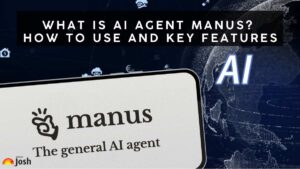Exciting Updates to Microsoft Copilot: 9 Must-See AI Features

New Features Unveiled for Microsoft Copilot
On the occasion of its 50th anniversary, Microsoft announced exciting updates for Copilot, the AI chatbot. These enhancements aim to elevate Copilot’s functionality to match popular AI platforms like ChatGPT and Gemini. Let’s explore the noteworthy features being introduced.
Copilot Actions
One of the standout updates is Copilot Actions, which allows the AI chatbot to perform tasks on your behalf. This feature can handle various activities such as:
- Booking tickets for events
- Making dinner reservations
- Sending gifts to friends
Copilot Actions will be compatible with many websites and is initially partnering with services like Booking.com, Kayak, Expedia, OpenTable, Tripadvisor, Skyscanner, Viator, and Vrbo. This capability streamlines the process of completing responsibilities without requiring manual input.
Copilot Vision
Next is Copilot Vision, an innovative feature that leverages your phone’s camera to gather information about your surroundings. This functionality enables users to interact with their environment in the following ways:
- Pointing the camera at a plant to receive gardening tips.
- Utilizing images or videos from your phone’s gallery and asking the chatbot questions related to them.
Copilot Vision is accessible through the app on both Android and iOS devices, providing an interactive experience that blends reality with AI support.
Additionally, the native Copilot app for Windows has been improved to operate seamlessly across multiple applications, tabs, and files. By using the Alt+Space keyboard shortcut, users can quickly access helpful tools without the need to toggle between different programs.
Memory and Personalization
In line with other AI applications, Microsoft is introducing a Memory feature to Copilot. This allows the chatbot to retain significant details about users, such as:
- Favorite foods
- Preferred movie genres
As you continue to interact with Copilot, it becomes increasingly adept at offering tailored suggestions and reminders based on your preferences. Users have the option to manage the information stored by the chatbot, ensuring control over their personal data.
On the customization front, users can also personalize Copilot’s appearance. For instance, if you wish, you can make it resemble Clippy—Microsoft’s iconic paperclip assistant.
Pages
Another valuable addition is Pages, a feature designed to help users organize their thoughts and materials in a more structured way. Pages enables Copilot to gather notes, content, and research into a single canvas. This is particularly useful for developing rough drafts into polished documents, promoting a more efficient workflow.
Podcasts
In a feature reminiscent of Google’s NotebookLM, Copilot can now generate tailored audio content based on your research. Users can create personalized podcasts that discuss various topics or compare options, such as planning vacations, all while listening to relevant audio content.
Shopping Assistance
Shopping support is another area where Copilot excels. The AI chatbot is equipped to assist you with product research, comparisons, and shopping advice. Notably, it can notify you of price drops and even facilitate purchases within the app itself. This comprehensive shopping Assistant streamlines your buying process.
Deep Research
Copilot’s capabilities also extend to robust research functions. Similar to how OpenAI’s ChatGPT operates, the AI can now scour the internet to gather information, analyze extensive documents and images, and compile detailed reports. This enhances productivity for users who need in-depth insights quickly.
Copilot Search in Bing
Like Google’s AI features in search, Microsoft Bing is integrating Copilot-powered search. When you enter a query, Copilot will search the web and provide comprehensive answers complete with references. The rollout for this feature in Bing will be phased, so not all users may access it immediately.
These new features reinforce Microsoft Copilot’s commitment to enhancing user experience through advanced AI technology. With each update, Copilot aims to simplify everyday tasks, making interactions with technology more intuitive and personalized.