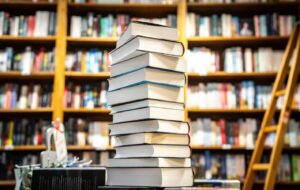Exploring Copilot Pages: Leveraging AI to Organize and Improve Notes Instantly
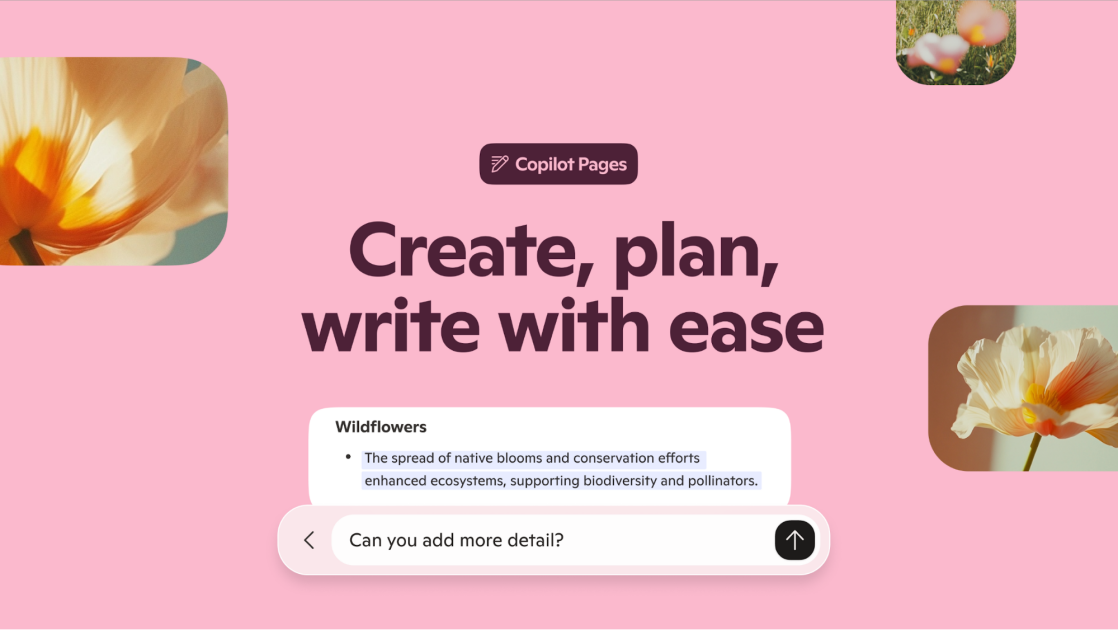
Exploring Microsoft’s Copilot Pages: A Game-Changer for Note Organization
Imagine having a smart notebook that not only saves your notes but also helps structure and expand them automatically. This is the vision of Microsoft’s new feature, Copilot Pages, showcased during their 50th Anniversary Event in Redmond, WA.
What is Copilot Pages?
Copilot Pages represents one of several significant updates related to Microsoft’s Copilot initiative. Unlike some of Microsoft’s other AI tools geared towards business users, Copilot Pages is available for free to all users, making it much more accessible. Currently, the feature operates through Copilot on the web, with plans for broader public rollout soon.
How Does Copilot Pages Function?
The feature is designed to streamline transcript organization for users, as illustrated by a presentation to a hypothetical student named Henrique, who aimed to organize his history class notes.
1. Simple Setup Process
Access the App: Henrique starts by opening the Copilot web app at copilot.microsoft.com.
Input Data: He easily pastes his notes into Copilot.
- Request Organization: With a simple command, he instructs the AI to reformat and structure the notes without needing to provide in-depth details.
2. Automatic Reorganization and Customization
After inputting the notes, Copilot does the following:
- It organizes the content into sections and uses bullets for clarity.
- It corrects any grammatical errors, ensuring readability.
For users wanting more control, there is an "Edit this response" feature that allows them to adjust the organization to their liking.
3. Adding Pages and Detailing
Users can choose between creating a new Page or adding their notes to an existing one. A sidebar on the right provides helpful tips. It guides users on what they can do, such as:
- Refining the notes through AI queries.
- Applying text formats like bold or italics.
- Extending sections that may require further detail.
This process encourages users to interactively build upon their notes.
4. Control Over AI Contributions
Once users request additional information, Copilot generates suggestions that can be either accepted or declined. This feature gives a sense of control over the AI’s input, ensuring that only relevant information is integrated.
5. Accessibility of Created Pages
Users can access all their created Pages simply by logging into the Copilot website, ensuring that all organized notes are readily available whenever needed.
Why Copilot Pages is Beneficial
Copilot Pages is poised to be valuable not just for students but also for professionals engaged in brainstorming, planning, or research activities. It enhances productivity by making note-taking and organization more efficient.
Additional Features of Microsoft Copilot
Beyond Copilot Pages, Microsoft announced other notable tools at their event:
- Copilot Memory: This feature remembers user preferences and previous interactions to tailor future responses.
- Copilot Vision: Available on Windows and mobile, it provides insights about running applications and objects captured through the camera.
- Copilot Search: This feature enhances Bing search capabilities, optimizing user queries.
These innovations reflect Microsoft’s commitment to continuously evolve their AI offerings and improve user experience.
The potential applications of Copilot Pages are wide-ranging, promising a revolutionary shift in how individuals organize and enhance their notes. With features designed for ease of use and integration of AI insights, this tool could become a staple for anyone looking to improve their documentation and brainstorming efforts.