Five Reasons to Choose Microsoft Copilot Instead of Gemini
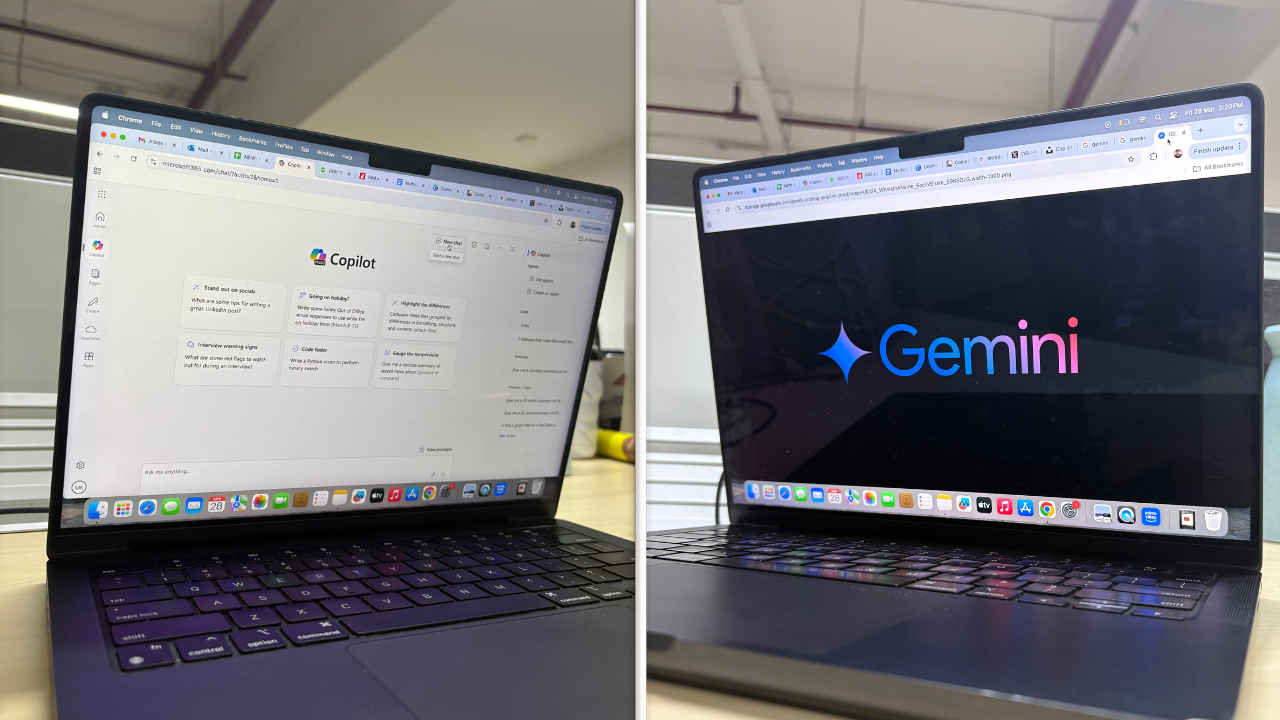
HIGHLIGHTS
Microsoft Copilot: A Seamless Part of Microsoft’s Ecosystem
Powerful AI Behind Copilot: OpenAI’s GPT-4-turbo
Unique Features Like “Recall” Enhance User Experience
Artificial intelligence tools are increasingly becoming part of our daily lives. With numerous options available, choosing the right one can be challenging. Two prominent contenders in the AI space are Microsoft’s Copilot and Google’s Gemini. In my experience, Microsoft’s Copilot stands out as a better option. Here’s why.
Integration with Microsoft 365
One of the key advantages of Microsoft Copilot is its seamless integration within the Microsoft 365 suite. Unlike Gemini, which operates mainly as a standalone chatbot, Copilot enhances applications like Word, Excel, PowerPoint, and Outlook. It simplifies daily tasks, whether it’s writing documents, analyzing data, or managing emails, all within familiar tools that most businesses use every day.
Robust Security and Privacy Measures
When it comes to security, Microsoft has taken significant steps to ensure that Copilot provides enterprise-grade protection. It operates on Azure’s secure cloud infrastructure, adhering to strict data protection regulations. This makes Copilot a preferable option for organizations concerned about their data security. In contrast, Google Gemini is more focused on general consumer applications and may not offer the same level of enterprise security.
Advanced AI for Professional Productivity
Built on OpenAI’s GPT-4-turbo, Copilot is specifically designed for professional tasks. It excels at summarizing reports, drafting emails, and creating comprehensive presentations. Although Gemini is strong in creative domains, Copilot is tailored for enhancing workplace efficiency and real-world applications, making it a practical choice for those focused on productivity.
Innovative Features: “Recall” and “Graph-Based AI”
Copilot comes with unique features like “Recall,” which allows users to effortlessly access previous work and important details. This is particularly valuable in a professional environment where keeping track of information is crucial. Additionally, Graph-Based AI helps in automating tasks by understanding user workflows—an area where Gemini falls short in a structured work setting.
Collaboration Tools for Enhanced Productivity
Another benefit of using Copilot is its integration with Microsoft Teams and SharePoint. This connectivity ensures a smooth collaboration experience for teams. While Gemini excels in search functionalities and brainstorming tasks, it lacks the robust suite of tools designed specifically for team productivity that Copilot provides.
Choosing What Works for You
While I believe Microsoft Copilot has the upper hand, every individual or organization has unique needs. Therefore, depending on personal or business requirements, Gemini might still be a suitable choice for some users. Ultimately, it’s about selecting the tool that best aligns with your goals and workflow.






