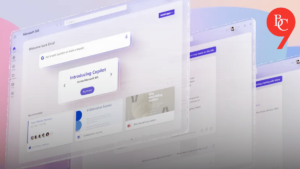Four Tips for Making the Most of Pixel’s Enhanced Panorama Mode
Exploring Panorama Photography with the Pixel 9 Pro
Tristan Greszko, a dedicated photographer for the Pixel development team, has a passion for capturing stunning panoramic shots. His latest venture took him to the peak of the breathtaking Tetons, where he experienced the thrill of mountaineering with a friend. Armed with the Pixel 9 Pro, he focused on capturing mesmerizing images, especially during sunset, which added an exhilarating challenge as they descended in the dark.
A Leap Forward in Panorama Technology
Tristan played a crucial role in enhancing the panorama mode on the Pixel 9 Pro. Traditionally, most panorama features relied on video to stitch images together. However, Tristan’s innovative approach was to utilize Pixel’s HDR+ processing combined with its advanced photo capabilities. “Using video only captures a fraction of the data compared to photos," he explains. This revolutionary technique allows the camera to gather extensive photo data, culminating in richer and more vibrant images.
Tips for Captivating Panorama Shots
To help elevate your panorama photography, Tristan shares some practical tips on how to make the most out of the enhanced features of the Pixel 9 Pro’s panorama mode.
1. Rotate the Camera, Not Yourself
Instead of turning your entire body when composing a panorama shot, keep your feet firmly planted and simply rotate the camera. This technique minimizes perspective shifts and helps ensure that the images align smoothly. Using the level indicator on the Pixel can aid in maintaining a consistent and steady motion, which is crucial for achieving a flawless panoramic image.
2. Emphasize Stability
When shooting panoramas, particularly in low-light conditions with the Night Sight feature, remaining as still as possible is essential. According to Tristan, a steady position contributes significantly to the overall quality of your image. Night Sight Panorama engages automatically in dim conditions, requiring minimal effort on your part. Just focus on pausing briefly at each segment to capture the scene effectively.
3. Trust the Software
Unlike taking standard photographs where you tap to focus or adjust exposure, in panorama mode, the Pixel’s software handles these processes automatically. This convenience means you won’t have to worry about manual adjustments while capturing your images, allowing you to concentrate on the composition and moving smoothly through the scene.
4. Explore Creative Angles
Tristan encourages photographers to push the boundaries of traditional panoramic shots. Use the full 360-degree capabilities of the panorama mode to capture a broader view of your surroundings or experiment with unique angles, such as vertical panoramas. This creative flexibility opens a world of possibilities for dynamic and interesting photography.
Advantages of the Pixel 9 Pro for Panorama Shots
The Pixel 9 Pro’s advanced camera technology provides numerous benefits for taking panoramic photographs, including:
- Superior Image Quality: The enhanced photo pipeline provides more data for stitching images, resulting in sharper and more detailed panoramas.
- User-Friendly Interface: The intuitive design and automatic settings reduce the complexity often associated with panoramic photography, making it accessible to all skill levels.
- Versatility: With options for both horizontal and vertical orientations, along with 360-degree capabilities, photographers can explore diverse perspectives with ease.
Tristan Greszko continues to inspire both amateur and professional photographers with his work and insights, demonstrating how technology can elevate the art of photography. As you develop your skills, remember these tips to harness the full potential of the Pixel 9 Pro and create stunning panoramic images that truly capture the beauty of your surroundings.