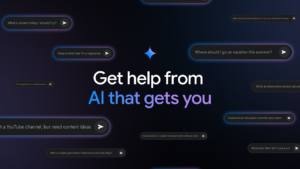Gemini File Tools for Google Drive Are on the Way

Google Drive’s New Gemini File Analysis Tools
Recently, Google has enhanced its popular cloud storage platform, Google Drive, by integrating advanced features designed to help users manage their files better. This update introduces the Gemini file analysis tools, which promise to improve the way you interact with and analyze your stored data.
What is Google Gemini?
Google Gemini is an artificial intelligence system engineered to assist users in various tasks, including file analysis. Initially launched as a premium feature, it recently became accessible for more users. The AI streamlines the process of reviewing and understanding file contents, thereby optimizing your workflow.
Key Features of Gemini File Analysis in Google Drive
The latest update to Google Drive includes several noteworthy functionalities driven by the Gemini AI. Here are the main highlights:
File Conversations: This feature allows users to engage in discussions about specific files directly within Google Drive. You can ask the Gemini AI questions regarding your documents, including summaries, insights, or specific information within the files.
Enhanced File Understanding: The AI can analyze various file types, delivering insights that help users comprehend complex documents without extensive manual review. This can be particularly helpful for spreadsheets, presentations, and text documents.
- Real-Time Updates: Gemini is designed to work in real time, ensuring that users receive immediate feedback and responses about their files.
Accessing Gemini Features in Google Drive
While the Gemini file analysis tools are an exciting enhancement, it’s important to note that access is limited to specific user groups. The new functionalities are available as part of Google Workspace plans, namely:
- Workspace Business: For small to medium enterprises looking to leverage advanced features.
- Enterprise: For large organizations needing robust solutions.
- Education: Tailored for educational institutions to assist in learning environments.
- Individual Google One AI Premium Plan: For personal users who want additional AI capabilities.
Given Google’s history of eventually widening feature access, it’s possible that these tools may be available to a broader audience in the future.
Why Is Gemini Important for Google Drive Users?
The integration of Gemini tools into Google Drive offers multiple benefits, particularly for users who rely on data analysis and file management for their work. With AI-powered insights, users can save time, reduce manual effort, and enhance accuracy when processing information. This can lead to better decision-making and increased productivity.
Current Developments and Future Updates
The continuous evolution of Google Drive, especially with the introduction of tools like Gemini, indicates a shift toward a more intelligent workspace. As developments unfold, users can expect regular updates that refine functionalities, making file management more intuitive.
Considerations for Users
As with any new technology, there are considerations to keep in mind:
- Cost: Access to Gemini file analysis requires a paid subscription, which may not be feasible for all users.
- Learning Curve: While the AI aims to be user-friendly, some individuals may find it challenging to navigate initial features.
- Privacy: Users should be aware of privacy policies when using AI tools, as data analysis involves processing file contents.
By keeping these considerations in mind, users can make informed decisions about utilizing the new features of Google Drive effectively.
As Google continues to innovate with its AI tools, the future looks promising for enhanced productivity and improved file management experiences. Whether you operate in a professional setting or utilize Google Drive for personal projects, the Gemini integration is set to play a crucial role in how users interact with their digital files.