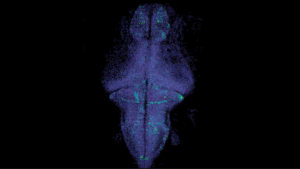Gemini Introduces Podcast Creation from PDFs and Documents
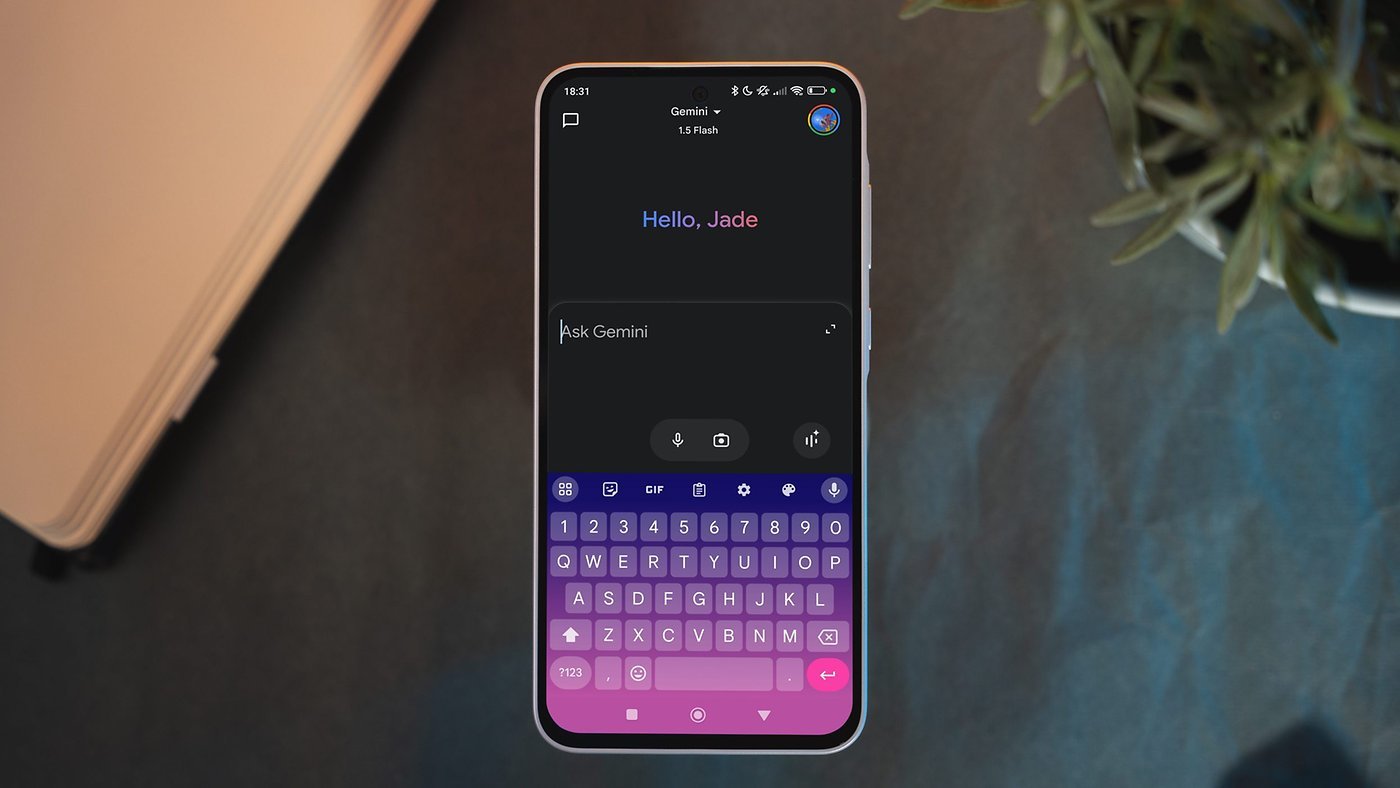
Google has recently intensified its efforts to expand the capabilities of its Gemini platform. Following new model announcements, the tech giant is unveiling two exciting features: Audio Overview, which transforms documents and PDFs into podcast-like discussions, and Canvas, a collaborative environment for enhanced AI-driven interactions.
Introducing Audio Overview
The Audio Overview feature is built on Google’s NotebookLM model, a sophisticated AI assistant that offers better document and web analysis than previous versions of Gemini. Significantly, this model also powers features for Spotify’s 2024 recap, showcasing its versatility.
Expanding to Deep Research
Audio Overview first appeared last year with the launch of the Daily Recap, enabling users to receive AI-generated podcast-style summaries based on web articles. This feature is now expanding to encompass documents such as PDFs and academic papers through a newly added component called Deep Research within Gemini.
To use Audio Overview in the Gemini app on mobile, users can simply generate a document, tap on it, and select “Generate Audio Overview” from the menu. This functionality is also accessible on the web version of Deep Research.
However, it’s worth noting that the feature is presently limited to deep research documents on mobile and web. There were some initial hiccups when testing within the Gemini app, though indications of the Audio Overview generation were present. Google is likely to enhance compatibility and support for this feature soon. Currently, it’s being rolled out to users of both Gemini and Gemini Advanced, yet only in English for the time being.
Canvas: A Collaborative Workspace
Another significant enhancement to Gemini is the introduction of Canvas, a collaborative workspace that facilitates real-time editing of documents, interactive coding, and AI-supported previews.
Features for Document Editing
When it comes to text-based projects, Canvas allows users to create and refine documents. It includes fine-tuning tools, enabling adjustments to tone, sentence structure, and style, ultimately improving the writing. Furthermore, suggested edits are offered to enhance document quality. Users can also easily share their Canvas outputs through Google Docs, promoting collaboration.
Enhancing Coding Capabilities
In addition to document features, Google is boosting Gemini’s coding functions with Canvas. This feature allows users to generate, preview, and test code directly in the workspace, thus removing the need for external simulators or coding applications. Canvas supports multiple programming forms, including HTML, React, Python scripts, games, and other simulations.
Canvas also serves as a useful resource for those learning coding, as it provides immediate insights and explanations for specific code snippets and strings.
This new Canvas feature is available for all users of Gemini Web, accommodating both basic and premium subscribers, and it supports all the languages currently offered in the Gemini applications.