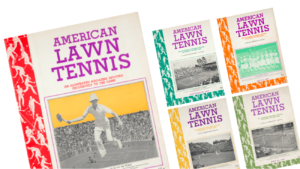Gemini’s Android App Enhances User Experience with Google Photos Integration

Google Photos is now integrated with the Gemini app for Android users, enhancing the way users can interact with their photo libraries. This feature, which was announced during Google I/O in 2024 as “Ask Photos,” allows users to query Gemini about their images, making it easier to find specific photos or gather information from the pictures stored in Google Photos.
Gemini Integration with Google Photos
As reported by 9to5Google, the Gemini and Google Photos integration is currently being rolled out to Android devices. However, users may not see the feature immediately, as Google tends to release updates in phases. This means it might take several weeks for the rollout to reach all compatible devices.
How to Enable the Feature
To start using this new functionality, Android users should follow these steps:
- Open the Gemini app on your device.
- Tap on the profile icon located in the top right corner.
- Select the Apps menu, which was previously labeled as Extensions.
- Find Google Photos in the list of available apps.
- Toggle the button next to Google Photos to enable the integration.
Ways to Use Gemini with Google Photos
Once the integration is active, users can utilize two primary features to interact with their photo collection:
1. Locating Images
Users can easily locate specific images by entering natural language descriptions in Gemini’s interface. For instance, a user could say, “Show my photos from last summer” or “Find my recent selfies.” The AI will then scan through the Google Photos library to present relevant images based on the prompts given.
2. Extracting Information from Images
Gemini not only helps find images but also retrieves specific data from within those images. Users might ask questions like, “What was the theme of my birthday party in 2019?” or “What color t-shirt did I wear last Sunday?” Using advanced computer vision technology, Gemini analyzes the images to provide the requested information.
Handling Images Found by Gemini
When Gemini identifies an image or album from Google Photos, tapping on it will open that particular item in the Google Photos app. Furthermore, users can drag and drop an image from Gemini into another app. However, it is important to note that this function only allows for transferring one image at a time.
Current Limitations of Gemini
While the integration brings several advantages, it is essential to understand its limitations. Currently, Gemini does not have the capability to:
- Edit photos.
- Create collages.
- Add labels or captions to images.
- Create or modify photo albums.
These limitations mean that users will still need to use the Google Photos app directly for more extensive photo management tasks.