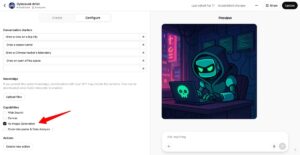Getting Started with ChatGPT: An Introductory Guide to the Popular AI Chatbot

A Beginners Guide to Using ChatGPT
ChatGPT, developed by OpenAI, has become one of the most popular AI chatbots since its launch in late 2022. This tool has evolved through multiple updates and offers a range of functionalities. You can ask ChatGPT to assist with tasks such as writing emails, translating languages, generating ideas, or even answering trivia questions. There are free and paid plans, allowing users to choose based on their needs.
Getting Started with ChatGPT
What You Need
To get started with ChatGPT, you’ll need:
- A computer or smartphone
- An internet connection
You can either access ChatGPT via its website or through its app. The good news is that you can start using it for free.
Sign-Up Process
Although you can use ChatGPT without an account, signing up unlocks additional features like saving chat histories. Here’s how to create an account:
- Visit the ChatGPT Homepage: Go to chatgpt.com.
- Begin the Signup Process: Click on the "sign up" button.
- Select a Signup Method: Enter your email address and create a strong password, or use Google, Microsoft, or Apple accounts for a quicker signup.
- Check Your Email: Look for a verification email from OpenAI and confirm your account.
- Choose Your Plan: After signing up, you can select from several subscription plans, including a free tier with some limitations.
Navigating ChatGPT’s Interface
Once logged in, you will see various components in the web version:
- Sidebar: This provides access to main features like ChatGPT, Sora, DALL·E, and a search icon for quick navigation.
- Model Selection: You can choose which ChatGPT model you want to use.
- Text Area: This is where you enter your questions or prompts.
- Profile Options: Manage your account and access settings through your profile icon.
- Temporary Chat Option: This allows you to have a chat that doesn’t save to your history.
- Share Button: Easily share your current work with others.
Models and Their Features
ChatGPT offers different models, and here’s a breakdown:
| Model | Features | Limitations | Who Can Use It |
|---|---|---|---|
| GPT-4o mini | Fast and efficient for daily tasks | Limited uses for free users | Free, Plus, Pro, Team |
| GPT-4o | Great for detailed tasks and realistic image generation | Usage limits for Plus users | Plus, Pro, Team |
| GPT-4.5 | Useful for intuitive tasks | Restricted monthly usage for subscribers | Plus, Pro, Team |
Maximizing Your Experience with ChatGPT
Tips for Effective Interaction
To get the best results from ChatGPT, consider these tips:
- Be Specific: The more detailed your question, the better the answer. Instead of asking about general subjects, ask specific questions.
- Use Clear Instructions: Specify the type of response you want. For example, if you need a list, ask directly for it.
- Break Down Complex Queries: Separate multi-part questions into smaller, understandable prompts.
- Provide Context: Share background information to help ChatGPT tailor its response.
- Follow Up: If you need clarification or want more details, feel free to ask additional questions.
Features of ChatGPT
Voice Interaction
ChatGPT features Voice Mode, enabling you to interact using spoken commands. This hands-free option enhances user experience, making it feel more like a natural conversation. The Advanced Voice Mode takes it further by allowing real-time adjustments to the dialogue.
Task Automation
ChatGPT Tasks lets you schedule reminders and actions within the interface. Whether it’s for one-time or recurring tasks, this feature can help keep you organized.
Image and Video Generation
Using the DALL·E model, users can create images from text prompts, and recent updates have improved the quality significantly. Additionally, ChatGPT has introduced Sora for video creation, allowing users to produce short videos based on their requests.
Web Interaction and Custom GPTs
ChatGPT can access up-to-date information through its web search capabilities, making it versatile for information retrieval. Users can also explore custom GPTs tailored for specific needs.
Subscription Plans
Here’s a brief overview of the subscription options for ChatGPT:
- Free Plan: $0
- Plus Plan: $20 per month
- Pro Plan: $200 per month
Accessibility
Good news for those who want to try before committing—ChatGPT is accessible without a login. This allows users to experience its features before deciding to create an account.
Conclusion
ChatGPT is not just any chatbot; it’s a comprehensive tool for various tasks that can assist with everyday challenges. Explore its capabilities today, and enjoy a new conversation partner!