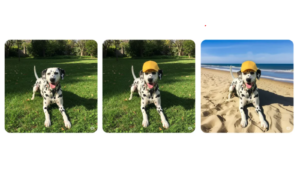Google Gemini Live Feature Now Available on Samsung Galaxy S25 and Pixel 9 Series: Discover the Benefits

Gemini Live Now Available on Samsung and Pixel Devices
Introduction to Gemini Live
Recently, the Gemini Live feature has been officially launched for Samsung and Pixel flagship devices. This innovative functionality will soon be accessible to all Gemini Advanced subscribers using Android. Initially revealed during Google I/O last year, Gemini Live allows users to have real-time conversations with the Gemini application about anything displayed on their screens or captured by the device’s camera.
Rollout Timeline
The rollout of the Gemini Live feature began in March and has now made its way to users of the Gemini app on compatible devices, such as the Pixel 9 and the Samsung S25. According to a blog from the company, the feature supports conversations in over 45 different languages, enhancing its usability for a global audience.
How to Use Gemini Live
Engaging with the Feature
Gemini Live gives users the ability to interact with the application regarding the content on their screens. This includes not only text but also files, images, and videos from platforms like YouTube. To start using this feature, users need to:
- Open the Gemini app on their compatible devices.
- Point their camera at the items or content they want guidance on.
Practical Examples
For instance, if you’re facing the daunting task of organizing a cluttered space, you can simply direct your camera at a messy drawer or closet. Gemini will provide suggestions to optimize your space, help categorize your belongings, and even offer advice on what items to donate or discard.
Similarly, sharing your screen with Gemini Live while browsing online can yield personalized style recommendations. If you admire a particular fashion piece but aren’t sure how to style it, Gemini can analyze your selections and provide tailored advice.
Creative Support
Gemini Live can also be a powerful tool for creativity. If you’re experiencing a creative block, show Gemini your photos or any other visuals that inspire you by sharing your screen. This could include images of nature, art, or architecture. By doing this, Gemini may help spark new ideas for designs, writing, or crafts, making it easier for users to leverage inspiration effectively.
Advanced Features
Multilingual Support
One of the standout aspects of Gemini Live is its multilingual capabilities. With support for over 45 languages, users from different linguistic backgrounds can enjoy seamless conversations with the application, making it accessible for a wider audience.
Future Updates
Looking ahead, the company intends to broaden the availability of Gemini Live to all Gemini Advanced subscribers on Android devices. This will allow even more users to take advantage of the benefits of real-time assistance through Gemini.
Conclusion
Gemini Live introduces a new way for users to interact with their devices and streamline their tasks creatively. With its real-time chat feature for on-screen or camera-viewed content, users can optimize their spaces, seek style advice, and boost their creativity, all while enjoying a multilingual chat experience. As the rollout continues, more users will soon have the opportunity to enhance their daily interactions with this advanced technology.