Google Launches Video AI Model for Gemini Users and Developers
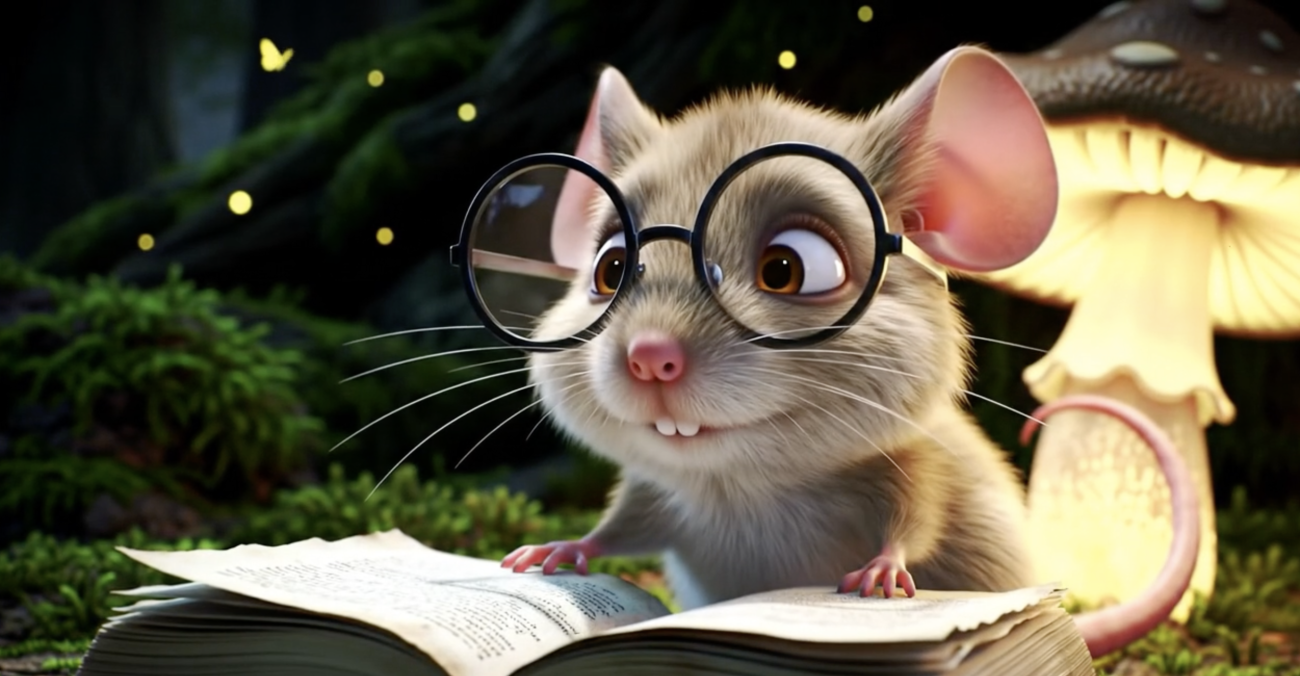
Google Unveils New AI Video Generation Tool: Veo 2
Google has introduced its latest innovation, the Veo 2, which serves as a text-to-video AI model. This tool is now part of Gemini and Google AI Studio, allowing users to create videos using simple text prompts.
How to Create Videos with Veo 2
To start generating videos on Gemini, users need to activate the Veo 2 option from the model dropdown menu. Here’s a step-by-step outline on creating a video:
- Select the Model: Choose Veo 2 from the available options.
- Enter Your Details: Provide comprehensive details such as the subject, action, setting, camera angle, lighting, style, and mood for better video quality.
- Generate the Video: The tool will then produce an eight-second video clip with a resolution of 720p. This clip is saved as an MP4 file with a 16:9 aspect ratio.
Video Generation Limits
According to Google’s blog, there is a set limit on the number of videos users can produce each month. Users will receive notifications as they approach these limits.
Tips for Effective Video Creation
To optimize the output of the generated videos, Google recommends that users focus on crafting clear and precise prompts. Here are some aspects to consider while creating prompts:
- Subject: What you want the video to be about.
- Action: Specify the activities happening in the video.
- Setting: The background or scene the video will take place in.
- Camera Angle or Movement: Indicate how the camera should capture the scene.
- Lighting: Describe the type of lighting to be used for mood.
- Style: The visual style, such as realistic or cartoonish.
- Mood: The emotional tone of the video.
Who Can Use Veo 2?
The Veo 2 video generation model is accessible exclusively to Gemini Advanced users on both web and mobile platforms. Subscribers can utilize this feature across all supported languages, making it versatile for various users.
Developer Access
Developers interested in experimenting with Veo 2 features can use Google AI Studio and tap into a paid tier via the Gemini API. Google has shared various tips and best practices for using Veo 2 effectively to ensure high-quality video production.
Other Access Points for Veo 2
Beyond Gemini and Google AI Studio, Veo 2 is also available through Whisk, a generative AI experiment by Google. This tool not only allows users to generate new images with text and image prompts but also animates them into videos. However, users need to be Google One AI Premium subscribers to access this experimental tool.
Digital Watermarking
An essential feature of Veo 2 is the incorporation of SynthID, a digital watermark embedded in all videos generated using this model. This enhances transparency and helps users identify AI-generated content distinctly.
With all these features, Veo 2 stands as a robust tool for anyone looking to create engaging video content effortlessly. Whether for marketing, educational, or entertainment purposes, Google’s latest release makes video production more accessible to a broader audience.






