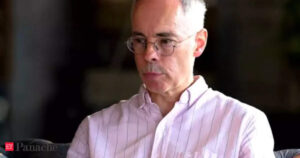Google Might Incorporate a Fundamental Windows Feature to Enhance Gemini’s Accessibility

Google’s Gemini AI Expansion for Windows Users
Google is making strides to enhance its Gemini AI features, aiming to bring a versatile experience to Windows users. Even though Google has not led the pack in AI innovations, its commitment to integrating AI capabilities across its platforms is evident.
Gemini AI Overview
Gemini AI, which is already present on various Android devices, serves as an assistant that aids users in comprehending on-screen information and answering their queries. Google is now working to introduce a similar functionality for Windows operating systems, tapping into one of Windows’ key features to facilitate this.
Available Features of Gemini AI for Windows
According to reports from reliable sources, Google’s Gemini AI will soon be available as a widget that can be accessed from the system tray in Windows. Here’s a closer look at the functionalities:
- Widget Accessibility: Users will have the ability to launch the Gemini widget directly from the Chrome browser as well as using a shortcut located in the Windows system tray.
- User Consent Required: To activate the widget, users must agree to specific terms and conditions. When the feature is available, clicking on the Gemini button in the Chrome title bar will prompt users with a dialogue box for consent.
- Integrated Functionality: Once users opt-in, they can access the Gemini widget without needing to keep the Chrome browser running. This feature ensures convenience; users can launch Gemini directly from their desktop.
Visual Walkthrough of the Gemini Widget
Image: Screenshot showing the Gemini button in the Windows system tray
The Gemini widget promises to offer functionalities that parallel the Gemini experience on Android devices. This includes a text input feature and a microphone button, allowing users to ask questions about the content displayed on their screens.
Development Stage and Future Plans
Currently, the Gemini widget is in the early development phase, which means users won’t see it implemented just yet. The feature’s operation mimics the Gemini overlay mechanism found on Android phones, allowing for interaction with the on-screen information. However, there is no confirmed timeline for when this will be available to Windows users.
Gemini Side Panel Feature
In addition to the Gemini widget, Google is also exploring a Gemini Side panel within the Chrome browser itself. This feature is similar to Microsoft Edge’s Copilot Side panel. Based on available information, there will be a dedicated button in the Chrome toolbar designed to enable the Side panel. As of now, this feature is still in the prototype stage.
Summary of Functional Benefits
Here’s what users can expect from Gemini AI on Windows:
- Widget Launch: Available from both the Chrome browser and Windows system tray.
- Easy Activation: Required user consent before use.
- Convenient Access: No need to keep Chrome open for functioning.
- Interactive Features: Input fields and voice recognition for queries.
User Interface and Usability
The Gemini widget creates an intuitive user interface similar to popular AI tools, focusing on ease of access and user interaction. The aim is to make the Gemini experience seamless for everyday tasks, whether it’s answering questions or obtaining information related to content on the user’s screen.
Google’s efforts to integrate Gemini AI into Windows reflect a significant move in the evolution of AI applications across different platforms. While certain details remain unclear, the anticipated capabilities promise a more interactive and efficient user experience for Windows customers. The introduction of both the widget and the Side panel feature further showcases Google’s commitment to enhancing user engagement with AI solutions.