Google Phases Out Assistant on Android for AI-Driven Gemini: A Guide to Make the Switch
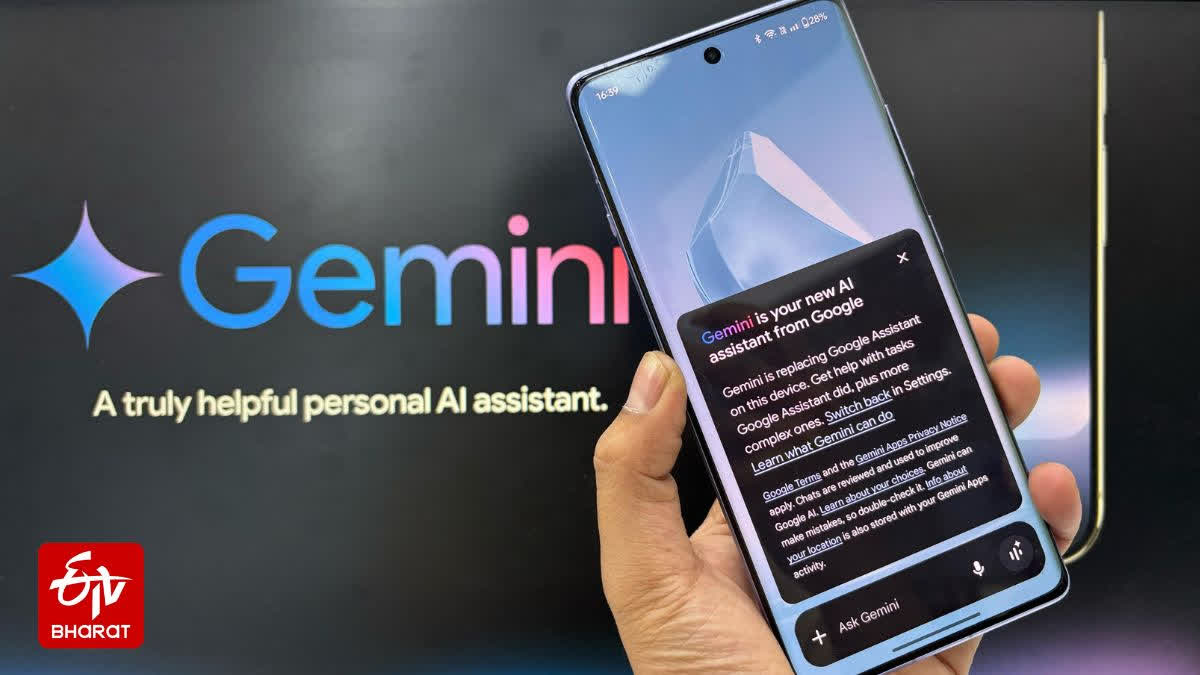
Google Transitions to Gemini: A New Era in AI Assistants
Overview of the Transition
In recent years, Google’s advancements in artificial intelligence have led to significant changes in its digital assistant offerings. With the introduction of Gemini, Google is set to replace the long-standing Google Assistant by 2025, marking a pivotal shift in how users interact with their devices.
The Evolution of Google Assistant
Google Assistant made its debut in 2016, providing users with a more intuitive way to receive assistance from Google. Over time, it became a staple for many Android users, allowing them to manage tasks, ask questions, and get help seamlessly. However, Google has announced that it is now in the process of transitioning from the traditional Google Assistant to Gemini, positioning the new AI as a more capable and personalized assistant.
“We’re upgrading Google Assistant users on mobile to Gemini, offering a new kind of help only possible with the power of AI,” said Brian Marquardt, a senior director in Product Management for Gemini. The feedback from early adopters suggests that Gemini’s AI-driven features are proving to be very useful in everyday tasks.
Timeline for the Transition
Google has confirmed that the transition from Google Assistant to Gemini will happen progressively over the coming months. The classic Google Assistant will be phased out on most mobile devices by year’s end, and it will also be removed from app stores. For those using devices that may not meet the minimum requirements for Gemini, the Google Assistant will remain functional for the time being.
Expanding Gemini’s Reach
The rollout of Gemini isn’t limited to smartphones. Google intends to upgrade numerous devices beyond mobile, including tablets, cars, headphones, smartwatches, and various home devices such as speakers and smart TVs. More information about this extensive upgrade will be shared in the coming months, which indicates that Google is committed to integrating Gemini across its product ecosystem.
Features of Gemini
Initially, when Gemini was introduced to replace Google Assistant, it lacked some fundamental functionalities. Tasks such as playing music, setting alarms, and making phone calls were not fully operational. However, the latest updates indicate that Gemini is now capable of performing these basic tasks, along with new features that leverage AI for tasks like composing emails and retrieving information from the web.
How to Make Gemini Your Default Assistant
If you have not switched to Gemini yet and would like to set it as your default assistant on your Android device, follow these steps:
- Open the Google App: Start by launching the Google app on your device.
- Access Settings: Tap on your profile picture located in the top right corner.
- Navigate to Assistant Settings: Go to Settings > Google Assistant > Digital Assistants from Google.
- Select Gemini: Choose Gemini from the list of available assistants and follow the on-screen prompts to complete the setup.
After setting Gemini as your default assistant, you can activate it by pressing the on/off button on your device for a few seconds or by saying “Hey Google.”
The Future of AI Assistance
This transition marks an exciting chapter in the evolution of AI assistants. As Google integrates advanced generative AI capabilities into Gemini, the aim is to offer users an even more personalized and efficient experience. With the removal of Google Assistant, users will need to adapt to this new AI-powered assistant, which promises to bring a range of innovative features to assist in daily tasks.




