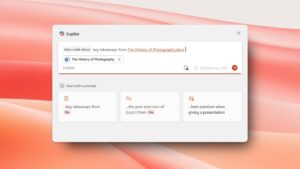Google Rolls Out Exciting New Feature of Gemini Live to Everyone

Google Expands Gemini Live Features to All Android Users
Introduction of the New Features
Recently, Google introduced a new camera and screen-sharing feature within the Gemini Live app. Initially rolled out to users of the Pixel 9 and Galaxy S25 series, this exciting development is now set to become available to all Android users. Google is enthusiastic about the feedback it has received so far and aims to broaden access to these features for everyone.
What is Gemini Live?
Gemini Live is an innovative tool from Google that enhances user interaction by enabling real-time sharing of visual content. This feature allows users to share their camera view or their screen with the Gemini app, facilitating a more engaging and fruitful conversation. Whether you want to ask questions about your surroundings or seek clarification on a particular topic, Gemini Live is designed to assist in a more visually interactive way.
Key Features of Gemini Live
- Live Camera Sharing: Users can show what’s happening around them in real time, allowing Gemini to gather visual context for a more tailored response.
- Screen Sharing: This allows you to share your device’s screen with Gemini, enabling it to help you navigate applications, websites, or documents.
- Interactive Conversations: Engage in discussions that explore different topics more deeply through visuals, helping you identify items and understand concepts more completely.
How to Use Gemini Live
To start using these exciting features within the Gemini app, follow these simple steps:
- Open the Gemini App: Ensure you have the Gemini app installed on your Android device.
- Tap on the Gemini Live Icon: This will initiate a live session.
- Select Your Sharing Option: You will find icons at the bottom of the interface for both camera and screen sharing. Click on the one you wish to use.
Additional Benefits
Google designed Gemini Live to do more than just answer questions. It aims to foster creativity and idea development. Users are encouraged to brainstorm and explore new concepts through visual aids. This interactive approach can facilitate learning and enhance productivity, making it a valuable tool for students, professionals, and anyone looking for assistance or inspiration.
User Experience
As Gemini Live starts to become available to a broader audience, users are already sharing their experiences with these features. From helping with project planning to identifying objects in their environment, the feedback has been encouraging.
- Creative Uses: Many users are leveraging camera sharing to brainstorm ideas on home decoration or DIY projects.
- Educational Support: Students are using the screen-sharing feature to get help with homework or understand complex subjects.
Staying Updated
For those wanting to try out the new Gemini Live features, you can find the app on Google Play. The wide rollout is expected to take a few weeks, so check back regularly to see when you can upgrade your experience.
Google Play Link: Gemini
With its goal of enhancing user interaction through technology, Google’s Gemini Live promises to be a powerful resource in navigating and understanding the digital world. As more users begin to explore these features, we can expect to see innovative ways people integrate Gemini Live into their daily lives.