Grok AI Chatbot by Elon Musk Introduces Enhanced Vision and Multilingual Features
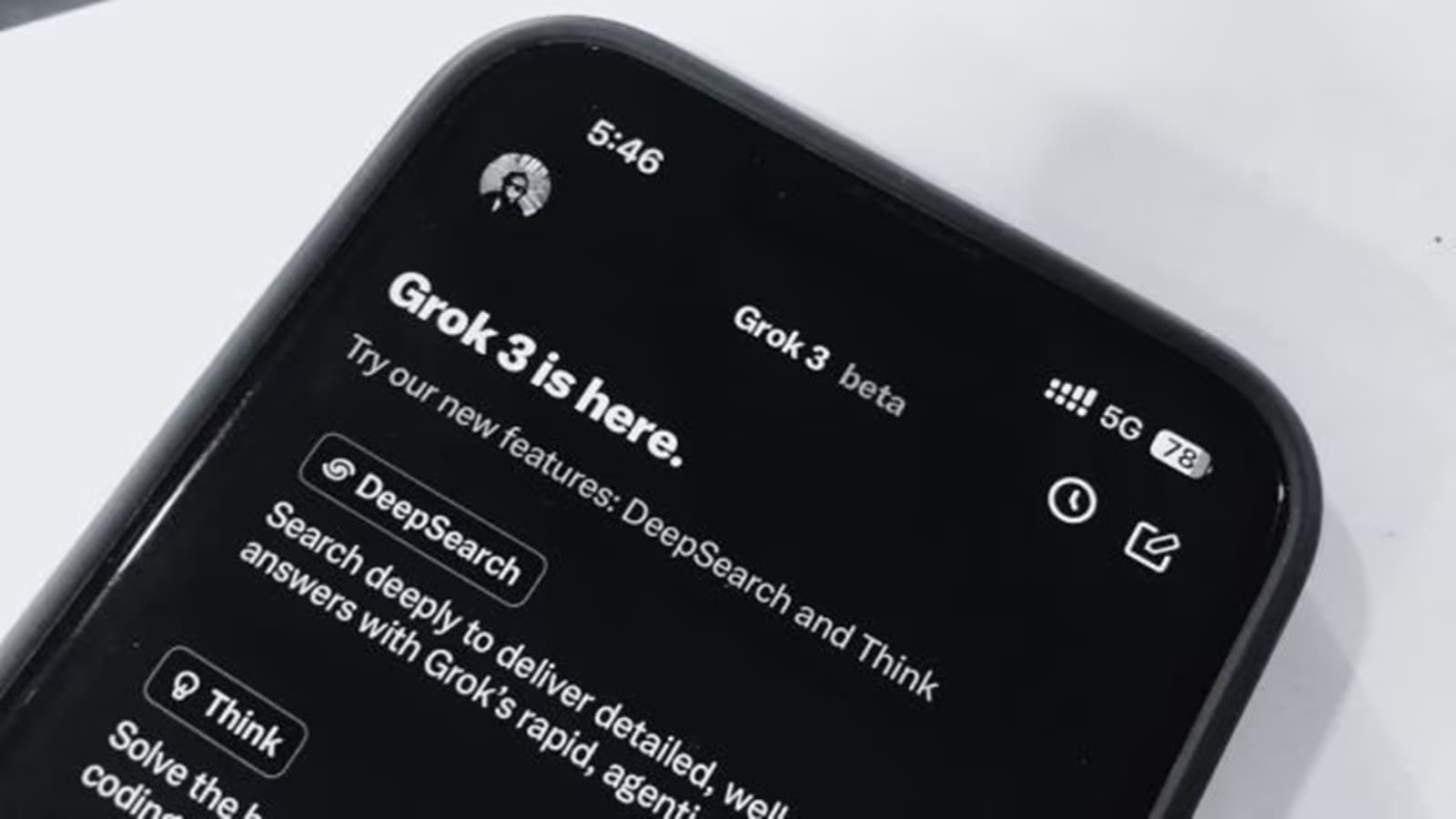
Introduction to Grok AI’s Vision Feature
Elon Musk’s Grok AI has taken a significant step forward in the realm of artificial intelligence by introducing a new vision feature known as Grok Vision. This advancement allows the AI chatbot to ‘see’ and interpret the world around it by utilizing a smartphone’s camera. Similar to OpenAI’s ChatGPT and Google Gemini, Grok Vision is designed to analyze images and visuals in real-time, adding a new dimension to how users interact with AI.
The Launch of Grok Vision
On April 22, xAI unveiled Grok Vision, a feature that enables users to aim their smartphone cameras at various objects, documents, signs, and more to ask questions about them. Currently, this addition is accessible through the Grok app on iOS devices, while the feature has yet to be rolled out for Android users.
In addition to Grok Vision, xAI has also included other enhancements such as multilingual audio capabilities and real-time search features within Grok’s voice mode. These functionalities are available for subscribers of the SuperGrok plan, reflecting xAI’s commitment to enriching the user experience by providing advanced AI tools.
Grok’s Memory Feature
Recently, another noteworthy update was added to Grok 3—the memory feature. This capability allows the AI to remember previous interactions with users, enabling it to provide more tailored responses. For example, if a user shares their exercise routine, Grok can later offer personalized dietary suggestions based on their past habits.
One of the standout aspects of this memory feature is its transparency. Users can see what Grok remembers and have the ability to forget specific interactions. This offers a layer of control that sets Grok apart from other chatbots, making it a more user-friendly option. Furthermore, xAI plans to introduce a ‘forget’ button for Grok users on Android, which will allow them to exclude certain conversations from memory.
Grok Studio and Document Features
Earlier in the month, Grok introduced a feature akin to a digital canvas, allowing users to edit and create documents directly within the app. This feature is also part of Grok Studio, a platform that facilitates the development of basic AI applications. Available to both free and paid users, this expansion allows Grok to generate various types of content including documents, reports, and even browser games.
Grok Studio’s functionality enables collaboration, as it opens users’ content in a separate window. This promotes a partnership between users and the AI, making the creative process smoother and more interactive. According to xAI, these advancements indicate a focus on enhancing productivity and creativity through AI.
Summary of Key Features
Grok Vision:
- Allows real-time analysis of the environment through a smartphone camera.
- Currently available on iOS; Android version is in the works.
Memory Feature:
- Remembers previous conversations for personalized interactions.
- Offers transparency regarding stored memories and user control through a ‘forget’ button.
- Grok Studio:
- Facilitates document editing and basic AI application development.
- Enables collaboration on content with the AI.
In summary, the recent updates to Grok AI highlight its innovative approach to artificial intelligence, significantly enhancing user interactivity and functionality. With features like Grok Vision and a personalized memory function, Grok is leading the way in making AI a more helpful and versatile tool for everyday use.






