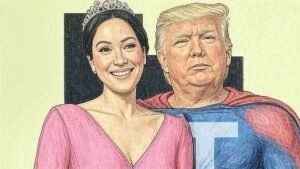Grok Launches Tool for Easy Document and App Creation

Grok Studio: A New Player in AI Chatbot Collaboration
The AI chatbot industry is becoming more dynamic with the recent launch of Grok Studio, a new feature from Elon Musk’s AI company. Grok Studio enables users to interact with a versatile chatbot that can assist with creating documents, coding, and even developing simple applications—all within the chat interface with Grok.
What You Need to Know About Grok Studio
Grok Studio was announced via X (previously known as Twitter) on a Tuesday evening and is now available for both free and paid users at Grok.com. This new feature allows users to:
- Create and edit documents
- Generate code
- Build browser games
The innovative split-screen interface allows for real-time collaboration, so both the user and Grok can work together on projects simultaneously.
Real-Time Collaboration and Editing
One of the key features that sets Grok Studio apart is its real-time collaboration tool. This allows users and Grok to work together on the same document or code, facilitating a more interactive and engaging experience. Grok can make suggestions, generate content on the fly, and help to refine projects as they unfold.
Another impressive addition is the Google Drive integration. This functionality enables users to attach files like Google Docs, Slides, and Sheets directly in their chat. It streamlines the process of editing and building upon existing documents, keeping everything in one easy-to-access location.
Competing with Established Players
Grok Studio enters a competitive landscape where it faces off against other established AI tools such as OpenAI’s Canvas for ChatGPT, Google’s Canvas in Gemini, and Anthropic’s Artifacts for Claude. While Grok Studio doesn’t introduce groundbreaking features compared to these rivals, it does offer familiar capabilities such as:
- Running and previewing code in several programming languages (like Python, C++, and JavaScript)
- Supporting HTML snippets
Despite this, Grok’s new features may appeal more to daily users because they enhance collaboration and integrate seamlessly with existing productivity tools.
Benefits of Using Grok Studio
Here are some advantages of using Grok Studio:
- Hands-On Editing: The split-screen setup allows for active participation in the editing process.
- Enhanced Collaboration: Real-time interaction enables smoother teamwork when developing content or code.
- Google Drive Integration: Users can attach and work on files simultaneously, simplifying the workflow.
- Versatility: Grok can assist across various tasks—from document writing to coding and even game development.
Looking Ahead
As the generative AI realm continues to evolve, tools like Grok Studio reflect a shift towards using AI as not just a tool but a collaborative partner. The ability for AI to act as a co-editor, co-developer, and even co-designer opens up new possibilities in content creation and project management.
However, how well Grok Studio performs against established competitors, particularly in terms of user experience and utility, remains to be seen. The future success of Grok in this space could rely on its adaptability and how effectively it addresses users’ needs over time.
With advancements in generative AI technologies, Grok Studio serves as a glimpse into the future of AI interactions, fostering a more integrated and collaborative approach to various tasks. The increasing importance of AI in practical applications is evident, making Grok an intriguing option for those looking to enhance their productivity.