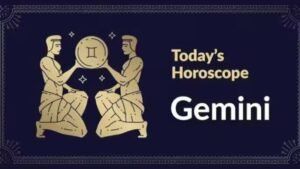Grok Now Has the Ability to Recall Your Previous Conversations

The Emergence of Memory in AI Chatbots
Introduction to Memory Features in Chatbots
The landscape of AI chatbots is evolving, with memory functionality becoming an important trend. Unlike traditional chatbots that only deliver generic responses, the latest advancements aim to create a personalized experience for users. The most recent player to join this trend is Grok, developed by xAI.
Grok’s New Memory Feature
Recently, xAI announced that Grok now offers a memory feature that allows it to remember user interactions. As highlighted in a tweet from xAI, this innovation enables Grok to offer responses tailored to individual users based on their previous conversations. For instance, when a user asks for a workout plan, Grok can reference earlier discussions to create a personalized routine that aligns with the user’s interests in dynamic exercises, such as jump roping and weightlifting.
Comparison to Existing Memory Features
Grok isn’t the only chatbot to introduce memory capabilities. ChatGPT, developed by OpenAI, has had its own memory function for over a year. Initially, ChatGPT could remember key details from conversations, but it has recently upgraded to allow access to an entire chat history, essentially transforming it into a comprehensive memory archive.
While both Grok and ChatGPT have memory options, it remains unclear how they compare in functionality. Grok appears to reference past conversations more flexibly than ChatGPT, which systematically pulls all previous interactions to inform responses. Google’s AI, Gemini, also rolled out a memory feature earlier this year, signaling that this trend is widespread among major AI developers.
Availability and User Access
Currently, Grok’s memory feature is being released in a beta phase accessible to users on web and mobile applications, although it isn’t available through Grok on X just yet. xAI has indicated that support for X will be introduced in the near future.
Managing Grok’s Memory
How to Enable Memory
Users excited about Grok’s memory feature can manage their settings easily. To access this option on either the desktop or mobile app, follow these steps:
- Go to Settings.
- Click on Data Controls.
- Toggle the option labeled "Personalize with Memories" to enable or disable the feature.
This simple process allows users to customize their experience based on how much they want Grok to remember of their past interactions.
Keeping Conversations Private
For users who appreciate the benefits of memory yet want to maintain privacy for specific conversations, Grok offers a solution. By keeping the memory feature enabled, users can still secure sensitive discussions by activating the Private Chat option. This is done by tapping the ghost icon located in the top right corner of the chat. Conversations marked as private will self-destruct upon exiting, ensuring Grok does not retain any information from these interactions.
The Future of Personalized AI Interactions
The development of memory features in AI chatbots marks a significant advancement in creating more meaningful and customized user interactions. As different developers like xAI and OpenAI implement these features, it will likely reshape how users interact with AI technologies in their everyday lives. These innovations promise to enhance user engagement by providing responses that are not just relevant, but deeply personalized based on individual histories and preferences.