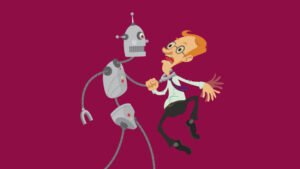Grok Unlocks Enhanced Productivity with New Code and Text Writing Features in Grok Studio
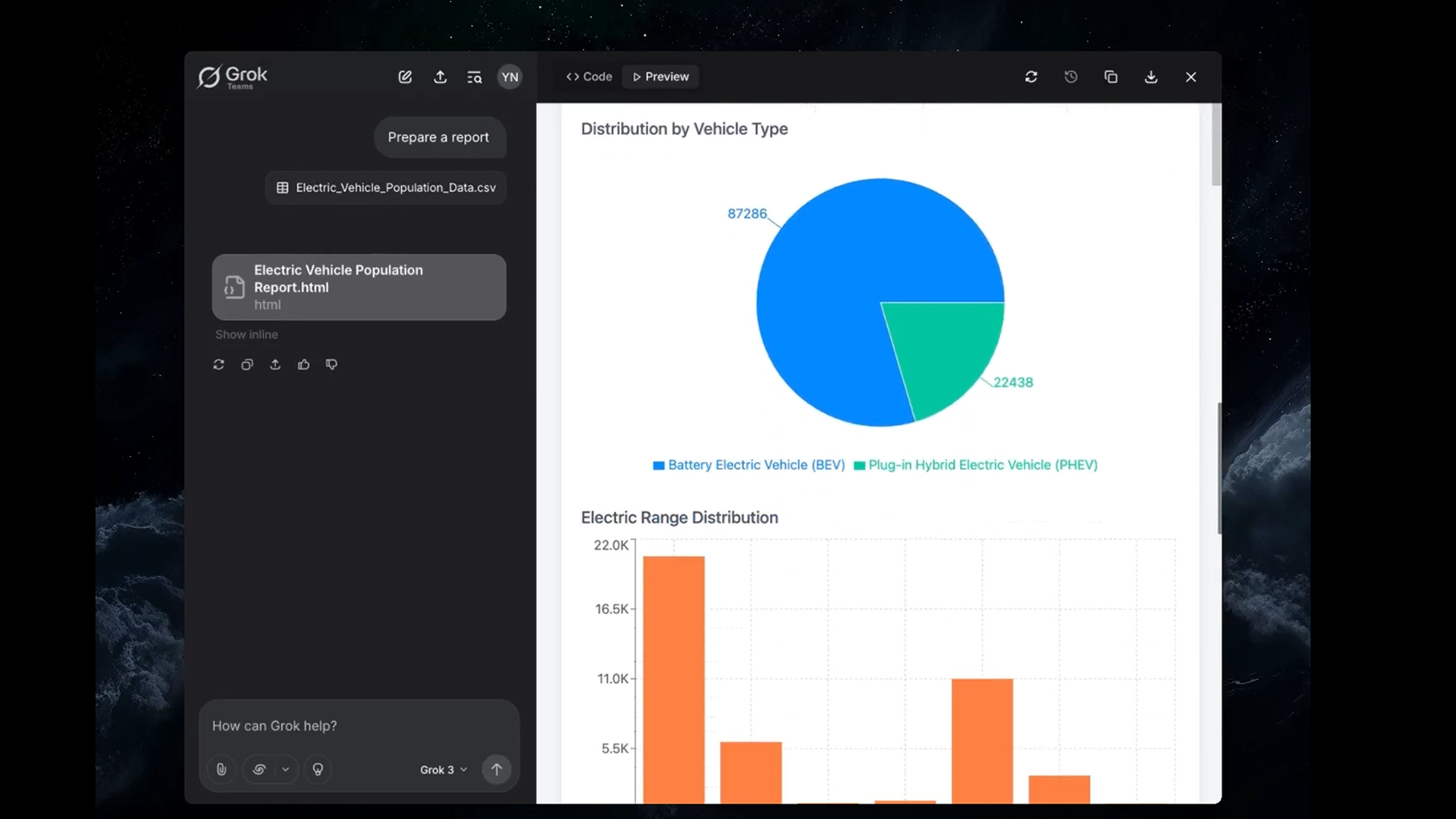
Grok Studio: An Innovative Feature by xAI
Introduction to Grok Studio
xAI, the artificial intelligence company founded by Elon Musk, recently introduced an exciting new feature called Grok Studio. This tool aims to enhance productivity for users engaged in coding, report writing, and other tasks. Grok Studio has been rolled out on the Grok web page and is accessible to both free tier and premium subscribers.
Key Features of Grok Studio
Grok Studio enables users to collaborate with AI in a unique way. Here’s what you can expect from this versatile platform:
Collaborative Interface: Grok Studio provides a side-by-side setup where users can interact with the AI on one side of the screen while viewing their projects in the editing window on the other side. This design mimics pair programming, allowing for a more integrated workflow.
Code Generation and Editing: Whether you need to write Python, JavaScript, or C++ code or create HTML snippets, Grok Studio can help. You can request Grok to generate code, and it will allow you to edit and refine the output directly within the same interface.
- Document Integration: One standout feature is Grok Studio’s ability to integrate with Google Drive. Users can directly import documents, spreadsheets, and presentations for immediate editing. If you have a quarterly report that needs refining, for instance, Grok can assist in making changes directly to the file.
Comparison with Other Tools
Grok Studio resembles features found in other AI tools, such as:
- Canvas for ChatGPT
- Google Gemini Tool
- Artifacts in Claude AI by Anthropic
What sets Grok Studio apart is its direct access to Google Drive, which enhances functionality and allows users to avoid the cumbersome task of copying and pasting between different applications.
Running Code in Grok Studio
One of the highlights of Grok Studio is its ability to execute code. Users can quickly run generated code snippets and see how they function through a dedicated preview feature. Supported languages include:
- Python
- C++
- JavaScript
- Typescript
- Bash scripts
This immediate feedback loop can significantly streamline the development process, allowing users to test their code and iterate faster.
The User Experience
While Grok Studio is designed for practicality, it also brings a touch of humor and personality, reflecting Grok’s previous reputation for engaging with users in a candid, sometimes sarcastic manner. This informal tone can be amusing, but it may also pose challenges when users need a serious approach for business-oriented tasks. Careful editing of AI-generated outputs might still be necessary, depending on your specific requirements.
Accessibility and Pricing
One of Grok Studio’s advantages is that it is free to use, providing a competitive edge over other tools that might require a subscription or limited access. Additionally, since Grok Studio operates directly in a web browser, there’s no need for downloads or learning to navigate a new platform.
Future Prospects
As AI tools continue to evolve, Grok Studio shows promise in becoming more than just a chatbot—it’s gearing up to be a robust productivity assistant. xAI appears committed to enhancing Grok’s features and ensuring it remains relevant in the rapidly changing landscape of AI technology.
In summary, Grok Studio offers a collaborative, integrated platform for coding, editing, and document management directly linked to Google Drive, enabling users to improve their productivity with the assistance of artificial intelligence.