Guide to Removing the Meta AI Button in WhatsApp
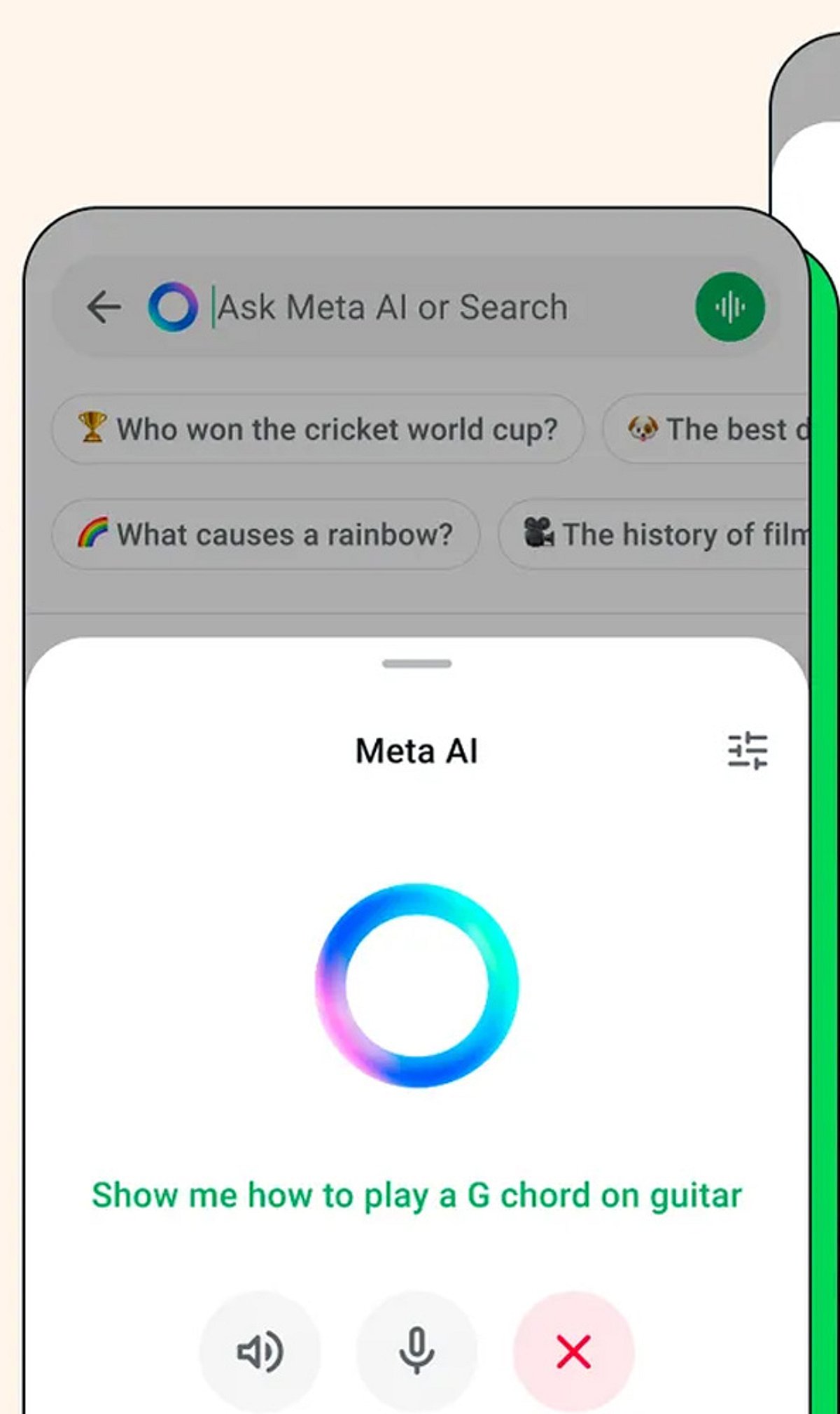
How to Remove the Meta AI Button in WhatsApp
WhatsApp has become a popular communication tool, and its recent integration of AI features has attracted both interest and concern among users. The Meta AI button, which is designed to enhance user experience, can sometimes be seen as intrusive. If you’re looking to remove or disable this feature, read on for a step-by-step guide.
Understanding the Meta AI Feature
The Meta AI feature in WhatsApp is designed to assist users by providing intelligent suggestions and responses during chats. However, some users find it unnecessary or even annoying. Several articles have discussed the dual nature of this feature—while it can be helpful in certain situations, many prefer to have it disabled.
Reasons to Remove the Meta AI Button
Privacy Concerns: Many users worry that AI features could access their personal information and chats, leading to potential privacy breaches.
Screen Clutter: The AI button takes up space on the interface, which some find distracting or makes navigation more cumbersome.
Lack of Usefulness: For many, the AI suggestions are not helpful and can disrupt the flow of conversation.
- Preference for Manual Control: Some users enjoy having control over their messaging without the AI’s interference, preferring to craft their responses independently.
Step-by-Step Guide to Disable the Meta AI Button
If you’ve decided that you want to remove the Meta AI feature from your WhatsApp, here’s how you can do it.
Step 1: Open WhatsApp
Start by launching the WhatsApp application on your mobile device. Ensure you are logged into your account.
Step 2: Go to Settings
Navigate to the settings menu. This is typically found by tapping on the three dots in the top right corner (for Android users) or directly via the settings tab (for iOS users).
Step 3: Find the Chat Settings
Once in settings, look for the "Chats" option. This will lead you to various chat-related settings, including the Meta AI feature.
Step 4: Disable Meta AI
In the Chat settings, look for the option labeled "Meta AI" or "AI Assistant." Once located, you will see a toggle switch or checkbox to disable it. Just switch it off to remove the feature.
Additional Tips for Optimizing Your WhatsApp Experience
Custom Notifications: To improve your user experience, set custom notifications for different chats. This way, you can prioritize important messages without AI distractions.
Use Privacy Settings: Check your privacy settings to ensure that only the people you want can see your profile picture, status updates, and last seen.
Group Restrictions: If you’re part of multiple group chats, consider muting notifications from groups that aren’t as active or relevant to you.
Regular Updates: Keep your app updated to ensure you have the latest features and security enhancements available.
- Optimize Storage: Regularly clear chat history or media clutter to keep your storage in check and your app running smoothly.
Final Thoughts
The Meta AI button in WhatsApp can be a helpful feature, but it also has drawbacks. Whether you choose to keep it or remove it entirely depends on your preferences and concerns. Following the steps outlined above will allow you to customize your WhatsApp experience to better suit your needs. Always stay informed on updates and user experiences to make the most of your messaging app.




