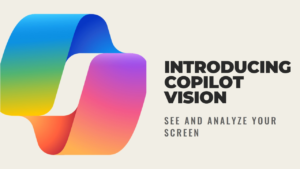Honestly, I’m excited to share all my files with Microsoft Copilot.

Key Points
- Microsoft’s Copilot app update introduces file search for Windows Insiders.
- Limited support for various file types is included in this update.
- Copilot Vision feature enables interaction with active windows for inquiries.
Microsoft Copilot Update
Microsoft has announced a crucial update for its Copilot app, currently available to Windows Insiders. This update integrates two significant features: file search functionality and Copilot Vision. While the file search feature is accessible to Insiders globally, the Copilot Vision will initially be available to users in the United States. The rollout of these features is gradual, and users can download the latest version (1.25034.133.0 or higher) from the Microsoft Store.
File Search Feature
One of the most noteworthy updates is the file search capability, which allows users to locate files on their PCs directly through the chat window of the Copilot. This means you can ask Copilot to help you find a specific file, like your resume or a presentation you worked on last week. This feature is particularly valuable, as searching for files in Windows can often be a tedious process involving multiple clicks and delays.
Challenges with Traditional Search
- File Explorer can be slow and unresponsive.
- Searching through many drives can take a long time.
- Results can be inconsistent, leading to frustration.
The new file search feature aims to resolve these issues. Using Copilot, you can find the file you need without getting lost in ineffective searches. However, it’s important to note that it currently supports a limited selection of file types, including:
- .docx
- .xlsx
- .pptx
- .txt
- .json
Additionally, users have the option to manage what types of files Copilot can access, enhancing privacy and control over data. With Copilot’s capabilities, it can even read the contents of the files, allowing you to ask specific questions about their content without needing to open them in separate applications.
Copilot Vision Feature
In conjunction with file search, the Copilot app now features Copilot Vision. This allows users to share their current window with Copilot and ask questions about the content displayed. This feature can be especially helpful when working through documents, spreadsheets, or web pages, offering a quick way to retrieve specific information. Though it may seem less impactful than file search, Copilot Vision can potentially save users a lot of time spent looking through lengthy documents for particular details.
How to Access the Updates
If you are a Windows Insider, you can easily check for these updates in the Microsoft Store. Both the file search and Copilot Vision features are integrated into the Copilot app, meaning no special hardware is required to utilize them. While Microsoft has not specified a timeline for when these features will be available to all Windows users, they are likely to roll out soon if the testing phase goes well with Insiders.
The Future of Copilot
With these updates, Microsoft aims to streamline user experience and enhance productivity for Windows users. The practical applications of file search and Copilot Vision could make everyday tasks more efficient, helping users manage their digital lives with ease.