I Explored the Microsoft Copilot iOS App: Here Are 3 Reasons to Give It a Try
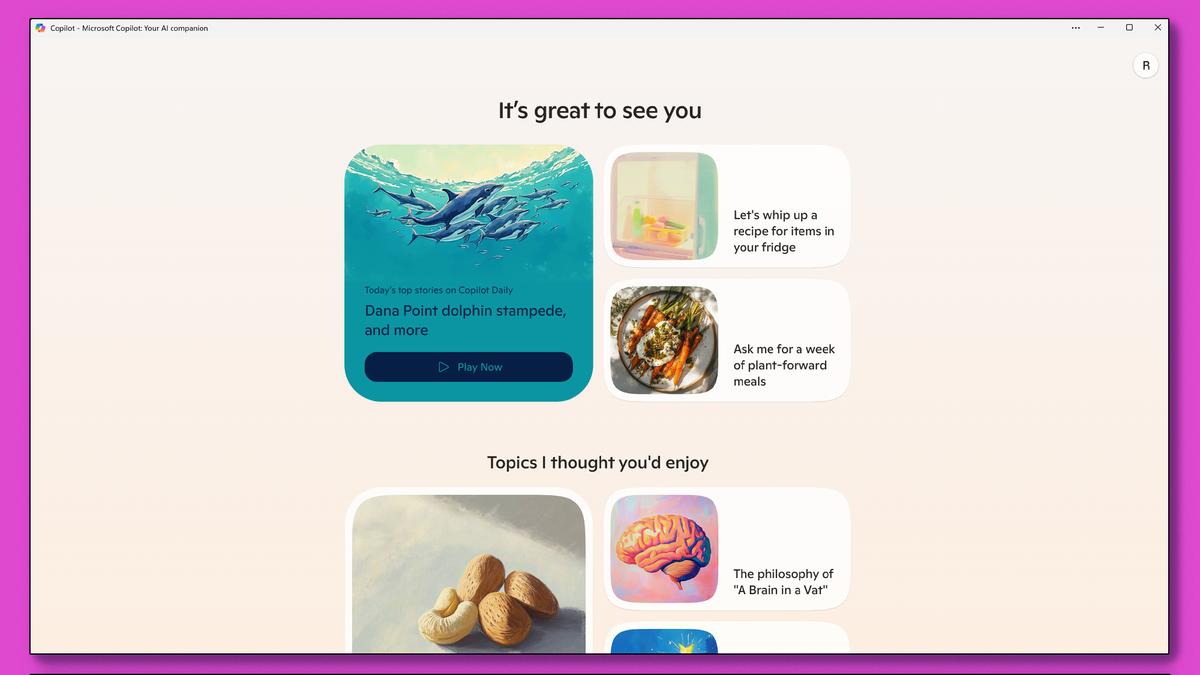
Recently, I decided to try out the Microsoft Copilot app on my smartphone. I didn’t initially see the need to download it since I already use other AI applications, particularly ChatGPT, which is the foundation for many of Copilot’s AI features. However, with Microsoft gearing up for significant announcements about Copilot, I figured it was a good time to give it a spin.
First Impressions
To be honest, I was pleasantly surprised by the app’s overall performance. While it certainly has its flaws, Copilot’s design and functionality are quite appealing. If I had to compare applications, I’d say ChatGPT resembles an industrial loft—open and rough around the edges—while Copilot has a more polished atmosphere, equipped with ceilings and lighting that create a cozy environment.
Key Features of Microsoft Copilot
Here are some standout features of the Microsoft Copilot app that deserve mention:
Voice Options
The first feature I explored was the voice capability, and I must say, I was impressed. Copilot offers four voice choices, providing natural-sounding conversations that feel human rather than robotic. Two voices are male, and two are female, each with distinct tones that enhance the conversational experience.
The pacing of the interactions is also notably human-like. You can interrupt Copilot or ask for clarification without it missing a beat. This fluidity in conversation is something I found to be a step up compared to other AI voice interfaces, including those of ChatGPT.
Copilot Daily
Another interesting feature is Copilot Daily, which provides short, AI-generated audio summaries every morning. This feature stands out because it seamlessly integrates AI into reporting. Each summary offers news snippets, trivia, and explanations about various topics. Some days, it focuses on tech updates, while other times, it dives into finance or cultural trends in a succinct four to five minutes.
What’s great about Copilot Daily is its straightforward style. There’s minimal fluff, with just a hint of intro music—no excessive sound effects or lengthy advertisements—allowing listeners to receive clear updates that feel genuinely informative.
Sleek and Simple Design
The Microsoft Copilot app prides itself on a clean design that focuses on usability rather than showiness. Unlike many AI applications that bombard users with pop-ups and complicated menus, Copilot provides a simplified user interface embodying a minimalist approach. With only essential buttons and smooth swiping, it allows for an uncluttered experience.
I also noticed that the app opens quickly, and switching between settings—whether for a more creative response or a more concise answer—can be done with a simple tap. The overall aesthetic feels more relaxed compared to other AI apps that seem congested with features.
While those who are already familiar with AI applications may feel reluctant to adopt another one, Microsoft Copilot offers a different perspective that is worth exploring. Even though I still prefer ChatGPT for most tasks, I find myself comparing its responses with Copilot more frequently than I anticipated. Despite the typical limitations of AI assistants, there’s a tranquility in Copilot that sets it apart, reflecting a thoughtful design philosophy that emphasizes both appearance and utility.





