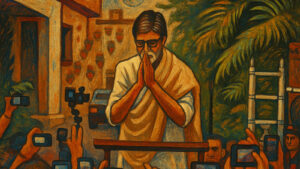I Just Developed a Game with Grok — Here’s How I Did It
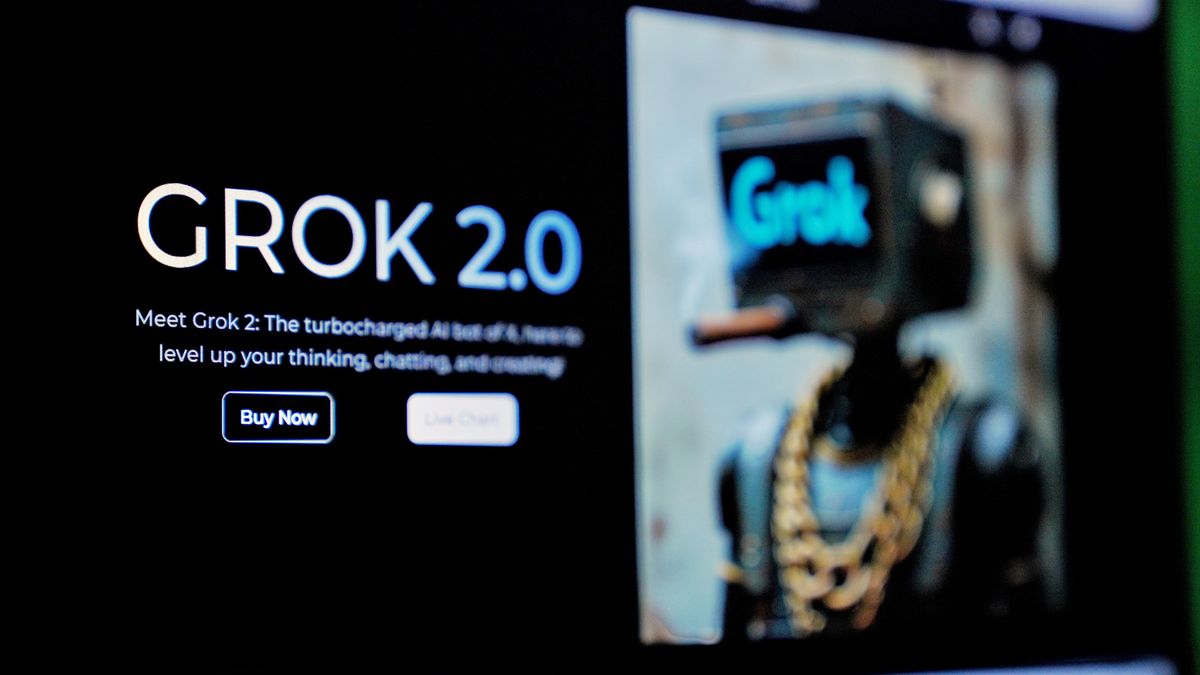
Creating Video Games with Grok: A Personal Journey
Video games have always been a source of joy and entertainment. For many, including myself, gaming transcends mere recreation; it’s a passion that shapes our experiences. My own gaming journey took a playful turn when I decided to turn ideas into reality using an AI tool named Grok from xAI. Although I lack programming experience—my college computer science instructor once suggested I “stick to writing”—Grok made the process achievable and fun.
Getting Started with a Simple Idea
My adventure in game development began with a straightforward concept: a digital adaptation of the classic playground game Red Rover. This game involves players attempting to break through a chain formed by others. Excitedly, I reached out to Grok for guidance. It quickly devised a plan involving HTML, CSS, and JavaScript to craft the game, utilizing a graphical canvas for visuals.
With a few easy steps, Grok provided the code I needed. I copied this code into my Notepad application, saved it as an HTML file, and opened it in my web browser. To my delight, I saw a blue square with yellow hair, representing my character, bouncing forward to break the red chain of “people.” The controls were intuitive, allowing me to steer my character using the arrow keys and leap with the spacebar.
Initially, I encountered a blue-screen glitch that hampered my experience, but Grok was quick to suggest fixes. It advised checking the file extension and using a different browser, which resolved the issue efficiently. The game was now ready to play! You can try it out here.
Enhancing and Modifying the Game
Once I had the foundation laid, enhancing the game became a breeze. If I wanted to make the chain of “people” longer or introduce more characters, I just needed to tell Grok what I envisioned. The AI would generate the new code almost instantly. This streamlined process allowed for quick iteration—if I wished to keep my original idea intact, I simply opened a new Notepad instance to save the new version as a different file.
Grok can do more than simply update existing elements; it can also introduce AI opponents and additional obstacles like slides and monkey bars. However, I discovered that the tool is best suited for simpler game concepts. When I attempted a complex idea inspired by my young adult book series, the result was disappointing, suggesting that Grok excels at creating basic games rather than elaborate ones.
Embracing AI in Game Development
During my experience with Grok-3, the paid version of the AI tool, I realized that even users on the free tier could easily create games. Grok is incredibly user-friendly and interacts in a conversational manner, which makes it easy to seek help for tasks as simple as opening Notepad or saving files.
When I initially faced programming challenges, such as script errors and browser compatibility issues, Grok provided clear explanations and practical solutions. It guided me through complex tasks, such as making AI characters move or handling collision detection, breaking down the technical aspects into manageable steps. I didn’t need to grasp all the complexities of coding at once; Grok tailored the guidance to my level of understanding, encouraging me to think creatively about new features like power-ups and multiplayer options.
The Joy of Custom Game Creation
The games I built, while straightforward, carried my personal touch and creativity. They are not graphically intensive, but they run smoothly on any browser and offer engaging gameplay for anyone willing to give them a try. Grok’s friendly and humorous approach made the entire process enjoyable, almost as if I had a companion in my game development journey.
For anyone considering entering the world of game creation, starting small and asking clear questions can lead to great outcomes. Expect some bumps along the way, but Grok will provide the support needed to address any issues. Even if I hadn’t been initially proficient in coding, collaborating with Grok has strengthened my skills and fostered a deeper understanding of game development. This journey has shown that anyone interested in coding can find joy and learning through creating their own games.