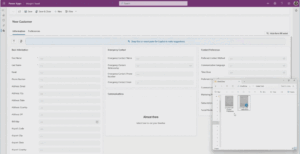I Tested Copilot Podcasts, and Google’s NotebookLM Outperformed It

Microsoft’s Copilot Podcasts: A New AI Feature Unveiled
In honor of its 50th anniversary, Microsoft held a special event to introduce various AI features for its Copilot chatbot. One feature that particularly stood out was Copilot Podcasts. Having previously experimented with NotebookLM and its podcast capabilities, I was eager to see how Microsoft’s new offering would compare.
Exploring Copilot Podcasts
Fortunately, Copilot Podcasts is accessible for users eager to try it right away, which is not the case for several other features revealed during the event. To start creating a podcast, open the Copilot app available on Windows, macOS, Android, or iOS. Simply type in a prompt such as "create a podcast on…" and Copilot will generate a four-minute AI podcast in under a minute. Users can also create a podcast directly through the Microsoft Copilot website.
After the podcast is generated, a notification will alert you, or you can visit Copilot’s homepage to find your newly-created audio content. However, it’s important to note that Copilot Podcasts does not currently offer playback speed controls, nor can you download the generated podcasts directly from their interface.
Testing Copilot Podcasts
To assess the capabilities of Copilot Podcasts, I instructed it to generate a podcast discussing China’s advancements in artificial intelligence. Given my interest in AI topics, I believed this would be an excellent test case.
While NotebookLM’s podcasts sound engaging and conversational, Copilot Podcasts felt more like a robotic text-to-speech rendition.
Features of the Copilot AI Voice
- Robotic Tone: The AI voice in Copilot Podcasts comes off as synthesized and lacks the natural pauses and expressive tones that make listening enjoyable.
- Monotonous Interaction: The dialogue between the AI hosts feels stiff and scripted, lacking any real-time interaction or spontaneity.
- Surface-Level Content: The depth of conversation was minimal. For example, it briefly mentioned developments like DeepSeek R1 but did not go beyond surface-level information.
In contrast, a Google NotebookLM podcast that I generated delivered a richer experience. Unlike Copilot Podcasts, NotebookLM’s version allowed for more engaging dialogue and interaction, demonstrating various expressive cues and natural breaks.
A Comparison with NotebookLM
The audio clip from NotebookLM was approximately 20 minutes long and featured dynamic exchanges between AI hosts. The experience included:
- Natural Dialogue: The interactions sounded authentic with engaging cross-talk.
- Expressive Cues: Unlike Copilot, there were filled pauses such as "um" that made it feel more human.
- User Interaction: NotebookLM’s feature allows users to interact in real-time with AI hosts, enhancing engagement.
- Playback Controls: Users can adjust playback speed and download the podcast, features currently unavailable with Copilot.
Areas for Improvement
As it stands, Copilot Podcasts appears to be an early-stage product that requires significant enhancement. Issues noted include:
- Voice Tonality: The AI’s voice lacks the natural warmth and human-like qualities needed for an appealing podcast.
- Depth of Information: More insightful and detailed content would greatly enhance the listening experience.
Without these improvements, Copilot Podcasts may feel like an underwhelming offering in the crowded landscape of AI podcast generation tools. Users looking for a conversational and engaging AI podcast experience might be better served by alternatives, such as NotebookLM, until Microsoft refines its Copilot Podcasts feature further.