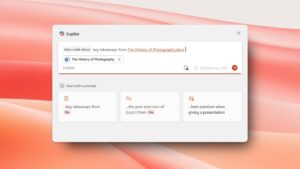Introducing Grok Studio: xAI’s New Canvas-like Feature

Grok Studio: Elon Musk’s Innovative AI Collaboration Tool
Introduction to Grok Studio
Elon Musk’s AI company, xAI, has unveiled a new feature called Grok Studio for its AI chatbot, Grok. This addition brings a collaborative workspace reminiscent of OpenAI’s Canvas, enabling users to create, edit, and interact with various types of digital content. The announcement was made through a post on the X platform, and Grok Studio is available to both free and paid users at Grok.com.
Key Features of Grok Studio
Collaborative Workspace
Grok Studio is designed to enhance user experience by providing a split-screen interface. On one side, users see Grok’s responses, while the other side features the user’s own content. This layout fosters an interactive and iterative working style, allowing users to engage directly with the chatbot as they develop their material.
Content Creation Capabilities
Grok Studio equips users with tools for generating a variety of outputs, including:
- Documents
- Code snippets
- Reports
- Browser games
These capabilities empower users to produce content tailored to their specific needs, whether they are drafting a document or developing a simple application.
Competitors in the AI Space
Grok Studio enters a competitive landscape where other AI tools have introduced similar features. For example:
- OpenAI’s Canvas: Launched in October 2023, this platform allows ChatGPT users to efficiently organize and manipulate content in an interactive setting.
- Anthropic’s Claude Assistant: Introduced the Artifacts feature in June 2024, which lets users save and modify responses within a persistent canvas.
Grok’s approach further solidifies its position in this evolving market of AI-powered tools.
Technical Flexibility and Google Drive Integration
Grok Studio has been designed with flexibility in mind, catering to various technical domains. Notably, it supports:
- Previewing and generating HTML snippets
- Executing programming languages, including Python, JavaScript, and C++
Additionally, Grok Studio incorporates Google Drive support, allowing users to attach files directly from their Google Drive accounts. This integration extends to different formats, including:
- Documents
- Spreadsheets
- Presentations
Users can effectively analyze and incorporate their Drive content into Grok’s responses, enhancing collaborative efforts.
Benefits of Grok Studio
The introduction of a Canvas-like environment in Grok Studio offers several benefits for users:
- Streamlined Collaboration: The split-interface design helps minimize context switching, enabling users to work more efficiently.
- Rapid Prototyping: Users can quickly build and iterate on basic apps, code, or documents, enhancing productivity.
- Enhanced Interaction with Real-World Data: With Google Drive integration, Grok can interact with data stored in the cloud, allowing users to work with actual documents and presentations instead of static content.
The combination of these features positions Grok Studio as a valuable tool for individuals looking to create and collaborate on digital content with the assistance of AI. Users can expect a more organized and efficient workflow, whether for professional projects or personal use.
In essence, Grok Studio represents a significant advancement in AI collaboration, making it easier for users to harness technology in their creative and technical endeavors. As xAI gathers user feedback and improves the platform, Grok Studio is set to enhance the way people work with AI.