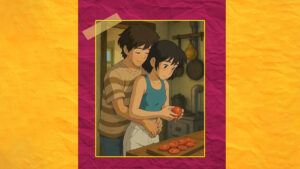Introduction of Grok Studio by xAI
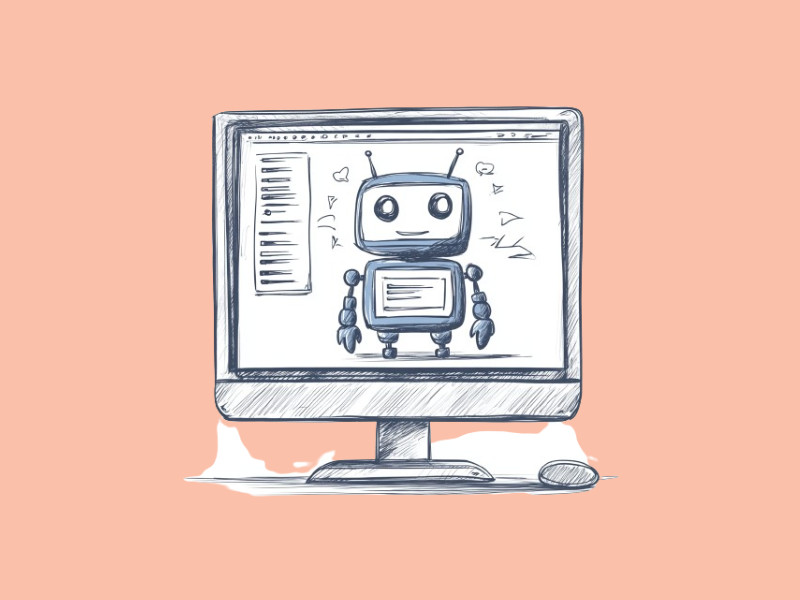
xAI, a company established by Elon Musk, has unveiled a new feature called Grok Studio. This innovative tool combines chatbot interactions with a collaborative workspace that works in real time.
The release of Grok Studio enhances the existing Grok platform by enabling users to create documents, write code, and develop simple applications within the same interface. Notably, this feature is available to all users, regardless of their subscription status.
A New Approach to Productivity with AI
Grok Studio introduces a unique, interactive window within Grok.com. This allows users to collaborate closely with the AI rather than toggling between different prompts. The interaction process is straightforward—users can type, edit, and test their ideas while receiving immediate responses and assistance from Grok.
Moreover, Grok Studio prioritizes practical applications. It supports commonly used programming languages like Python, JavaScript, and C++. This functionality enables users to preview and execute code directly without exiting the chat interface. As a result, developers can work more efficiently and test their concepts right away.
Free Access for Everyone
Importantly, Grok Studio is accessible to all users at no cost, making it easier for students, casual users, and budding developers to take advantage of this powerful tool. With just an internet connection, anyone can dive into creating documents, coding, or designing apps with the help of AI.
Highlighted Features of Grok Studio
| Feature | Function |
| Live Document Editing | Edit and revise text with AI support. |
| Code Execution | Run and preview code directly within the interface. |
| Language Support | Compatible with Python, JavaScript, C++, and additional languages. |
| Canvas-Style Workspace | Flexible and interactive layout for better usability. |
| Side-by-Side Chat Window | Maintain conversation and creation in a unified space. |
Enhanced Google Drive Integration
In addition to Grok Studio, xAI has rolled out a significant upgrade: integration with Google Drive. This new feature allows users to connect their Drive accounts and attach various file types—such as documents, spreadsheets, and slides—directly to Grok prompts, eliminating the need for manual uploads.
Who Will Find Grok Studio Useful?
- Students: Ideal for writing essays and managing projects with real-time AI support.
- Developers: Great for writing and testing code using an integrated preview feature.
- Writers: Helpful for drafting and revising documents while getting AI feedback.
- Professionals: Useful for organizing files, crafting presentations, and preparing reports.
Innovative Workspaces
While other AI platforms, such as OpenAI and Anthropic, offer similar functionalities, Grok Studio differentiates itself by creating a more inclusive platform. It combines multiple tools into one interface, avoids the typical subscription barriers, and enhances speed by incorporating direct Google Drive access.
| Platform | Code Execution | Document Editing | Google Drive Integration | Free Access |
| Grok Studio | Yes | Yes | Yes | Yes |
| ChatGPT (OpenAI) | Yes (limited) | Yes | No | Partial |
| Claude (Anthropic) | No | Yes | No | Yes |