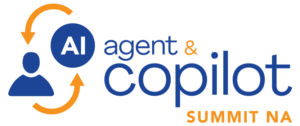iPhone Word Converts Voice Notes into Documents
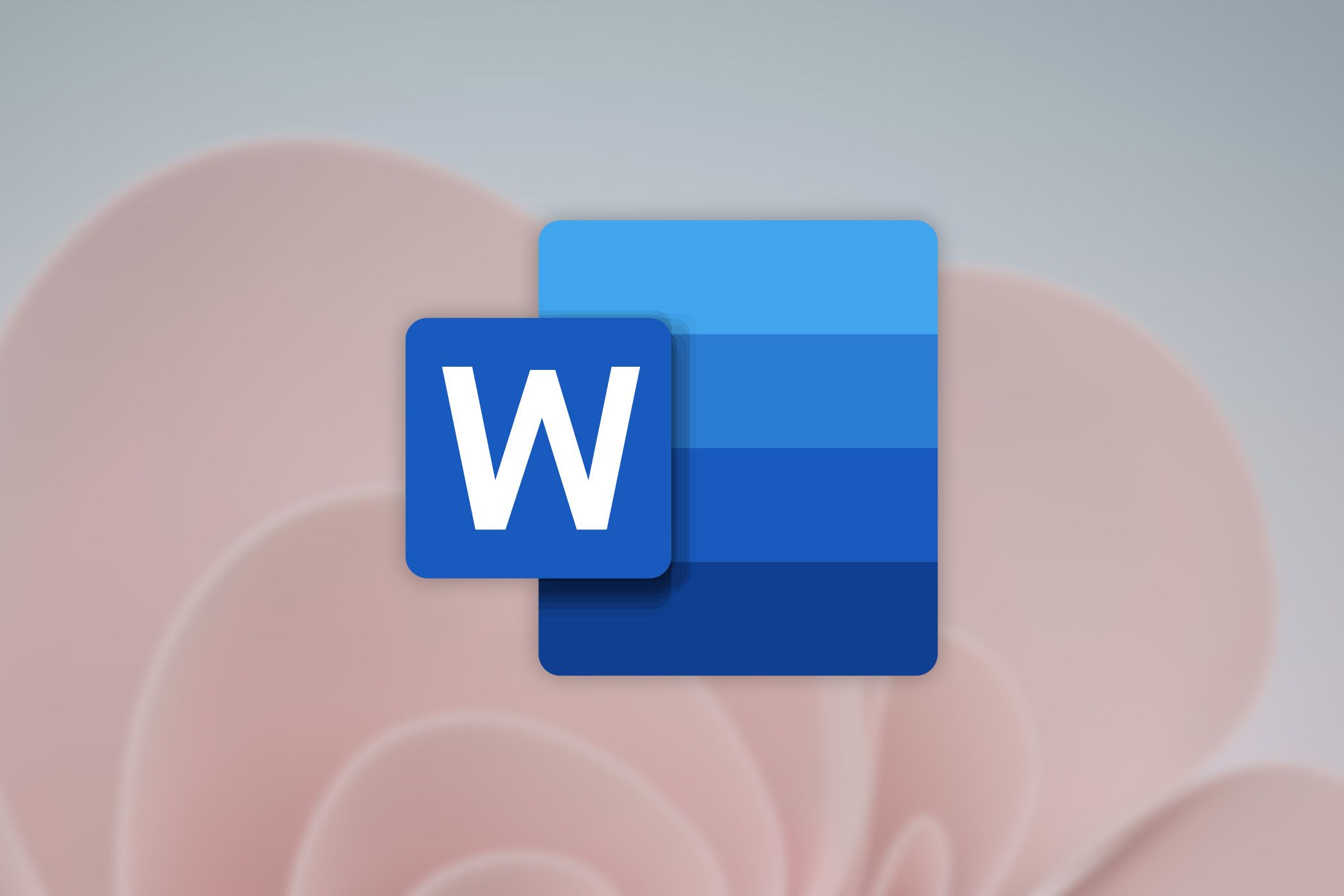
Transform Voice Notes into Documents with Microsoft Word on iPhone and iPad
Microsoft has introduced an exciting new feature in Word for iPhone and iPad that allows users to convert voice notes into polished, fully formatted documents. This capability, driven by the innovative Microsoft Copilot powered by generative AI, is set to revolutionize how users capture and process ideas on-the-go.
How to Use the Voice Notes Feature
To utilize this feature, users need to follow a few simple steps:
- Open Microsoft Word: Launch the app on your iPhone or iPad.
- Create a New Document: Tap the ‘New’ button, represented by the + icon.
- Access Copilot: Select the ‘Use Copilot’ option.
- Choose Language and Format: You can select your preferred language and document format from three options:
- Document Mode: Includes sections and headings.
- Notes Mode: Formats the content as paragraphs.
- Email Mode: Structurally resembles an email with a sign-off.
- Start Recording: Tap the microphone icon to begin recording your voice notes.
- Review and Edit: After recording, Copilot generates the document, which you can then edit like a standard Word document.
User-Friendly Features
The voice notes feature is designed to simplify the writing process, especially for individuals who find typing on a small screen cumbersome. Microsoft highlighted that using voice recording to express ideas allows for quicker and more effortless documentation, particularly in busy or on-the-go scenarios.
Copilot’s Additional Capabilities
Over the past couple of years, Microsoft has integrated various functionalities into Word through Copilot. Some noteworthy features include:
- Draft With Copilot: This tool can expand brief prompts into comprehensive text.
- Document Summarization: Quickly condenses lengthy documents into concise summaries.
- Text Rewriting Controls: Adjusts text into different formats as needed.
These features enhance user productivity, particularly for those who frequently prepare reports, presentations, or other written communications.
Requirements for Usage
To access the voice notes feature, users must have:
- Latest Version of Word: Ensure your app is updated to version 2.96 or higher.
- Copilot License: The feature is included in most Microsoft 365 plans, with a requirement for a Copilot license.
- Language Support: Currently, the feature supports several languages, including English (from multiple regions), Spanish, French, Portuguese, Chinese, German, Italian, and Japanese. Additional languages are expected to be supported soon.
Flexibility in Content Formatting
One of the unique aspects of using Copilot is its flexibility. If you have a specific structure in mind for your document, you can use targeted prompts. For instance, you can request:
- "Make the document into a bulleted list."
- "Section my content into an introduction, conclusion, and additional headings."
- "Add hashtags to my LinkedIn post and ensure the content seems professional."
Current Availability and Future Developments
As of now, this feature is exclusively available on iOS devices through Microsoft Word. While many users are eager to see functionality expand to Android devices and desktop versions, Microsoft appears to be conducting tests on iOS first before broader implementation.
For those who regularly utilize voice notes, this feature offers an invaluable tool to streamline ideation and documentation processes directly from mobile devices. It highlights Microsoft’s commitment to enhancing user experience through innovative technology, making it easier for users to capture thoughts efficiently.