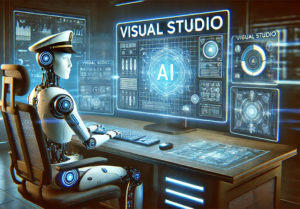Leverage Microsoft 365 Copilot to Accelerate Business Growth for All Sizes

How Small and Medium-Sized Businesses Are Leveraging AI with Microsoft 365 Copilot
Across various industries, businesses of all sizes are adopting artificial intelligence (AI) to enhance their efficiency and productivity. Notably, small and medium-sized businesses (SMBs) are at the forefront of this trend, using Microsoft 365 Copilot to transform their daily operations. By integrating AI, these organizations can streamline workflows, improve productivity, and foster growth.
The Impact of AI on SMBs
While SMBs may differ significantly from larger corporations in terms of scale, their success often lies in their adaptability and strategic use of technology. These smaller entities provide practical examples of how AI can be effectively implemented in business processes, offering insights that can benefit organizations of any size.
The flexibility of Microsoft 365 Copilot allows it to cater to a wide range of business needs, making it a valuable tool for startups, growing companies, and established enterprises alike. Early adopters of Copilot have reported noteworthy advantages.
Key Benefits of Using Microsoft 365 Copilot
Increased Productivity and Collaboration
SMBs that integrate Copilot into their workflows are witnessing significant improvements in productivity. By automating repetitive tasks and simplifying complex processes, employees can focus more on strategic work. Here’s how Copilot is making a difference:
Faster Content Creation: Companies like Morula Health have used Copilot in Word to rapidly summarize scientific data, slashing content creation time from weeks to just days. This shift enables employees to dedicate more energy to vital data analysis.
Enhanced Customer Insights: PKSHA Technology leverages Copilot in Teams to analyze customer feedback, which accelerates their product development and minimizes delays.
- Efficient Campaign Development: The marketing team at Newman’s Own employs Copilot in Word to produce campaign briefs in about 30 minutes, a task that typically consumed three hours. This efficiency enables them to respond swiftly to changing social trends.
Operational Cost Savings
Businesses adopting Copilot are also seeing reductions in operational costs. According to a Forrester study, 59% of organizations reported a decrease in operating costs between 1% and 20%, and about half noted similar decreases in their supply chain costs.
How Copilot Drives Efficiency
Automating Manual Tasks
By keeping routine tasks automated, Copilot allows teams to concentrate on more significant projects that require creative problem-solving. Here are some examples:
Note Generation: Staff at British Columbia Investment Management Corporation (BCI) utilize Copilot to create notes and summaries quickly, fostering more focused discussions and enhancing overall productivity.
Data Consolidation: Floww employees use Copilot to compile various types of data into comprehensive formats. This capability simplifies complex financial requirements and expedites project timelines.
- Inventory Management: The Rider Firm automates product specification consolidation with Copilot in Excel, significantly enhancing their data organization and customer experience.
Transforming Workflows with Copilot
AI’s potential to reshape workflows is immense. Here are some ways Copilot helps businesses streamline operations:
Tailored Sales Presentations: Joos uses Copilot in PowerPoint to create customized sales decks, allowing teams to engage customers more meaningfully.
Efficient Customer Analysis: Customer success teams at PKSHA Technology employ Copilot in Excel to analyze data trends swiftly, improving responsiveness to client inquiries.
- Global Communication: With Copilot in Teams, businesses can easily transcribe and translate meeting notes, promoting better communication among geographically distributed teams.
Training and Support for Maximum Utilization
To fully harness the capabilities of Copilot, businesses need to focus on hands-on training and ongoing support. This includes:
Specific Role Training: Providing tailored learning experiences that help employees integrate Copilot into their daily responsibilities.
- Continuous Learning Resources: Offering workshops, in-app tutorials, and additional support to enhance skills and encourage ongoing Copilot use.
Ongoing Assessment of Copilot Integration
The adaptation of Copilot should not be static. Businesses need to regularly evaluate its effectiveness, identifying areas where it provides value and where improvements can be made. This may involve gathering feedback from employees and tracking usage metrics to ensure that AI adoption is delivering intended results.
Learning from Successful Implementations
The achievements of SMBs in implementing Copilot can serve as a model for organizations of any size. By analyzing these real-world applications, businesses can uncover strategies to enhance their processes, effectively use automation, and achieve tangible outcomes. Understanding how Copilot fits into overarching operational strategies can drive meaningful change and foster innovation.