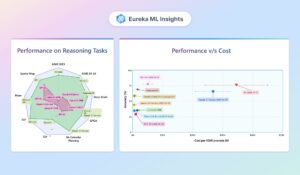March 19, 2025 – Release Updates
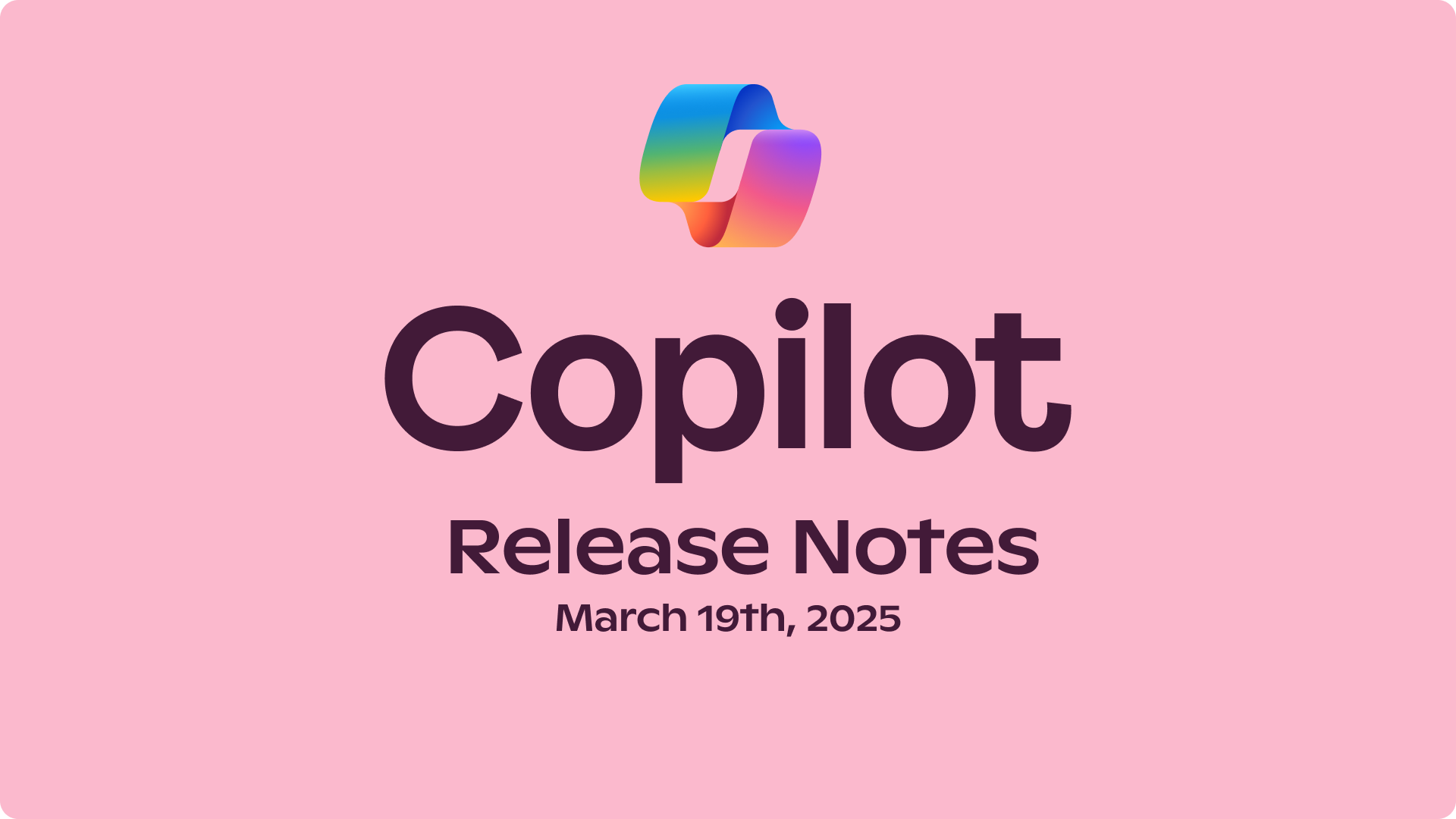
Microsoft Copilot Release Notes: March 19, 2025
Welcome to the latest updates on Microsoft’s Copilot, your AI-powered assistant designed to enhance productivity and convenience. In this article, we’ll cover all the exciting new features and improvements introduced for the week of March 19, 2025.
New Features in Copilot
Copilot Vision Arrives for Android Users
Microsoft has expanded the capabilities of Copilot Vision, now accessible to Pro subscribers using Android devices in the United States. This innovative feature allows users to utilize their smartphone cameras to receive real-time assistance from Copilot. You can simply share what you are looking at and communicate your queries, making it easier to receive help based on your immediate surroundings.
In addition, all free users in the U.S. can now access Copilot Vision through the Edge browser. This allows Copilot to browse along with you, scanning and analyzing web content to deliver insightful information relevant to what you are viewing online.
Enhanced Thinking Power: Think Deeper on o3-mini (high)
The "Think Deeper" feature has received a significant upgrade with the integration of OpenAI’s o3-mini (high) reasoning model. This means you can expect quicker and more accurate answers to complex queries. With this enhancement, Think Deeper becomes more flexible and responsive, allowing users to solve intricate problems without extended waiting periods.
Anyone signed in to Copilot can already take advantage of this new capability, making it a valuable tool for those needing extra support on challenging tasks.
Price Tracking Made Easy for U.S. Users
Keeping track of pricing for your favorite products just got simpler. Copilot now offers product price tracking to all users in the U.S. Users can ask Copilot about items they are interested in, and it will monitor fluctuations in price. You will receive alerts whenever there is a price drop or a special deal, helping you make informed purchasing decisions.
Chat with Copilot on GroupMe and Viber
Engaging with Copilot has become even more convenient. Users can now interact with Copilot directly within the GroupMe and Viber messaging apps. In GroupMe, simply press and hold on a message to activate the Copilot interface. On Viber, not only can you chat, but you can also upload images for analysis and request the generation of images based on descriptions. This seamless interaction allows users to receive assistance within popular messaging platforms.
Visual Enhancements in Responses
Copilot is adopting a more visually appealing approach in its responses. The assistant can now include images or videos to enhance answers, making the information more engaging and easier to digest. This added visual content is particularly valuable for discovering restaurant recommendations and updates on sports events, including basketball and soccer, with more sports coverage anticipated in the future. Currently, these features are available on desktop, with a mobile rollout coming shortly.
Additional Updates for User Experience
Read Aloud Feature: Copilot is once again able to read longer text responses. You can choose from various voices and even ask Copilot to read stories or poems, either for yourself or for children.
File Upload Support: Users can now upload PowerPoint files to Copilot for summarization and guidance, providing a more comprehensive tool for document management and analysis.
- MacOS Contextual Support: If you are a Mac user, Copilot enhanced its ability to respond to macOS-related queries. For instance, you can inquire about taking screenshots or shortcut keys, and get instant assistance.
We encourage you to share your feedback. Your input is invaluable and helps us improve Copilot continuously. Stay tuned for more updates in the coming weeks!