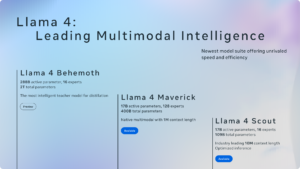Methods to Remove the WhatsApp AI Button: Frustrated Users Share Reported Solutions

How to Avoid the Meta AI Button on WhatsApp
After facing frustration for months with the new Meta AI button on WhatsApp, users have started sharing potential solutions online. Many suggest switching to an alternative version of the app that may not include this AI feature.
Exploring WhatsApp Business
The alternative app in question is WhatsApp Business. This version was primarily designed for business owners who need to interact with customers. It is available for anyone with a valid phone number and is completely free to use, similar to the standard WhatsApp.
A user on Reddit recently mentioned, “Shift over to WhatsApp Business which doesn’t have the annoying AI feature yet.” This comment reflects a growing sentiment among those looking for ways to bypass the AI button. However, it’s worth noting that some users who made this switch still reported seeing the AI feature.
Considerations Before Switching
If you are considering this workaround, there are a few important points to keep in mind:
Creating a Business Profile: To use WhatsApp Business, you must create a business profile. This involves entering details such as your business name, website, and email. Some users find this process tedious, especially if their main goal is to avoid the AI feature.
Account Labeling: Your account will be marked as a "Business Account". This designation may lead your contacts to think your intention is professional rather than casual. Friends may question this unexpected change, making it seem a little suspicious.
- AI Accessibility: If you switch and the AI is still present, there may still be options available, particularly for Android users. You could potentially downgrade to an older version of the app if necessary. For users interested in this route, reliable guides are available online that can walk you through the process of rolling back to a previous version.
The Rise of Meta’s AI
Meta, the parent company of WhatsApp, recently introduced the AI button in various regions, following its initial release in the United States. This digital assistant can perform a variety of tasks, such as answering questions, assisting with event planning, and casual conversations. Additionally, it is integrated across other platforms like Facebook Messenger and Instagram, with each platform offering slightly different features. For instance, Instagram users can build their personalized AI chatbots.
User Reactions and Concerns
The response to the introduction of the AI feature has not been positive among WhatsApp users. Many have voiced complaints about the frequent appearance of the AI button and the forced interactions with Meta’s AI system. A number of users have even reported significant issues, including the app crashing entirely.
The change has sparked a debate online, with users emphasizing their preferences for a more traditional messaging experience without AI interruptions. As WhatsApp continues to integrate more advanced features, it will be intriguing to see how user feedback influences future updates and modifications.
In essence, while some users have found potential workarounds to avoid the Meta AI feature, the introduction has clearly struck a nerve within the WhatsApp community. Whether it’s through switching to WhatsApp Business or considering alternative methods, the situation underscores a growing desire for control over technological interactions in personal communication spaces.