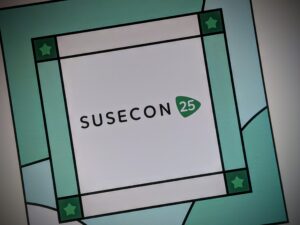Microsoft 365 Copilot: A Gateway to the Realm of Agents
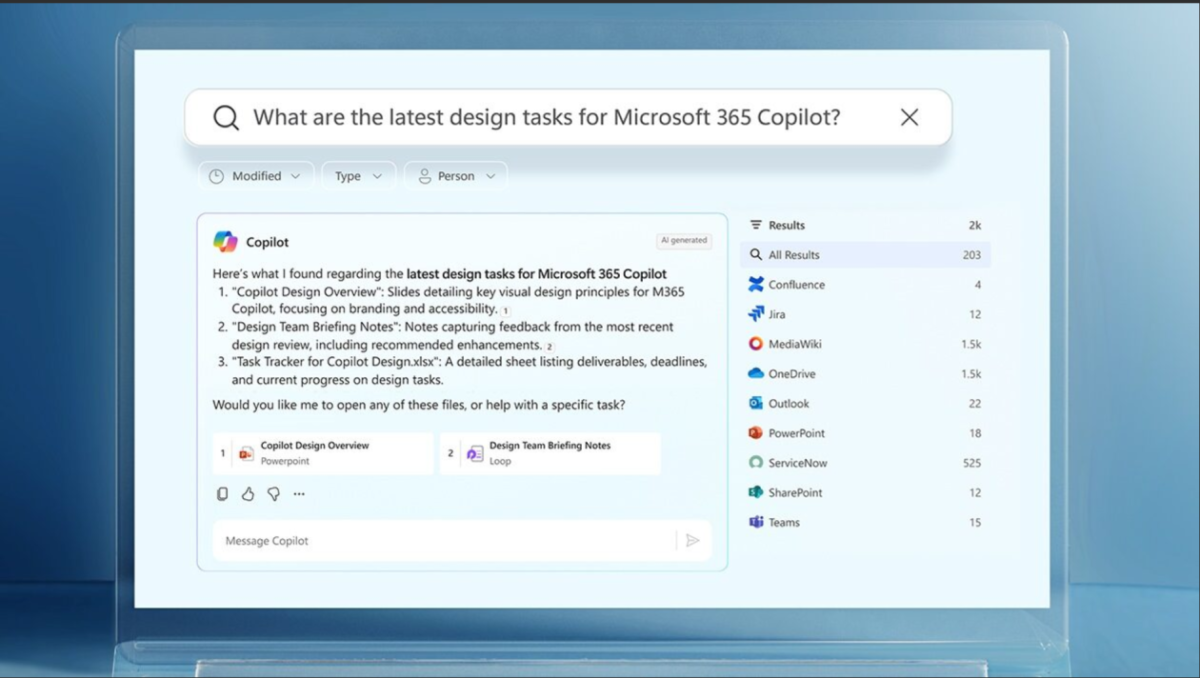
Microsoft 365 Copilot: Revolutionizing Human-Agent Collaboration
Introduction to Copilot’s New Features
Microsoft has recently unveiled the updated Microsoft 365 Copilot app, marking a significant step forward in human-agent collaboration. According to the 2025 Work Trend Index, a new kind of workplace known as the Frontier Firm is emerging, which is characterized by teams of humans and agents working together seamlessly. This new software release is equipped with advanced models, improved memory, and reasoning agents to aid users in their tasks.
Key Enhancements in Microsoft 365 Copilot
The Microsoft 365 Copilot Wave 2 spring release features several new capabilities designed to enhance workplace productivity. Here are some highlights:
AI-Powered Search: This new feature allows users to quickly find relevant information from across their organization.
Creating Made Easy: A redesigned creation experience enables users to unleash their design potential without needing deep technical skills.
Copilot Notebooks: This tool captures various content sources, transforming them into actionable insights and decisions.
- Agent Store: An integrated platform where users can locate and utilize various agents within their workflow.
Diving Deeper: New Features Explained
Researcher and Analyst Agents
Two innovative agents, Researcher and Analyst, are now accessible via the Agent Store. These agents employ advanced reasoning models from OpenAI to provide superior performance:
Researcher: This agent excels in tackling complex research tasks, offering high-quality insights.
- Analyst: Functioning like a data scientist, this agent helps users derive insights from raw data in a fraction of the time.
Users can explore these agents and others from well-known partners like Jira and Monday.com, making it easier to find specialized assistance.
Enhanced Search Functionality
The Copilot Search feature is designed for fast information retrieval, offering contextual answers across different applications like Slack and Google Drive. It connects seamlessly with multiple platforms to provide relevant results, regardless of where the data is stored.
Personalization with Memory Features
Memory enhancements within Copilot tailor the user experience. By learning from interactions, job profiles, and individual preferences, Copilot can better support users in their specific workflow. Users can manage Copilot’s memory settings to control what information is stored, especially regarding sensitive data.
The Create Experience
Unlocking Creative Potential
A notable highlight is the new Create feature that leverages OpenAI’s GPT-4o for AI-powered image generation. This allows teams to easily modify brand-oriented materials and create various outputs, including:
- Marketing copies
- Social media graphics
- Newsletter designs
The emphasis is on empowering all users, regardless of their design background.
Copilot Notebooks: Organizing Your Work
The Copilot Notebooks feature consolidates various content forms—notes, documents, and even meeting recordings—into a cohesive workspace. This organization enables Copilot to provide contextual insights and actions based on the most updated information. Notebooks can even generate audio summaries, creating an engaging way to review important content.
Building Dynamic Teams
In a modern workplace, understanding team skills is essential. The Skills agent built into Copilot allows leaders to form dynamic teams and connect employees with the necessary skill sets for their projects. This facilitates better collaboration and project outcomes.
Streamlined Access to Copilot
Microsoft has made it easier to access Copilot. By simply pressing the Copilot key along with the Win + C shortcut, users can quickly bring Copilot into their current workflow, enhancing productivity.
Managing AI with Copilot Studio
Custom Agent Development
Copilot Studio provides a platform for customizing agents according to unique organizational needs. The Copilot Control System enables IT administrators to manage these agents effectively and ensure they are being used appropriately.
Data Security and Analytics
New tools have been introduced for enhanced management and security:
- The Data Security Posture Management for AI provides a comprehensive view and governing capabilities for agents and apps.
- Agent Management allows for the control of agent deployment, ensuring that the right tools are accessible to the right people.
- Copilot Analytics offers insights into agent utilization and impact, providing essential data for evaluating productivity enhancements.
Continuing Developments
As technology continues progressing, Microsoft is set to introduce further enhancements throughout the year, promising exciting developments for users of Microsoft 365 Copilot. The emergence of reasoning agents and improved collaborative tools points to a future where AI and humans work together more effectively than ever before.