Microsoft 365 Copilot Wave 2: New Features for Pages, Python in Excel, and Agent Capabilities
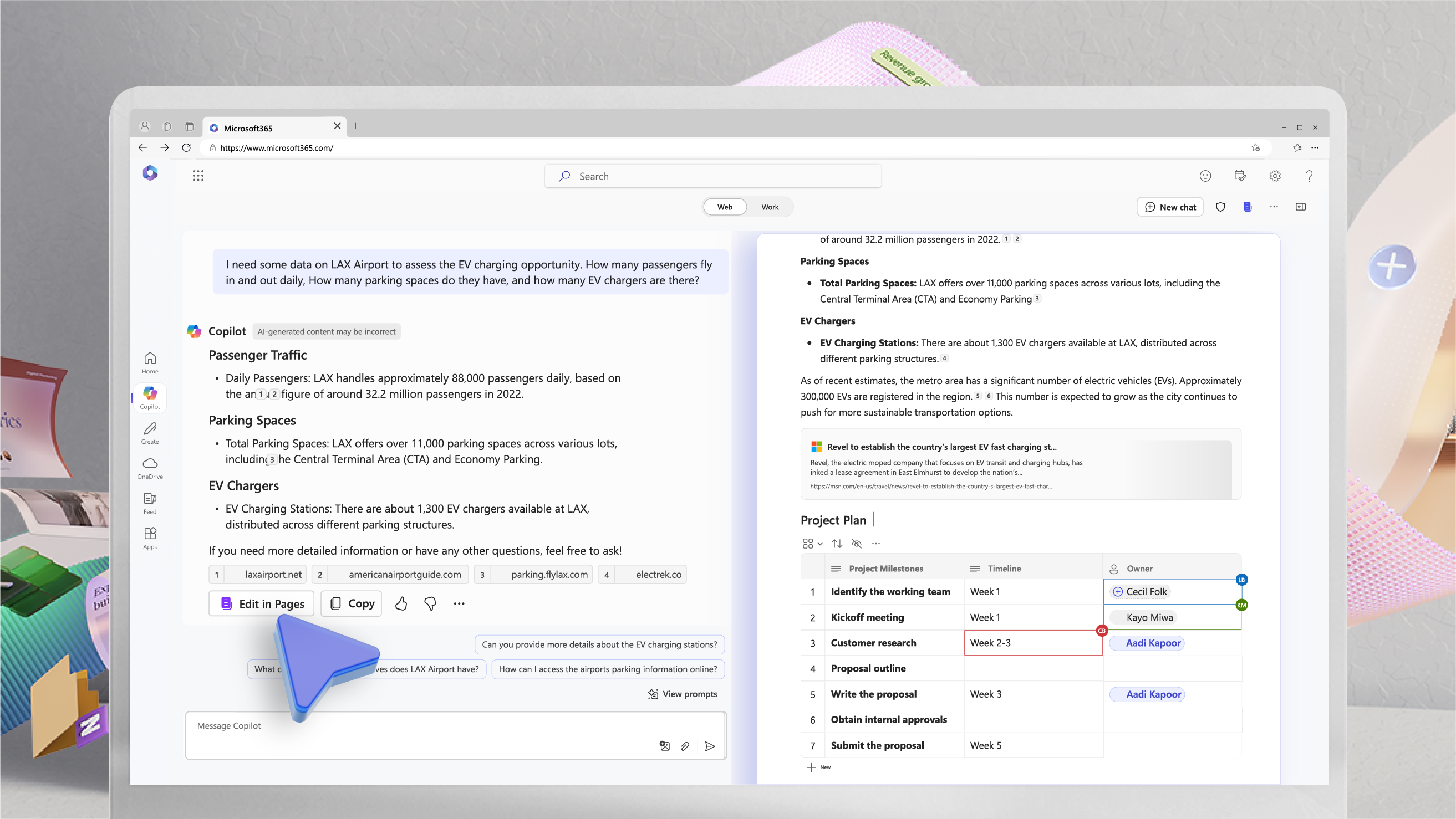
Microsoft 365 Copilot Wave 2: Exciting New Features for Enhanced Productivity
Microsoft has recently revealed Wave 2 of its Microsoft 365 Copilot, presenting three significant updates aimed at enhancing productivity and collaboration for all types of users, from large enterprises to small businesses. With insights gathered from nearly 1,000 customers, Microsoft has implemented more than 700 product updates, reflecting user feedback effectively.
Overview of Key Updates
1. Introduction of Copilot Pages
Microsoft launched Copilot Pages, a new feature designed to facilitate dynamic and collaborative AI work. This "persistent canvas" allows for real-time cooperation among team members, transforming ephemeral AI-generated content into something durable that can be edited and shared. Unlike traditional documents, Copilot Pages let teams iterate together, fostering a unique style of collaboration that intertwines human effort with AI assistance.
This feature will be gradually rolled out and is planned to be widely available by September 2024. In the interim, over 400 million users with access to the free Microsoft Copilot will have the opportunity to experience the benefits of Copilot Pages.
2. Enhanced Features Across Microsoft 365 Apps
Microsoft has spent considerable time fine-tuning Copilot functionality within various applications:
Copilot for Excel
- General Availability: Copilot in Excel is now available to all users.
- New Skills: This includes support for numerous formulas like XLOOKUP and SUMIF.
- Text Processing: Users can now work with both numerical and text data.
- Python Integration: A groundbreaking update that allows users to conduct advanced data analyses using natural language commands without any coding experience required.
Copilot for PowerPoint
- Narrative Builder: Helps in building drafts quickly, providing an outline based on user prompts.
- Brand Management: Ensures presentations adhere to company branding guidelines and incorporates approved imagery directly.
Copilot for Teams
- Enhanced Integration: Copilot can analyze both meeting transcripts and associated chat to provide a comprehensive summary, ensuring no critical ideas or questions go unnoticed. This feature will be released by September 2024.
Copilot for Outlook
- Email Management: Features such as "Prioritize My Inbox" help users quickly access relevant emails, offering concise summaries and insights based on user role context.
Copilot for Word
- Information Integration: The capability to seamlessly incorporate information from various sources enhances user efficiency. This feature is set to launch in September 2024.
Copilot for OneDrive
- File Management: This feature helps users quickly locate necessary documents and understand the distinctions between multiple files by offering easy-to-read comparisons. Availability is anticipated by the end of September 2024.
3. Introduction of Copilot Agents
Copilot Agents have been introduced to automate and streamline business processes, thereby enhancing team efficiency. These agents vary in capability—from basic response systems to more advanced, fully autonomous assistants.
Agent Builder will allow users to create these agents directly within BizChat or SharePoint. This functionality encourages knowledge sharing and interactive support across teams.
Customer Success Stories
Over the last 18 months, the adoption of Copilot has been remarkable, with users experiencing significant time savings and enhanced productivity. Companies like Vodafone and Amgen have integrated Copilot into their operations, yielding impressive results in efficiency and collaboration:
- Teladoc: Customer service agents reportedly save up to five hours a week.
- Finastra: Marketing teams now produce content 75% faster compared to traditional methods.
- Honeywell: On average, Copilot users save 92 minutes each week, equating to substantial time gains over the course of a year.
This wave of innovation demonstrates Microsoft’s commitment to continually adapt and improve its tools, ensuring that customers can maximize productivity in the ever-evolving digital workspace. For those interested in trying out these new features, they can visit the Microsoft website or access the Microsoft 365 app on their mobile devices.




