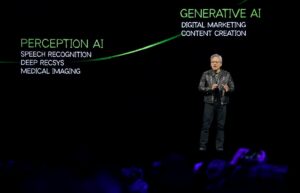Microsoft Acknowledges Recent Windows Update Removed Copilot App

Recent Microsoft Windows Update Issues
Microsoft recently addressed a problem that emerged following the March 2025 Windows updates, specifically affecting the AI-assisted Copilot feature on some devices. Users who installed updates KB5053598 (related to Windows 11) and KB5053606 (for Windows 10) discovered that the Copilot app had been unintentionally removed from their systems.
Understanding the Copilot App Removal
In a statement posted on its support page, Microsoft acknowledged the issue, stating: "We’re aware of an issue with the Microsoft Copilot app affecting some devices. The app is unintentionally uninstalled and unpinned from the taskbar." However, it was clarified that this mishap pertains only to the standalone Copilot application, not the Microsoft 365 Copilot app, which remains unaffected.
Despite this clear communication, the company has been vague regarding the reasons for the app’s removal. Furthermore, no mention of this specific issue appeared on the Windows release health dashboard, which usually provides real-time information about software problems.
Temporary Solutions for Affected Users
For those impacted by this issue, Microsoft recommended a straightforward workaround. Affected users can reinstall the Copilot app directly from the Microsoft Store. Once reinstalled, they should manually pin it back onto the taskbar for easy access.
This incident is not the first of its kind for Microsoft. Back in June 2024, a previous version of the Copilot app was mistakenly incorporated into the Windows operating system after an update for Microsoft Edge. The company indicated that the unintended app was designed solely to prepare systems for future Copilot functionalities and did not engage in data collection.
Details of March 2025 Windows Updates
The March 2025 Windows updates were released on March 11, 2025. These updates included various security enhancements targeted at improving the overall performance of the operating system. One key focus of the update was the servicing stack, which is crucial for ensuring that future updates are installed effectively and securely.
What is a Servicing Stack Update?
A Servicing Stack Update (SSU) is fundamentally a component of the Windows operating system responsible for the installation of patches and updates. The aim of these updates is to maintain a reliable and secure platform for users. Regular servicing stack updates help to ensure that devices are prepared to receive and install updates from Microsoft without encountering issues.
Here are some vital points about SSUs:
- Enhances Reliability: SSUs improve the reliability of the system when applying updates.
- Security Fixes: They often contain fixes to address recent vulnerabilities.
- Smooth Update Process: A properly functioning servicing stack guarantees that updates install correctly, preventing future complications.
Maintaining updated software and hardware is essential for users to fully utilize their Windows experience and protect their systems from potential threats. Thus, users are encouraged to ensure that their devices receive all available updates promptly.
For many users, the ability to troubleshoot and manage their applications is crucial, especially when running standard software like the Microsoft Copilot. Although recent issues have caused some inconvenience, Microsoft’s guidance and the option to reinstall the app provides reassurance until a permanent fix is applied.