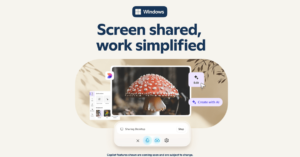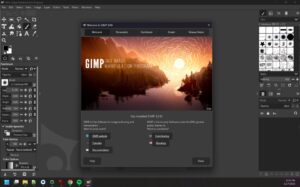Microsoft Copilot Can Now Recognize What’s Displayed on Your Screen in Edge

Microsoft Copilot Enhancements in Edge
Microsoft has recently introduced an impressive upgrade to its AI-powered assistant, Copilot, within the Microsoft Edge browser. This development enables Copilot to "see" what’s displayed on your screen, enhancing its ability to assist users more effectively.
What is Microsoft Copilot?
Microsoft Copilot is an AI-driven assistant designed to streamline tasks and boost productivity for users. Integrated into various Microsoft applications, including Word and Excel, Copilot harnesses the power of artificial intelligence to generate content, provide suggestions, and organize information based on user queries.
New Feature: Visual Awareness in Edge
Previously, Copilot had relied primarily on text-based inputs from users. However, the latest update allows it to analyze visual elements on the screen. This enhancement makes interacting with the assistant more intuitive. Here’s how this feature improves the user experience:
1. Contextual Understanding
With the ability to view on-screen content, Copilot can provide more relevant suggestions. For instance:
- If a user is viewing a website, Copilot can summarize the main topics or extract key information directly related to the visible elements.
- When working on documents, it can help enhance text by suggesting relevant data from the images or charts displayed alongside the text.
2. Enhanced User Interaction
Users can interact with Copilot more naturally.
- Instead of formulating specific text-based queries, users can ask Copilot to perform actions related to what is currently displayed.
- This interaction resembles a conversational exchange, improving the overall user experience.
How Does It Work?
The new capability integrates advanced image recognition and natural language processing technologies. Copilot scans the screen content and combines this visual data with its knowledge base to provide comprehensive assistance.
Steps for Using This Feature:
- Update Microsoft Edge: Ensure that you have the latest version of the Edge browser installed to access the new Copilot features.
- Enable the Feature: Users may need to toggle settings in Edge to allow Copilot to access screen content.
- Interact with Copilot: Click on the Copilot icon or use keyboard shortcuts to prompt it for assistance while you browse or work within Edge.
Benefits of the Copilot Update
This new functionality aims to make Copilot a more powerful tool for boosting productivity. Here are some key benefits:
Increased Efficiency
The ability to instantly understand visual data allows users to save time rather than manually extracting or typing information.
Enhanced Creativity
By providing relevant suggestions based on visual inputs, Copilot can inspire users to think critically and creatively about their projects.
Future Implications
As Microsoft continues to develop Copilot’s capabilities, this feature could lead to more significant advancements in AI-assisted browsing experiences. Potential future enhancements may include:
- Deeper integration with additional Microsoft services and applications.
- Increased support for various multimedia formats, enhancing how users interact with digital content.
Final Thoughts
The latest improvement to Microsoft Copilot within Edge represents a significant step forward in making AI more accessible and user-friendly. By leveraging visual inputs, this upgrade allows for a more interactive and efficient way to navigate tasks, making digital workflows smoother than ever. As technology continues to evolve, the use of AI tools like Copilot will likely become increasingly common in everyday tasks, transforming how we engage with information online.