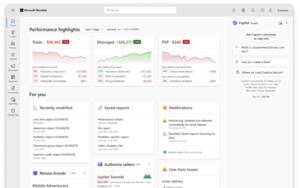Microsoft Copilot Vision: A New Free AI Feature in Edge That Can ‘See’ Your Screen.

Microsoft Copilot Vision: A New AI Experience
Microsoft has recently launched an exciting feature called Copilot Vision, which is an AI assistant integrated into the Edge browser. This innovative tool allows users to interact with their device in a new way by interpreting visual content on the screen. Mustafa Suleyman, the CEO of Microsoft AI, shared the news about this free-to-use feature via a recent post on Bluesky.
What is Copilot Vision?
Copilot Vision is designed to provide a "talk-based experience." Essentially, users ask questions verbally, and the AI responds accordingly. It can recognize what is currently displayed on your screen and provide guidance based on that information. For instance, imagine cooking a meal and needing to follow a recipe. You can ask Copilot Vision to assist you by guiding you through each step as you work in the kitchen.
Features of Copilot Vision
Here are some of the standout features of Copilot Vision:
- Screen Interpretation: Copilot Vision can "see" what you see on your screen, offering real-time assistance.
- Recipe Guidance: You can ask it to help you follow a recipe as you cook.
- Job Preparation: It can help decode job descriptions and assist with interview preparation or crafting cover letters.
- Highlighting Information: The tool can highlight areas on the screen to draw your attention to relevant details, although it cannot click links or take actions on your behalf.
How to Use Copilot Vision
To experience Copilot Vision, you need to open the Microsoft Edge browser and visit a specified link provided by Microsoft. Here are the steps to get started:
- Visit the Official Site: Open the link to Microsoft’s website for Copilot Vision in the Edge browser.
- Opt-in to the Feature: Once on the site, you should see a prompt asking if you want to opt into the feature.
- Initiate a Session: After granting permission, open the Copilot sidebar, then click the microphone icon to begin your Vision session.
- Sign-in Confirmation: A chime will sound, and you may notice a change in your browser’s hue, indicating that the AI is ready to assist you.
User Experience
While Microsoft promotes an easy setup process, actual user experiences can vary. Some users have reported needing multiple attempts to opt in successfully. In some cases, the control panel for the feature may not appear immediately or could be unresponsive, which could be due to device limitations or connectivity issues.
Data Privacy and Security
Microsoft emphasizes its commitment to user privacy with Copilot Vision. According to the company, while they log the responses from the AI to improve its performance, they do not store any personal inputs, images, or content from the pages you view. At any time, users can stop sharing their screen with the Copilot by concluding the session or simply closing the browser window.
Final Thoughts
Copilot Vision represents a significant step forward in the integration of AI into everyday computing tasks. With its voice-activated interface and functionality, it aims to make software interactions more intuitive and hands-free, catering to a wider range of users who are seeking assistance in various activities, from cooking to job hunting.