Microsoft Edge Canary’s New Tab Page Features Copilot Instead of MSN
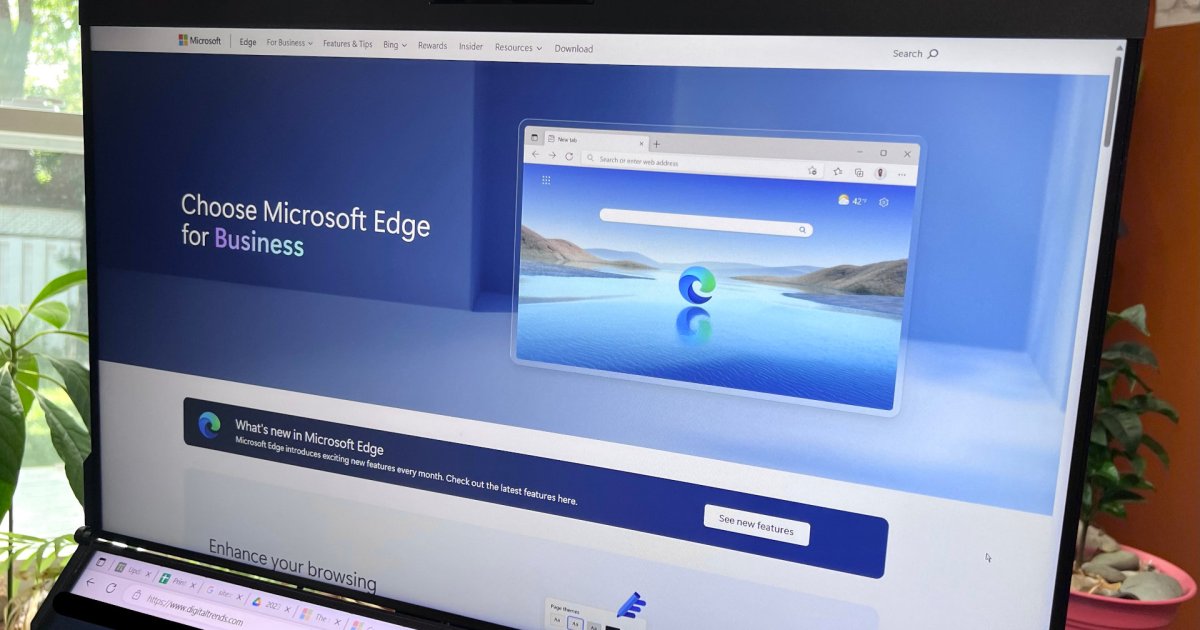
Microsoft Edge’s New Copilot Interface: A Closer Look
Microsoft is experimenting with a new interface powered by Copilot in the Canary version of its Edge browser. This update aims to replace the traditional MSN feed on the New Tab Page, as reported by Windows Latest. Users who want to try out this new feature can activate it using experimental flags.
Overview of the New Interface
With the potential rollout of this design in the stable version, the MSN feed you’re accustomed to will be replaced by an interface centered around Copilot. The key features users can expect include:
- A clean, uncluttered look.
- A compose box that greets you with the message, "How can I help you today?"
How It Works
When users open a new tab, they will encounter this user-friendly interface. The default mode will offer options between a response generated by Copilot and a traditional Bing search. This means you can ask questions, draft documents, or seek advice on various subjects. Edge also provides flexibility by allowing users to opt for Copilot’s assistance or continue using Bing.com for their inquiries.
Options Available
The Copilot button includes three primary functionalities:
- Default: This mode provides both search and chat suggestions. If you ask for recommendations, such as “restaurants near me,” Bing will assist you. Conversely, for tasks like summarizing text, Copilot will take over.
- Chat: The current chat feature redirects users to Bing.com. However, this is expected to evolve as the new interface gets wider implementation.
- Search and Navigate: This option emphasizes traditional web searching without AI-generated responses.
Additional Features
At the bottom of the new tab page, users will find additional options, including:
- Write a first draft: This option will eventually lead you to Bing.com.
- Learn something new: A feature aimed at encouraging knowledge exploration, though it’s also currently linked to Bing.com.
- Get advice: Similar to the above, this option provides suggestions but redirects to Bing.com for now.
How to Enable the Copilot Feature
To test this exciting new feature, you need to use the Edge Canary version. If you are interested in enabling it, here’s how:
- Open Edge Canary.
- Type “edge://flags” in the address bar and hit Enter.
- In the search bar on the flags page, look for “NTP” (New Tab Page).
- Toggle the feature on and then restart your browser to see the changes.
Future Prospects
This initiative appears to be Microsoft’s strategy to increase the usage of Copilot among its Edge users. While it currently lacks certain advanced features, such as the Vision capability—allowing it to perceive and interact with the screen—it still aims to provide a more accessible and engaging browsing experience. Unlike the Recall feature, which is reserved for specialized Copilot+ PCs, the new Copilot functionalities are designed to be available to everyday users, making them less reliant on advanced hardware.
The User Experience
Overall, Microsoft’s pivot towards integrating Copilot into the Edge browser is exciting for users. It aligns with a growing trend toward AI-enhanced browsing, where users can receive assistance directly within their web browser. While the feature is still in testing and may see further changes in its execution, the initial offerings suggest a more intuitive interface aimed at simplifying how people interact with the web.





