Microsoft Enhances AI Capabilities for Copilot Plus PCs with Intel and AMD Processors
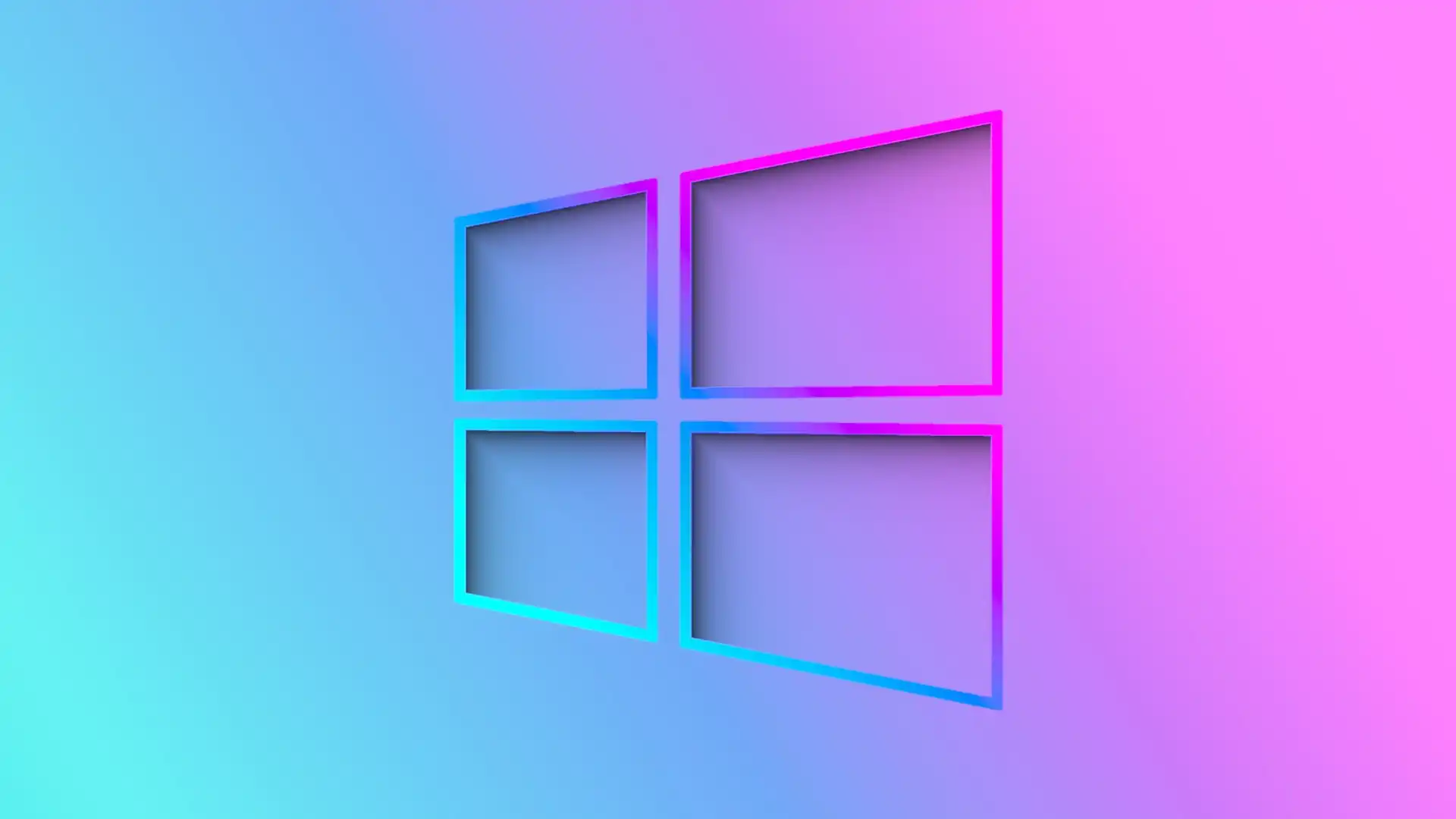
Microsoft Expands Copilot Plus AI Features to More Devices
Microsoft is broadening the availability of its Copilot Plus AI features, allowing users with a wider range of devices to access these advanced tools. This update now supports computers equipped with both Intel and AMD processors, moving beyond the previous exclusivity for Qualcomm-powered systems.
Enhanced Compatibility with Major Chipsets
With this rollout, users who have select Intel Core Ultra 200V and AMD Ryzen AI 300 series chipsets can now utilize AI capabilities that were previously unavailable to them. This development opens up new possibilities for productivity and creativity, making Microsoft’s AI innovations more accessible.
Key Features of Copilot Plus
Some standout features included in this update are significant advancements in accessibility and user creativity. Let’s take a closer look at what you can expect:
Live Captions Tool
One of the most exciting additions is the Live Captions feature. This tool translates audio and video content in real-time, generating English subtitles for virtual meetings, podcasts, and video playback.
- Supported Languages: The Live Captions tool supports over 40 languages, allowing for translations in many popular global languages.
- Where It’s Available: Initially, this capability was limited to Snapdragon-powered devices, but it is now reaching a broader audience thanks to a Windows update set for March 2025.
Cocreator in Microsoft Paint
In a creative twist, Microsoft Paint has introduced a feature called Cocreator. This allows users to blend traditional sketching with AI-generated elements.
- How It Works: Users can create artwork by sketching and entering text prompts, which the AI interprets to generate unique designs.
Upgrades to the Photos App
The Photos app is also seeing substantial improvements with two new AI-driven features, Restyle Image and Image Creator.
- Restyle Image: This feature transforms ordinary photos into artistic renditions, providing various styles such as oil paintings and modern sketches.
- Image Creator: By using text prompts, users can create entirely new images, broadening their creative options.
Improved Accessibility with Voice Access
Microsoft is enhancing its Voice Access feature, which allows users to control their computers through voice commands.
- New Features: The latest updates provide more descriptive and flexible language options, making device interaction more intuitive and natural for a diverse range of users.
Rollout Timeline and Installation Requirements
While these updates aim to enhance user experience across various platforms, they are initially available on Snapdragon devices. For users with Intel and AMD systems, these improvements are expected to launch later in 2025.
To access the new AI features, users must install the March 2025 Windows non-security preview update. It’s important to note that the November 2024 non-security preview update needs to be installed beforehand.
- Get Early Access: Microsoft will implement these features through a controlled feature rollout (CFR), allowing users to opt into early access by selecting “Get the latest updates as soon as they’re available” in their Windows Update settings.
Conclusion
By expanding its Copilot Plus AI features, Microsoft aims to enhance productivity and creativity for a broader audience, ensuring that advanced tools and accessibility improvements are available for more users. Be prepared for these changes as they roll out in the coming months.





