Microsoft Enhances Copilot Capabilities to Compete with ChatGPT and Gemini
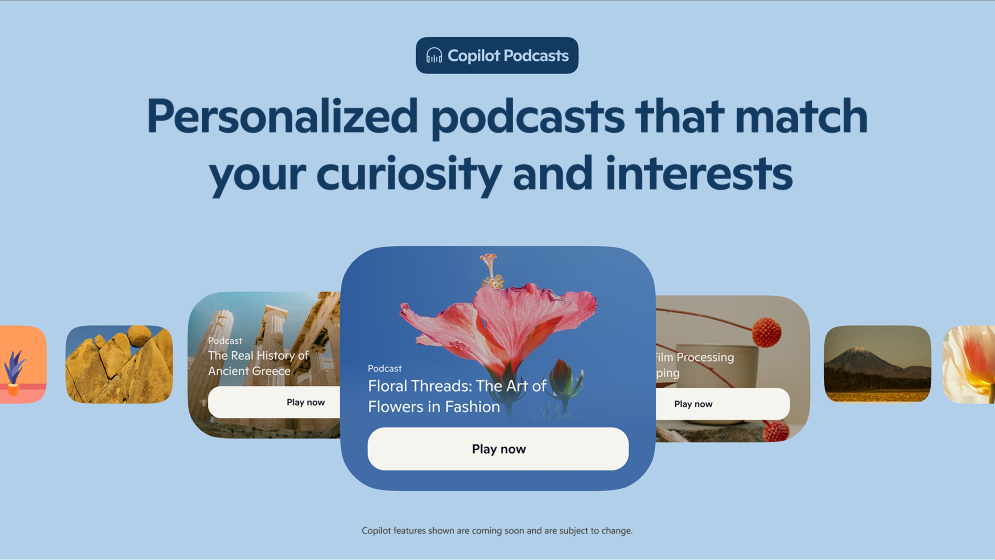
Microsoft’s Copilot: New Features and Enhancements
Microsoft’s AI-powered chatbot, Copilot, recently celebrated its 50th anniversary with a series of significant updates. These enhancements are designed to expand Copilot’s functionality and usability, positioning it as a strong competitor in the AI space.
New Capabilities
Web Browsing and Task Automation
Copilot has integrated web browsing features that allow it to perform various tasks across multiple websites. Users can now instruct Copilot to book tickets, make restaurant reservations, or shop online. This capability streamlines the user experience, allowing for a more interactive and engaging conversation with the AI.
Enhanced Multimodality
One of the standout features of the new Copilot is its ability to analyze live video streams from mobile devices. This means users can ask questions about what they see in real-time, making the chatbot exceptionally versatile in handling various types of queries. This multimodal functionality significantly boosts the way users can interact with the AI.
Memory Retention for Personalized Experience
Copilot now includes a memory feature that allows it to remember user preferences. This can include anything from a user’s favorite food to their preferred movie genres. By retaining this information, Copilot can tailor its interactions, making conversations feel more personal and relevant. Furthermore, users have control over their data, with options to manage or delete these memories whenever they choose.
New Organizational Tools
Pages and Deep Research Features
The updates also introduce a "Pages" feature that consolidates notes and research into one organized workspace. This helps users keep their information structured and easy to access. Additionally, the "Deep Research" functionality allows Copilot to synthesize information from various documents and images, enhancing its research capabilities.
Interactivity on Windows Devices
For users on Windows, Copilot can manage tasks more efficiently by interacting directly with desktop screens. This feature, initially available to Windows Insiders, allows users to adjust settings and access files easily, streamlining workflows.
Mobile Enhancements
Copilot’s capabilities extend to mobile devices as well. On both Android and iOS platforms, the chatbot can analyze images and respond to related queries. This feature aims to provide a consistent user experience, regardless of whether an individual is using a laptop or a smartphone.
Competition and Concerns
With these updates, Copilot is now positioned to compete with established AI tools like OpenAI’s ChatGPT and Google’s Gemini. However, there are some concerns surrounding its effectiveness. Microsoft has not yet disclosed detailed performance metrics, which has led to skepticism among industry experts. Additionally, there may be restrictions on Copilot’s access to certain websites, especially if those sites are concerned about the potential negative impact on their advertising revenue.
Future of Microsoft Copilot
Microsoft’s latest updates signify a strategic shift towards fostering its proprietary technology within Copilot, reducing dependence on OpenAI’s models. While the improvements are aimed at enhancing Copilot’s versatility and user experience, feedback from users has been mixed. Some have experienced functionality issues and voiced privacy concerns regarding data tracking.
As Microsoft continues to unveil these features, user feedback will be a crucial factor in shaping the future iterations of Copilot. The company appears committed to refining the AI’s capabilities while addressing potential pitfalls to ensure a positive user experience.





