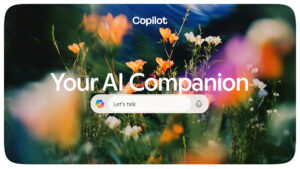Microsoft Enhances Copilot+ PCs with Innovative AI Features

Microsoft is enhancing its Copilot+ PCs by introducing new features like Live Captions, Cocreator, Restyle Image, and Image Creator. These capabilities will be available for all users of Copilot+ PCs. Additionally, new Voice Access functionalities are currently available on devices with Snapdragon X chips but are expected to expand to Intel and AMD chip systems later this year.
Microsoft is committed to advancing its Copilot+ PCs by integrating cutting-edge hardware with intelligent software powered by an NPU (Neural Processing Unit). This combination aims to improve user experiences and accessibility across the board.
The latest AI functionalities represent a significant development for Copilot+ PCs, which are currently equipped with processors from AMD, Intel, and Qualcomm. These features contribute to the expanding Copilot+ ecosystem, offering users innovative tools and possibilities.
Enhanced Accessibility and User Experience
The Live Captions feature has been rolled out for Copilot+ PCs with AMD and Intel processors, providing instant English translations for audio and video content during online meetings, podcasts, or video playback. Initially available only on Snapdragon-based devices, Live Captions will soon support simplified Chinese and offer compatibility with AMD and Intel hardware.
Voice Access is set to receive an upgrade, allowing users to interact with their PC using more descriptive commands. Currently available on Snapdragon Copilot+ PCs, this feature will extend to AMD and Intel devices later this year. This update simplifies the previously complex voice command process and utilizes the NPU capabilities of Copilot+ PCs, making voice access more user-friendly.
Creative Tools Powered by AI
In addition to accessibility improvements, Microsoft is introducing a suite of AI-driven creative tools across all Copilot+ PCs. These features, which were once exclusive to Snapdragon devices, are now accessible to users with AMD and Intel machines.
The Cocreator tool in Paint enhances artistic creation and image editing. It allows users to bring their ideas to life by using text-based prompts alongside freehand drawings. This makes it easier to create personalized visuals and professional illustrations.
Features like Restyle Image and Image Creator in the Photos app provide users with new avenues for creative expression. Restyle Image allows users to alter photos into various artistic forms, including oil paintings and sketches, while Image Creator lets users produce visuals based on detailed text descriptions. These AI functionalities mirror the increasing integration of advanced AI features in Windows, following earlier implementations like Power Automate with Copilot in Windows 11.
Availability and Rollout of Copilot Features
The new Copilot+ PC experiences will be released as part of Windows updates starting in March 2025. Microsoft plans to gradually roll out these features to users through a controlled feature rollout (CFR) over the following month.
Users eager to access these new enhancements can navigate to Settings > Windows Update and opt to “Receive the latest updates as soon as they are available.” After this, they can select “Check for updates” to download and install the March updates.
Anticipating the Game-Changing Copilot Feature
Microsoft envisions Copilot+ PCs as a vital part of the future computing landscape, but there are ongoing discussions around the existence of a standout feature that will captivate users. While creating images in Paint is enjoyable, serious creatives typically use more advanced tools.
Although the addition of new features contributes to a richer AI experience within Windows, it still seems to lack a truly groundbreaking element. The pressing question remains: what feature will compel widespread acceptance of AI in operating systems? Is such a breakthrough even feasible?
Currently, it is clear that Microsoft will pursue its objective to weave AI deeply into all of its products. With the integration of Copilot in Microsoft Teams and the focus on enhancing user experiences through AI-enabled functionalities, the company aims to make everyday tasks quicker, simpler, and more personalized.
Microsoft sees the greatest potential for innovation in improving business applications with AI, although this requires a separate subscription.