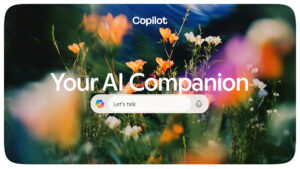Microsoft Introduces ‘Computer Use’ Functionality in Copilot Studio for Enhanced AI Automation

Microsoft Unveils "Computer Use" Feature in Copilot Studio
Microsoft has launched a promising feature called "Computer Use" within its Copilot Studio platform. This innovation aims to enhance the capabilities of AI-driven task automation, offering increased flexibility for various applications.
What is "Computer Use"?
The "Computer Use" feature allows AI agents to engage directly with both websites and desktop applications. This means these AI agents can perform tasks such as clicking buttons, selecting items from menus, and typing in text fields, effectively mimicking human interactions with software. This functionality is particularly beneficial as it enables automation even in situations where no APIs (Application Programming Interfaces) are accessible for interactions with specific systems.
Charles Lamanna, Microsoft’s Corporate Vice President for Business & Industry Copilot, noted, “If a person can use the app, the AI agent can too.” This quote encapsulates the core promise of this innovative tool: to empower AI to work seamlessly in environments where human users operate.
How Does It Function?
The new feature allows businesses to develop AI agents capable of handling tasks across different platforms, including popular web browsers like Edge, Chrome, and Firefox, as well as various desktop applications. Running on Microsoft’s cloud infrastructure means that companies do not have to worry about setting up or maintaining their own servers. Additionally, all enterprise data remains securely within Microsoft Cloud parameters, ensuring it is not utilized for training external AI models, thus preserving privacy and security.
Key Applications of "Computer Use"
The "Computer Use" feature opens up multiple automation possibilities within businesses. Here are some of the key areas where this technology can be beneficial:
Data Entry
- Task Simplification: Automates the process of inputting information from several sources into a central system. This capability significantly reduces the amount of manual entry required and minimizes errors often associated with human input.
Market Research
- Efficient Data Gathering: Facilitates the collection and organization of market data from the internet. Businesses can analyze trends and insights without spending excessive time on manual data searches, allowing for quicker decision-making.
Invoice Processing
- Streamlined Workflows: Extracts essential details from invoices and inputs them into accounting systems automatically. This automation not only enhances efficiency but also contributes to a decrease in administrative errors.
Benefits for Businesses
The introduction of the "Computer Use" feature positions Microsoft to assist businesses in accelerating their AI implementation efforts. By reducing the need for infrastructure management and maintenance, organizations can focus more on leveraging AI in practical scenarios. This shift helps lower operational costs while giving AI a more integral role in everyday business activities.
In summary, Microsoft’s "Computer Use" feature represents a significant step forward in making AI task automation more effective and user-friendly. By bridging the gap between human and machine capabilities, businesses can expect to see enhanced productivity and operational efficiency.