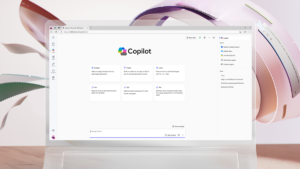Microsoft Introduces New Copilot Shortcut for Voice Chat

Microsoft Copilot: New Voice Activation Feature
Microsoft continues to enhance its Copilot application for Windows users, recently introducing a new feature that allows for voice interaction. This update is currently being rolled out to Windows Insiders, who are the first to test new software developments.
How to Use the New Voice Activation
To activate the new voice functionality, users simply need to press and hold the Alt + Spacebar keys for two seconds. This will prompt the Copilot assistant to appear on screen with a small microphone icon. From there, you can talk to Copilot directly, asking questions and receiving responses without the need to type anything.
The voice activation feature makes interacting with Copilot more seamless. If the user does not speak within a few seconds, the microphone icon disappears, and the conversation automatically ends.
According to Microsoft, this change is designed to enhance user experience by allowing voice interactions while users are engaged in other tasks. The goal is to provide quick answers without interrupting workflow.
Recent Enhancements to Copilot
Microsoft has been consistently updating the Copilot application over the past year. The latest improvements include making Copilot more integrated into Windows, as it was previously functioning as a web app presented as a Windows application.
In addition to the voice activation feature, users can still invoke Copilot using the Windows key + C shortcut. Many new PCs now come with a dedicated Copilot key, aimed to make accessing the assistant even easier. However, since not all machines include this button, Microsoft decided to implement the universal hotkey for voice activation.
Other Relevant Hotkeys in Windows
Windows operating system has numerous hotkeys that enhance user interaction, making tasks quicker and more efficient. For example, users who have PowerToys installed can utilize Alt + Spacebar to open the PowerToys Run feature.
The efficiency of using hotkeys is well recognized; they provide a method for users to streamline their work processes. However, they can sometimes lead to surprises, such as unintentionally activating features like Sticky Keys by rapidly pressing the Shift key multiple times.
Copilot’s Role in Productivity
Microsoft believes the new voice activation feature will cater to users who are more comfortable using voice commands instead of typing. Voice interactions not only allow for hands-free use but also fit into the current trend of remote working, offering an efficient way to manage tasks.
This enhancement reflects a significant focus on productivity, particularly in today’s context where many people are adopting hybrid work models. Being able to ask questions and receive answers directly through voice can save time and effort, allowing users to stay engaged with their work while interacting with technology.
Comparisons to Other Assistants
Other companies have also integrated voice activation features into their systems. For instance, Apple’s macOS includes a key combination to summon its voice assistant, Siri. This trend indicates a growing shift toward natural, voice-based interaction across different platforms, marking a significant development in user interface design.
As virtual assistant technology continues to evolve, features like Microsoft’s voice activation for Copilot represent a move toward more intuitive and efficient methods of interaction, reflecting the broader changes happening in the tech landscape.