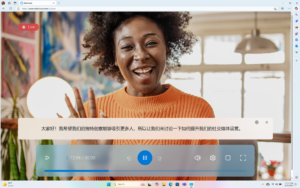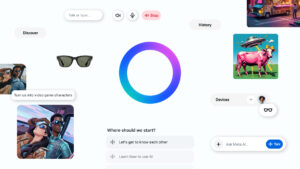Microsoft May Allow Copilot Access to Your Entire Screen, and That’s Not a Negative Development

Exploring Microsoft Copilot Vision for PC
Microsoft is currently testing an exciting new feature within its Copilot application, known as Copilot Vision. Initially launched on mobile, this functionality is now making its way to PC users. This latest update promises both innovative capabilities and some privacy concerns, as it allows deeper interaction between users and the AI.
What is Copilot Vision?
Copilot Vision enables the application to view everything on your screen. This means you can opt to share browser windows, your entire desktop, or even gameplay to receive real-time support from Copilot. When launching the app, users will have the option to select specific windows or applications to share. Once shared, you can communicate with Copilot as if you were speaking to a tech support representative. Additionally, you can cease screen sharing at any time, maintaining control over what information is accessible to the AI.
Key Features of Copilot Vision
- Real-time Screen Sharing: Users can select which parts of their screen to share, allowing Copilot to assist with various tasks.
- Interactive Communication: There are two ways to interact with the application—via voice or text. This flexibility caters to different user preferences.
- Guided Assistance: Copilot Vision is designed to assist you in completing tasks, providing guidance and answering queries in real-time.
Demonstrations and Testing
A recent demonstration of Copilot Vision showcased its potential during Microsoft’s 50th anniversary celebration. The app was observed providing helpful insights while users engaged in activities like playing Minecraft. For instance, it offered suggestions on how to utilize certain items within the game. Additionally, it assisted users with video editing in Clipchamp, although the functionality of highlighting specific parts of the screen is not part of the current beta version but is expected in future updates.
Enhanced File Search Capabilities
Another notable advancement is the improved file search feature integrated within the Copilot app. Users can now ask questions like "Can you find my resume?" and Copilot will intelligently navigate to locate the requested files. This search functionality is meant to make finding documents on your PC more intuitive and user-friendly.
Privacy Controls
A significant concern with Copilot Vision is user privacy. Fortunately, Microsoft has incorporated settings that allow users to manage what Copilot can and cannot access. With these options, users have the power to determine the level of exposure they are comfortable with.
Availability
Currently, these features are being rolled out to Windows Insiders in the United States. This indicates that a broader rollout will take some time, and not all users will have immediate access to Copilot Vision. As more feedback is gathered from initial users, Microsoft may refine the functionality before wider distribution.
Summary of Features
- Interactive Guides: Assistance through screen sharing for various applications.
- Voice or Text Communication: Flexible interaction options.
- File Search Optimization: More natural queries to find files quickly.
- User-Controlled Privacy Settings: You choose what information Copilot can see.
As Microsoft continues to innovate with its Copilot application, users can look forward to more features that enhance productivity and streamline everyday tasks. The ongoing tests of Copilot Vision and the AI-powered file search promise a revolutionary change in how individuals interact with their devices.