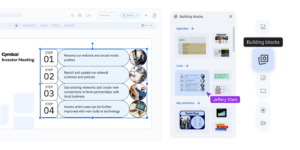Microsoft Reinforces Native Features with Copilot Again

Microsoft’s Enhanced Copilot App
Microsoft has recently upgraded its Copilot app for Windows, emphasizing that this time it is genuinely a native application. The latest version, available to Windows Insiders via the Microsoft Store, is being touted as a native XAML app. This update introduces a side panel that allows users to initiate conversations and access a conversation history list.
What Makes It a Native App?
Being a fully native app instead of one that functions as a website in a container gives Copilot enhanced access to the operating system. This design improvement could provide both advantages and drawbacks. According to Microsoft, users can ask specific questions related to their devices, such as “How do I set up a Bluetooth headset on this device?” The response generated will be tailored to the specific device instead of returning a generic web search result.
A History of Copilot Transformations
Microsoft has a history of redeveloping its Copilot app. Previously, the claimed "native" app turned out to be a mere wrapper for a website, following a predecessor modeled as a Progressive Web App (PWA). Now, the tech giant is making strides to provide an experience more aligned with a traditional Windows application, rather than something hastily cobbled together using web components.
In its previous release, Microsoft introduced a shortcut key (Alt + Space) for users who do not have a dedicated Copilot key. With the recent launch of a native Copilot version for macOS, it became essential for Windows to have a similar upgrade.
Features of the Updated Copilot App
The revamped Copilot app introduces several notable features:
- Native XAML Framework: As a native XAML app, Copilot utilizes resources and capabilities provided directly by the Windows operating system.
- Interactive Side Panel: The new side panel allows users to start conversations easily and view their chat history, enhancing usability.
- Device-Specific Responses: When users pose questions about their devices, Copilot offers tailored solutions instead of generic web-based answers.
This version of the app marks a significant improvement over its predecessors, presenting a more user-friendly interface.
Gradual Rollout Strategy
The update is being distributed gradually to all Insider Channels through the Microsoft Store. This method aims to prevent any major issues from emerging before it reaches the broader user base. Although Microsoft has not supplied a precise release date for when the updated Copilot app will be available to all users, it is anticipated to roll out in the coming weeks, provided everything goes smoothly during the testing phase.
Future Potential of Copilot
Currently, the Copilot app’s functionalities are somewhat limited regarding its capability to manage a user’s PC. However, the recently introduced version illustrates Microsoft’s vision for a future where users could manage more aspects of their computers through a conversational interface. This evolution could revolutionize how individuals troubleshoot problems, such as calling a family member or contacting IT support to address issues like printer malfunctions.
With each iteration, the Copilot app is pushing closer to becoming a valuable tool for enhancing user experience on Windows, making it easier for users to interact with their devices more intuitively. As Microsoft continues to evolve the app, users can look forward to more integrated and sophisticated features that harness the power of conversational AI.