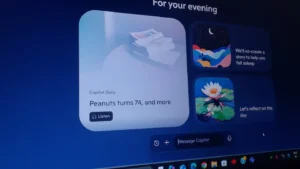Microsoft Resolves Issue with Copilot’s Automatic Uninstall

Microsoft Copilot Returns After Uninstallation Outage
Microsoft has recently announced that its AI assistant, Copilot, is making a comeback after some users experienced issues with it being uninstalled from their Windows 11 devices. This situation arose following an update that took place on March 11, 2025, which caused unforeseen problems for several devices.
What Happened to Copilot?
In an update shared on their support page, Microsoft explained that certain devices were unintentionally affected, resulting in the removal of Copilot. This incident led some users into a temporary period without access to the AI assistant. However, Microsoft reassured that the affected devices would be restored to their previous states, thereby reinstating Copilot functionalities.
The Bug Explanation
On the Monday following the update, Microsoft admitted that a bug was responsible for the uninstallation of Copilot. The AI assistant was not only removed but also unpinned from the taskbar, making it inconvenient for users who rely on it for various tasks. In response to this issue, Microsoft advised users to reinstall Copilot via the Microsoft Store and pin it manually to their taskbar once again.
Guidance for Users
If you find yourself impacted by this uninstallation, here are some straightforward steps to follow:
- Open Microsoft Store: Launch the Microsoft Store app on your device.
- Search for Copilot: Type "Copilot" in the search bar.
- Reinstall: Click on the install button to download and reinstall the application.
- Pin to Taskbar: Once installed, right-click on the Copilot icon and select “Pin to taskbar” for easy access.
Additional Issues with Roblox on Arm Devices
In addition to the Copilot issue, Microsoft has acknowledged another bug that impacts users of Arm-powered devices. These users are currently unable to download the popular game Roblox from the Microsoft Store. While the Roblox team is working on resolving this problem, an alternative option is available. Users can download Roblox directly from the official Roblox website, ensuring they can access the game without extended delays.
Summary of Microsoft’s Response
Microsoft is actively addressing these issues, with a focus on improving user experiences across its platforms. Although the bugs caused some disruptions, the company continues to support users by providing immediate solutions, like reinstalling applications and offering alternative download methods for popular software titles.
For those hoping to get the most out of their Windows 11 experience, staying updated with Microsoft’s announcements and troubleshooting advice remains crucial. Regularly check for updates in the Microsoft Store and keep an eye on support forums for any developing news regarding software issues and fixes.