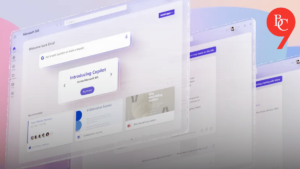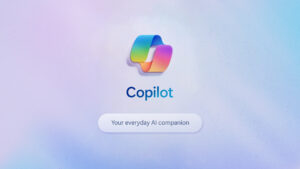Microsoft to Introduce Copilot Studio for Improved RPA Capabilities
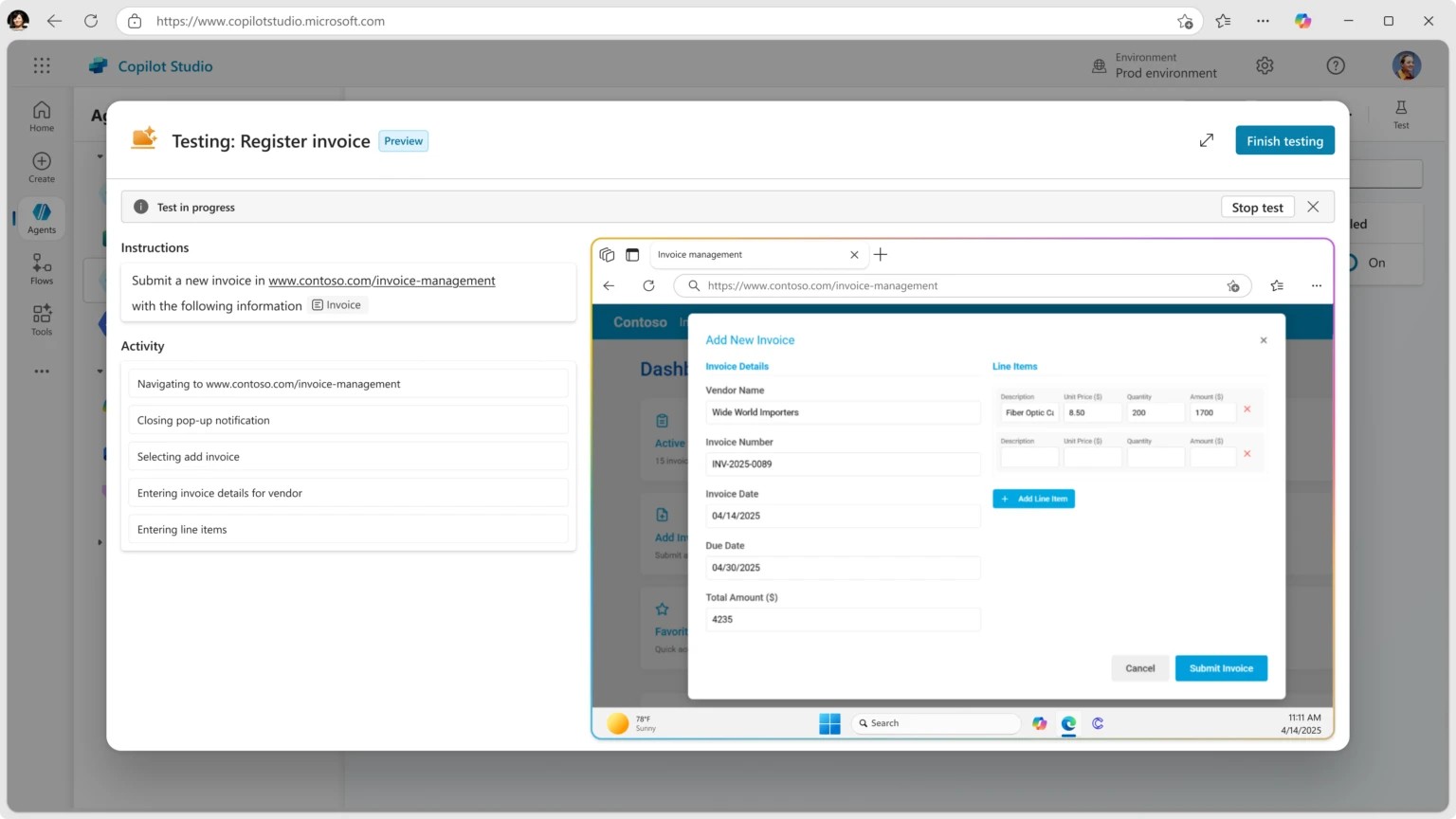
Microsoft Introduces Copilot Studio for Enhanced Automation
Microsoft has unveiled its latest initiative, Copilot Studio, aimed at significantly improving the automation landscape. This new tool is designed to integrate seamlessly with robotic process automation (RPA), thereby enhancing the user’s ability to manage and execute various tasks more efficiently.
What is Copilot Studio?
Copilot Studio serves as a platform where users can harness the power of automation to improve productivity. By utilizing artificial intelligence (AI) and machine learning (ML), it allows for the automation of repetitive tasks while ensuring a smooth user experience. This tool targets businesses that seek to streamline their operations through enhanced workflows and increased efficiency.
Key Features of Copilot Studio
Integration with Existing Tools:
Copilot Studio is designed to work with a variety of existing Microsoft tools and services. Users can easily connect it to applications like Microsoft Office and Azure, making it a versatile addition for business processes.User-Friendly Interface:
One of the standout features is its intuitive interface. Users, regardless of their technical expertise, can navigate through Copilot Studio and set up automation scenarios with ease.Customizable Automation Templates:
The platform comes equipped with a range of pre-built templates that can be tailored to individual needs. This feature allows businesses to customize automation processes without starting from scratch.- Real-Time Analytics:
Users can monitor the performance of automated tasks in real time. Access to real-time analytics helps in making data-driven decisions, further boosting operational effectiveness.
Benefits of Using Copilot Studio in RPA
Increased Productivity
With the automation of repetitive tasks, employees can focus on more strategic work that requires creativity and critical thinking. This leads to an overall increase in productivity across departments.
Cost Savings
By reducing the time spent on manual tasks, businesses can save on labor costs. Automation also minimizes errors that can occur with human involvement, resulting in less costly mistakes.
Enhanced Accuracy
Artificial intelligence plays a critical role in improving the accuracy of automated tasks. Copilot Studio utilizes AI algorithms to ensure that processes are executed correctly every time, thereby increasing consistency across operations.
How to Get Started with Copilot Studio
Sign Up for Microsoft 365:
Ensure you have access to a Microsoft 365 subscription, as Copilot Studio is integrated within this ecosystem.Access Copilot Studio:
Once enrolled in Microsoft 365, users can navigate to Copilot Studio through the dashboard.Explore Templates and Features:
Familiarize yourself with the available templates and customization options to determine which scenarios would benefit most from automation.- Implement and Monitor:
Start implementing automation processes and continuously monitor their performance using the real-time analytics feature.
Best Practices for Maximizing Copilot Studio’s Potential
Identify Repetitive Tasks:
Look for processes that can be automated to free up valuable time for your team.Customize Your Workflows:
Utilize the customizable templates to ensure that the automation aligns perfectly with your business needs.- Regularly Review Analytics:
Make it a habit to check the analytics and refine your automation processes based on performance insights.
Conclusion
Microsoft’s Copilot Studio is set to redefine how businesses approach robotic process automation. With its user-friendly features and robust integration capabilities, organizations can expect to see significant improvements in efficiency, cost-effectiveness, and overall productivity. As businesses continue to evolve, tools like Copilot Studio will play a crucial role in ensuring they remain competitive in today’s fast-paced digital landscape.