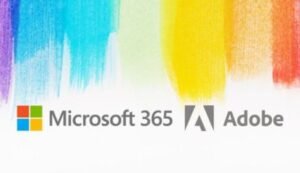Microsoft Understands That Copilot Isn’t for Everyone

Microsoft Responds to User Feedback on Copilot Key
A Shift in Approach
Microsoft has often been perceived as a company that does not pay much attention to user feedback. Frequently, the introduction of unpopular features and changes raises eyebrows among its vast user base. However, recent developments indicate that Microsoft is taking user responses more seriously, particularly regarding its AI-powered digital assistant, Copilot.
The Concerns About Copilot
Many users have expressed discontent over the Copilot key, a feature intended to enhance user experience but viewed by some as an unnecessary addition. Reports emerged from Windows 11 users who felt frustrated by the increasing presence of Copilot across the operating system. Their feedback prompted Microsoft to reconsider its approach.
Changes to the Copilot Key
In response to the criticism, Microsoft announced an "updated Copilot key experience" set to roll out in the latter half of May 2025. The updates aim to address user concerns while enhancing interaction with Copilot Chat.
- Prompt Box Feature: Pressing the Copilot key will now bring up a prompt box that allows users to interact with Copilot Chat without disrupting their workflow. This feature aims to provide easy access to Copilot’s functions without taking up too much screen space.
- Expanded Access: Users who seek to utilize the full Microsoft 365 Copilot app can easily expand the prompt box to access all capabilities and tools.
Microsoft emphasized that for users without a physical Copilot key, the same functionality applies to the Windows key combined with the “C” key (Windows key+C).
New User Experience
The changes are designed to enhance flexibility. As Microsoft stated, users who currently use the Copilot key or the Windows key+C shortcut will notice these keys automatically opening the prompt box instead of launching the full Microsoft 365 Copilot app as experienced previously.
- Sequential Updates: The transition to the prompt box will begin with users currently utilizing the Copilot key or Windows key+C shortcuts. For existing users, this change will happen automatically, tied to updates of Microsoft 365 and Windows.
- Onboarding Process: Users will receive an initial introduction to the new interaction method with Copilot Chat on their Windows 11 devices.
Flexibility and Control
Notably, after implementing these updates, users won’t be able to activate the full-screen mode of the Microsoft 365 Copilot app directly through the Copilot key or Windows key+C shortcut. Microsoft implemented this change based on user feedback, aiming to provide a more adaptable experience in Windows.
For individuals or organizations that have remapped the Copilot key or the Windows key+C shortcut to different functions, these custom settings will remain unchanged.
Administrative Options
System administrators can also take advantage of policies to manage how the hardware key functions. Detailed information on controlling the Copilot hardware key is available through Microsoft’s documentation, ensuring that companies can adapt the changes to their specific needs.
Moving Forward
This response from Microsoft showcases a noticeable shift toward addressing user feedback directly. By prioritizing user experience, they aim to make Copilot a helpful tool rather than an intrusive feature in everyday workflows. The upcoming updates signify an effort to listen and adapt, making the interaction with Microsoft products more user-friendly.